Email Marketing: The A-Z Guide to Growth, Engagement, & Conversion
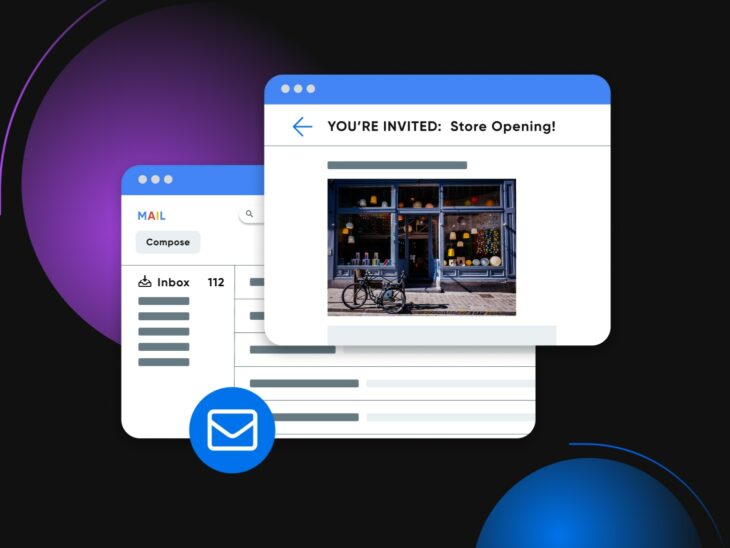
I’m about to date myself horribly.
Remember in 1998’s You’ve Got Mail when Meg Ryan‘s character waits impatiently for her dial-up internet to connect before typing an email to her virtual pen pal on a simple dialog box?
Although email and email marketing is one of the oldest forms of digital marketing, that doesn’t make it outdated. Au contraire!
While dial-up and AOL instant messaging may have been left in the past, email hasn’t. Website owners and businesses, large and small, continue to find huge success with this marketing channel and strategies that include email newsletters, new product announcements, marketing automation sequences, and special offers.
In fact, 89% of marketers say that email is their primary channel for lead generation. Unlike screen names or Myspace pages, website owners still use email to build customer relationships and augment sales.
Marketers consistently rank email as the single-most-effective tactic for driving brand awareness, new customer acquisition, generating conversions, and increasing customer loyalty and retention. They’ve branded it, fittingly, “the workhorse”. And email’s effectiveness proves your marketing budget should include more money allotted to getting into the inbox.
More than half of consumers say they enjoy receiving emails from brands.
But understand this: You don’t have to be a big-shot marketer to create and send email campaigns. Even beginners can use emails to generate slam-dunk sales or build a loyal blog following.
- What is Email Marketing?
- Email Marketing Basics: Setup
- Email Marketing Strategy
- Emails Types & Examples (14 Effective Emails to Try)
- Writing & Designing Great Emails
- Growing Your Email List (7 Proven Strategies)
- Email Deliverability
- Email Laws & Regulations (10 Critical Compliance Tips)
- The Last Word
What is Email Marketing?
Email marketing includes any marketing or communication sent to customers, prospects, or contacts via email. Transactional emails, email newsletters, promotional emails, CRM-driven campaigns, and more are all examples of email marketing.
An email marketing strategy can be established to achieve all kinds of business goals, including driving sales and revenue or improving retention and reducing customer churn.
Email marketing is often credited as one of the most cost-effective marketing strategies for both B2B and B2C businesses.
Email Marketing Basics: Setup
If you’re like 58% of adults, after waking up and resisting the urge to hit the snooze button, you’re rolling over groggily to grab your phone. Within seconds, you’re scanning your email inbox before your eyelids even fully open.
And now, with the increased usage of everything mobile, people are “always on” in terms of their inboxes: whether on commutes, in the bathroom (germy, but true), or in almost every social situation, they’re one micro-click away from checking their email.
Email marketing capitalizes on habits like this in a major way.
At its most basic, email marketing involves acquiring potential customers’ email addresses to share content with them and build business-to-customer relationships. And there’s a reason that this strategy is tried-and-true. For every dollar spent, email marketing averages an ROI of $38.
The numbers don’t lie: 66% of consumers have made a purchase online as a direct result of an email marketing message.
Still not convinced that you need an email marketing strategy? Consider these stats:
- You are six times more likely to get a click-through from an email campaign than you are from a tweet. Bonus: you get more than 140 characters to do it.
- 90% of email gets delivered to the intended recipient’s inbox, whereas only 2% of your Facebook fans see your posts in their News Feed (they’re probably watching cat videos).
- Email is 40 times more effective at acquiring new customers than Facebook or Twitter and achieves 174% more conversions.
- More people use email than social platforms.
- Email is a direct line of communication with website visitors that have explicitly said they want to hear from you!
- Some social media platforms cater to specific age groups and not others (hello, Snapchat). Biting your nails over catering to millennials, baby boomers, or Gen Xers, respectively? Email marketing crosses age groups in terms of effectiveness; email is the preferred means of business communication across all age groups.
- Once you have their email address, you can continue to market to your subscribers for mere pennies (unless they unsubscribe).
Let’s jump right into how you can get started with email marketing.
Start with a Website
If you’re a business owner, you’ve probably got a snazzy website up and running. If not, follow this guide to building a WordPress website in five minutes and then rejoin us. (Don’t worry. We’ll wait.)
While you technically don’t need a website to engage in email marketing, it makes sense for most businesses. It’s usually where customers and potential customers find your business, and it’s an obvious place to start collecting emails and growing your list.
All setup? OK, now it’s time to market your content and products to loyal followers.
Set Up an Email Service Provider (ESP)
You could gather a list of email addresses, keep them in a spreadsheet, and send out messages manually, but that sounds like a lot of work. If you’re hoping to grow and maintain a substantial email list, you’ll need a dedicated tool to help you manage it.
There are a lot of email marketing services out there, each offering an array of features and functionality to help you build your email list, send your messages, and track your results. You’ll want to look for an option that offers:
- All the features you’ll need, such as a customizable email list, message templates, and targeting options.
- Plenty of scalability, so the service can grow along with your campaigns.
- Workflow and automation options to handle some of the tasks involved in email marketing for you.
- Analytics tracking, which will enable you to get a clear picture of the success of your email marketing campaign.
If you don’t already have an email marketing tool in mind (or don’t know where to start looking), here are a few of our favorite options.
GetResponse
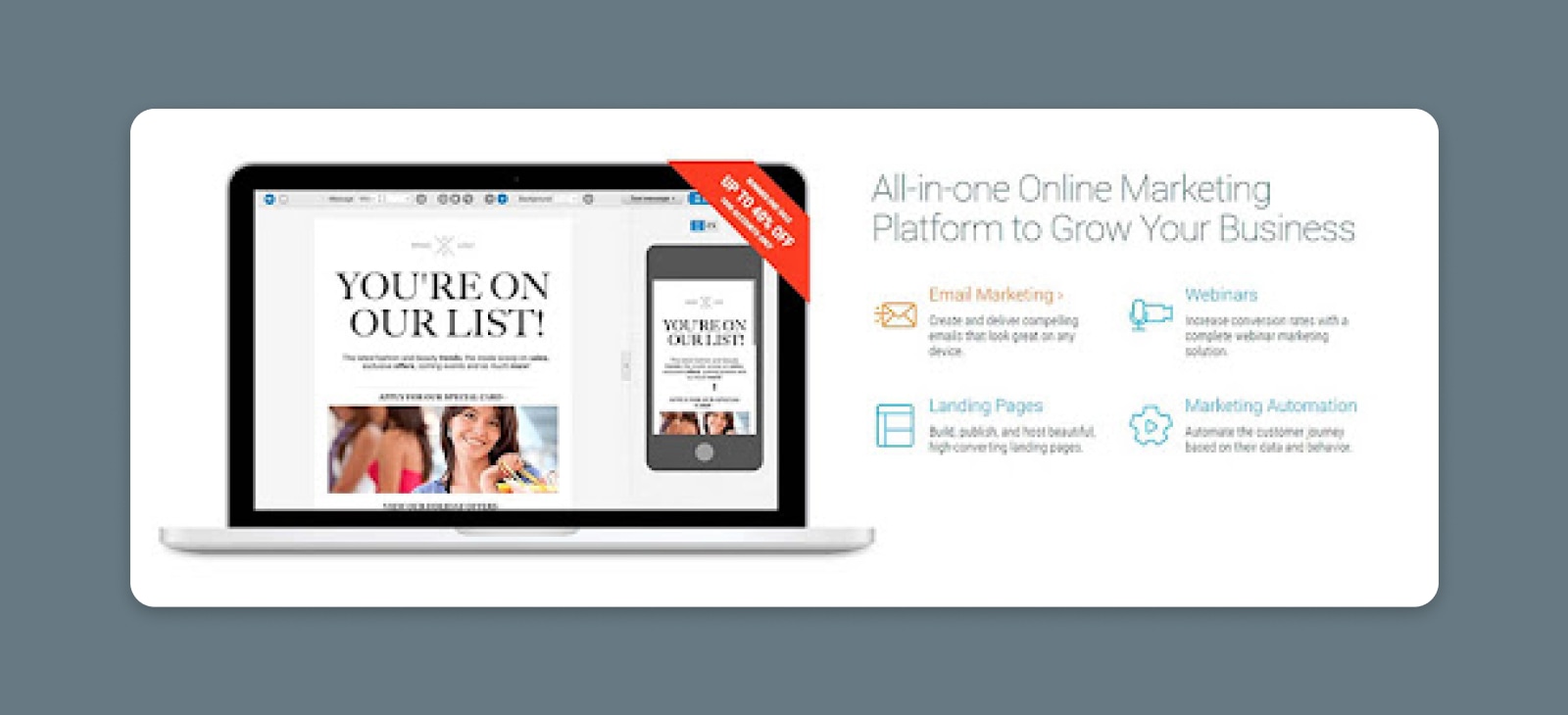
GetResponse is an all-in-one email marketing software that works well for a wide variety of industries and niches. It focuses on helping you create professional and compelling emails and making your email list as easy to manage as possible. If you’re looking for a very hands-off solution that automates much of the work for you, this is a solid tool to check out.
You’ll also get access to a few additional features, such as landing pages and webinars.
Key Features:
- Enables you to create emails using a simple but flexible interface.
- Offers autoresponders and other email automation functionality.
- Makes it easy to segment and target emails based on specific audience characteristics.
- Lets you perform A/B testing and track your email performance.
Pricing:
GetResponse offers four plans starting at $19 per month.
How to Integrate GetResponse with Your WordPress Site:
As with many popular email marketing platforms, GetResponse offers you the option to integrate its features with WordPress. It does so through a dedicated plugin: GetResponse Integration. This tool enables you to create an opt-in form and add it to your site. Subscriptions collected this way will be automatically incorporated into your email list. Plus, you can customize your form using the List Builder Wizard.
Quick note: At the time of writing this, the official GetResponse WordPress plugin is currently off the market because of a security issue. But there are other third-party plugins that should work in much the same way. See: Fast GetResponse.
To get access to these features, you’ll need to download, install, and activate the plugin on your site. This will add a new widget option that enables you to create a subscription form which can be added to your sidebar or footer area. You can then customize your form and its settings as you see fit.
AWeber
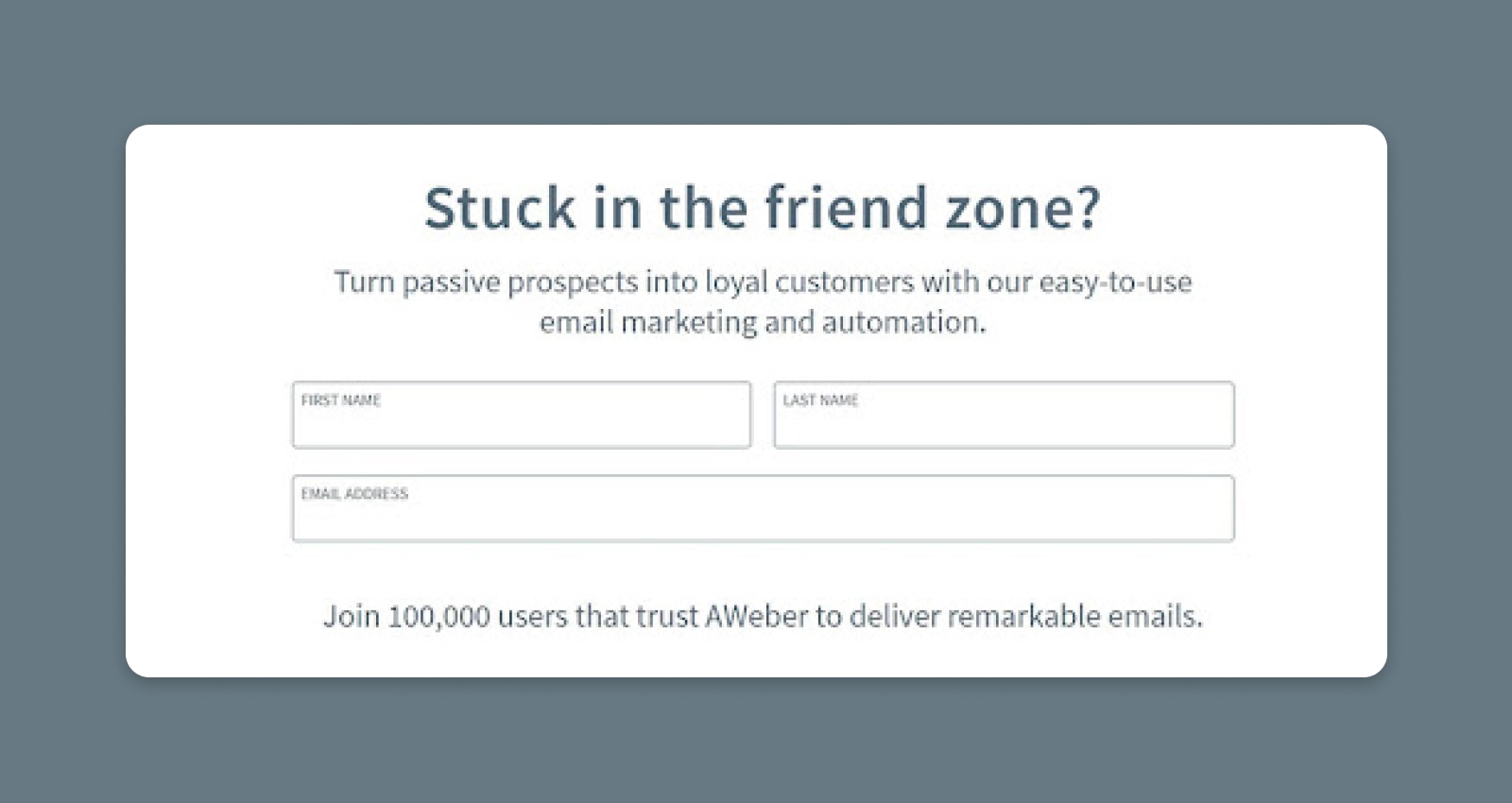
If you want to begin with an email marketing service that is simple to use and beginner-friendly, you can’t go wrong with AWeber. It prides itself on offering features that are easy to implement and by providing reliable support to help you get started. Plus, it has just about everything you’ll need to build and manage your list.
Key Features:
- Enables you to create emails using a drag-and-drop builder, HTML, or a simple text editor.
- Makes it easy to set up a series of automated emails.
- Offers expert support via phone, chat, and email.
- Provides handy integration with various platforms, including WordPress.
Pricing:
With AWeber, you can start with a free plan and then choose from two scaled plans starting at $15 per month or get a customized quote for large subscriber counts.
How to Integrate AWeber with Your WordPress Site:
When adding AWeber to WordPress, you have a couple of options. For example, you can use the official AWeber Web Form Plugin to drag and drop forms directly onto your site. This is a simple method, although some users have reportedly had difficulty getting this plugin to work properly (as you can see from the user reviews on the WordPress.org plugin page).
For a more reliable option, you can use JavaScript code to include an AWeber form just about anywhere you want on your site. Simply find the JavaScript snippet for the form you’d like to use and paste it into the text editor on one of your WordPress posts or pages. It’s that easy!
MailChimp

As with the previous two services, MailChimp offers plenty of features to help you create emails, automate the sending process, and manage your list. However, this particular email marketing service stands out thanks to its analytics options. With the tools MailChimp provides, you’ll find it easy to judge how well your current campaigns perform, and make targeted improvements designed to bring about better results.
Key Features:
- Offers a campaign builder to assist you in building an entire email campaign workflow.
- Includes automation functionality that takes care of several rote tasks for you.
- Integrates easily with various e-commerce platforms and social media.
- Provides analytics reports that show you how well your emails are performing.
Pricing:
MailChimp offers four plans — A free (though limited in terms of functionality) tier, a “Essentials” plan starting at $13 per month, and a “Standard” plan that costs $20 per month. They also have a “Premium” plan that runs $350/mo.
How to Integrate MailChimp with Your WordPress Site:
The simplest way to use MailChimp in combination with WordPress is to use the handy plugin. MailChimp for WordPress is an official tool offering a number of handy features. For example, it will connect your WordPress site to your MailChimp account, enable you to create sign-up forms and automatically incorporate the resulting information into your email list, and more.
To get started, download and install the free plugin on your site. After activating the plugin, you’ll need to connect it to your MailChimp account using your API key and tweak any settings you’d like. Then you’ll be ready to start customizing your form and publish it to your site!
Some Other Email Marketing Platforms
Just for fun, here are a few other options you might consider:
- HubSpot – Known for its comprehensive marketing and sales platform, HubSpot does email marketing pretty well, but it could be overkill for someone just starting out.
- Constant Contact – A budget-friendly, well-respected option.
Create an Opt-In Form
Successful email marketing works like visiting someone’s house; You have to be invited first.
Email marketing begins when a potential or current customer gives you permission to send them emails.
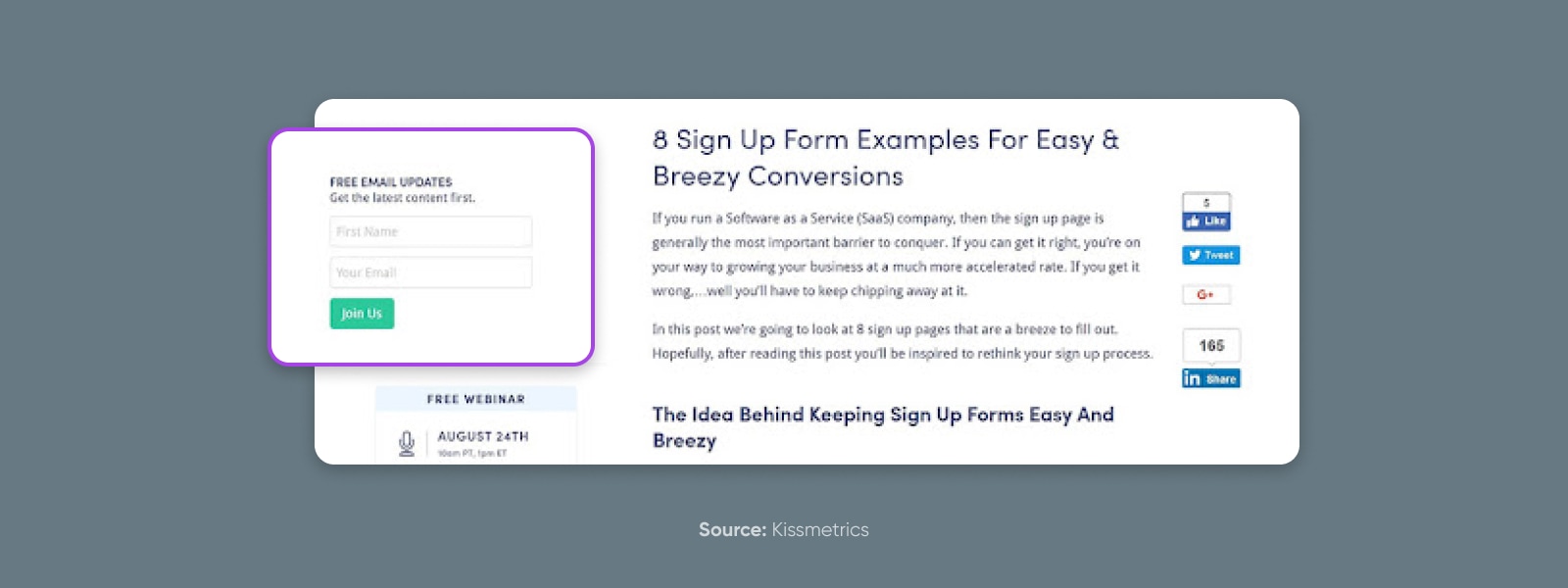
This may seem obvious, but you need to provide your website visitors with a way to sign up for your email list. A dedicated form is a perfect way to do just that. You can design it to include whatever information you’d like, link to it in prominent locations on your site, and let it do its job without any further input on your end.
When building your email list signup form, we recommend keeping it as simple as possible.
The more information you request and fields you include, the less likely visitors will be to complete it. Just ask for the necessary details, such as name and email address. Oh, and don’t forget to tell your audience what they can expect in return for signing up (more on this in the next step).
Plenty of quality form-building plugins can help simplify this process, such as WPForms and Ninja Forms. Both of these plugins include drag-and-drop builders that make creating your form simple.
You can customize standard fields and add your own, tweak your form’s style and appearance, and make certain fields optional and others required. Or you can redirect users to a particular message or page once they enter their information.
Display Multiple Calls to Action (CTAs)
A call to action is any element on your site that encourages visitors to take a desired next step.
In this case, that step will be signing up as an email subscriber. You can add CTAs in the form of buttons, navigational links, or simple lines of text. What matters is that to be effective, your CTAs should be prominently placed and well-designed.
It’s probably best to include a link to your signup form in multiple locations across your website.
Smart placements include your homepage, headers/ footers, sidebars, menus, and at the end of every blog post or article.
Wherever you put them, make sure your CTAs are prominent and include something to provoke your audience’s curiosity and interest (such as a statement about the benefits they’ll receive by subscribing).
How you create these CTAs and add them to your site will depend on your setup. You don’t necessarily need additional tools since you can likely use your theme’s native features (or engage in some coding if you have the know-how). For more options, however, you can download one or more dedicated plugins to help with this task.
WordPress Calls to Action, for example, is a comprehensive option enabling you to create many types of CTAs based on an existing library of styles or your own custom designs. You can also track their results to improve performance.
MaxButtons will help you create and customize attention-grabbing CTA buttons to use anywhere on your site.
Use Pop-Ups to Draw Attention

Prominent placement, bold colors, and well-chosen fonts are excellent ways to ensure your CTAs have a high conversion rate.
For even better results, you can also employ pop-ups.
This feature grabs visitors’ attention and directs them to your email list signup form.
There are many types of pop-ups available to help inform people of your email list. Some are designed to show up immediately when a user visits your webpage, others appear after a specific amount of time or when the user scrolls to a certain point on the page, and still more show up only when visitors seem like they’re about to leave your site. All of these moments are excellent opportunities to display a quick message directing people to your signup form.
But use sparingly. Too many pop-ups can (understandably) irritate people.
Tools such as OptinMonster and Popup Maker enable you to create customized pop-ups quickly and easily.
Provide an Excellent User Experience
Finally, your entire website serves as an advertisement for your email list.
Eye-catching, intriguing CTAs won’t help you if the rest of your site is boring, unprofessional, or difficult to use. Spending some time ensuring that your site’s design and functionality are up to date is essential for providing a solid user experience. So is creating quality content that your audience finds valuable.
Along with design and functionality, your site’s performance is also crucial. Slow or unresponsive pages can easily frustrate visitors and drive them away. There are plenty of ways to improve your site’s speed, but it all begins with your web host. A quality WordPress hosting plan can ensure that your site is lightning-fast and benefits from maximum uptime. With fully managed WordPress hosting like DreamPress, you can turn your attention to email marketing and other vital tasks and let us take care of the rest.
Hosting Provider
A hosting provider is a business that charges a fee in exchange for “renting” server space and resources. You can choose any hosting provider that you want to launch a new website.
Read MoreJust as there is with crafting your email content itself, there’s an art to creating a winning opt-in message. This includes incorporating appealing visuals, having a persuasive description that offers subscribers an additional benefit, and presenting a compelling subscribe button (among other things).
Email Marketing Strategy
Now that we’ve covered the basic ingredients, we need to define why we’re doing email marketing, aka, our email marketing strategy.
Setting Email Marketing Goals and Metrics
First, it’s smart to set some goals and make a plan for what you want to accomplish through your email marketing efforts.
Start by defining what goals you have, for example:
- Drive more traffic
- Increase sales
- Improve customer loyalty
Any of these are relevant goals for an email marketing strategy.
But how do you know if you’ve run a successful email marketing campaign? What should you look for?
That’s where metrics come into play.
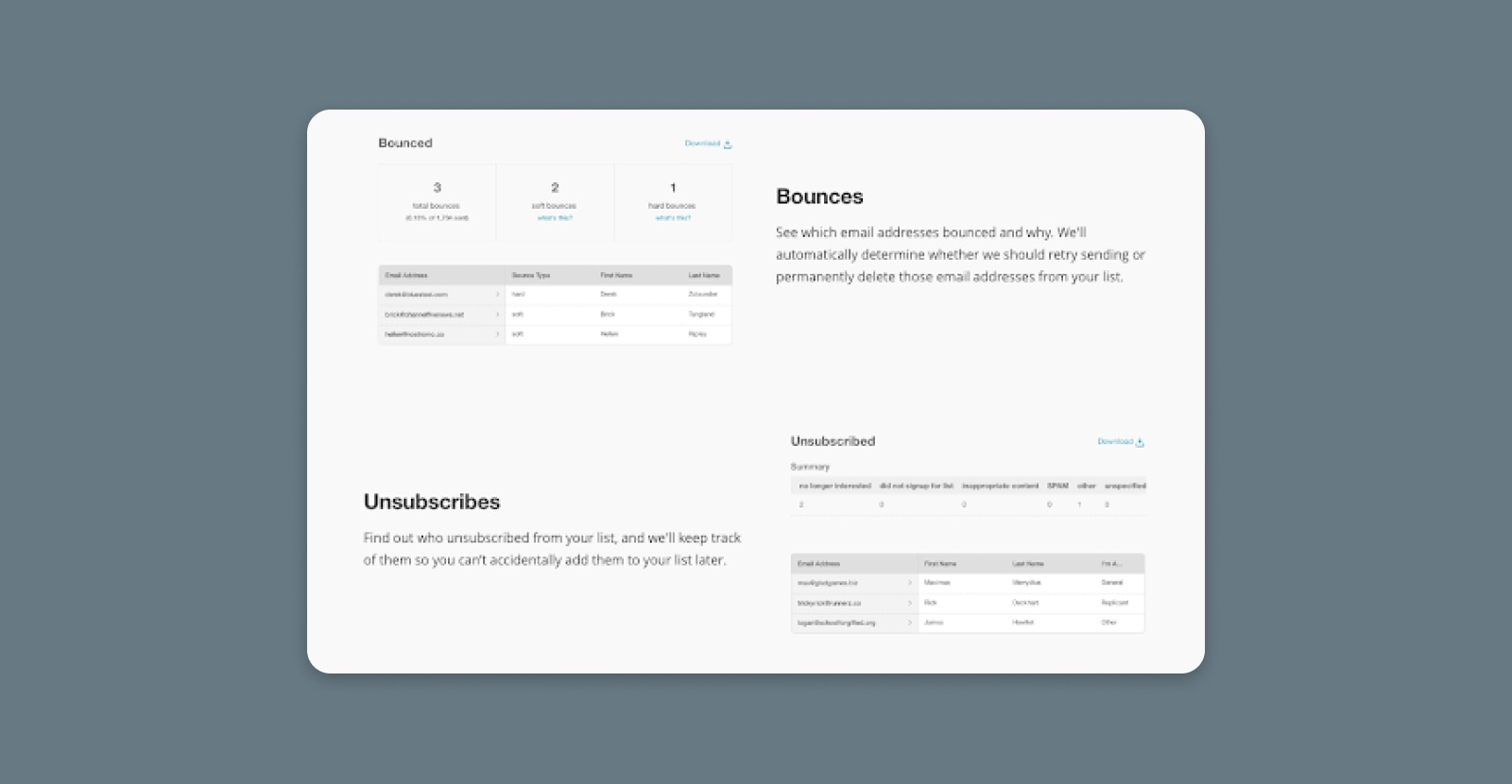
Here is a quick-guide glossary of metrics you should keep an eye on in coordination with your overall marketing plan.
Bounce Rate
Bounce rate (both hard and soft) indicates the percentage of total emails that were undeliverable. It’s measured by the total number of bounced emails divided by the number of emails sent. Sometimes this is a server issue, but sometimes it’s a spam issue.
Unsubscribe Rate
The rate at which people remove themselves from your email list is a good correction tool. It can help you know which emails were causing subscribers to ditch your list and correct those issues in future communications.
Open Rate
The percentage of email subscribers who open a given email. This can sometimes be misleading, as an “open” counts as a subscriber who receives the images embedded in a particular message. That being said, it can clue you into what subject lines are most effective, which days your emails are being opened, and the average percentage of your email list responding to your messages.
Click-through Rate
The number of times a link in your message is clicked. This is important for understanding if your subscribers are acting on your invitations to buy, visit, or give feedback.
Action Over Time
A timeline of engagement with your emails; this stat can assist you in planning when is the best time to send campaigns.
Spam Score
Not all email marketing service providers will provide this number, but it’s worth thinking about if you can get your hands on it. Before you hit send, it can indicate the likelihood of your message getting slammed by spam filters. A Spam Complaint metric can also be used to correct past errors that caused your subscribers to designate certain message as spam.
Based on these numbers, you can adjust your content format.
It might also be important to keep track of email client data so you can see how successfully or unsuccessfully messages might appear on different client types. Also, encourage your subscribers to give you feedback so you can learn and improve your communications the next time.
Lastly, here are some tools that can help you keep track (if your service provider doesn’t already) and benchmarks that help you see how you stack up in your industry.
Email Segmentation
Emails that are more targeted will help you get the right content to the people who will be most interested in reading it, resulting in higher click-through rates and conversions (not to mention a decrease in the number of those hitting the “unsubscribe” button or sending your mail to spam).
By segmenting, you can vary the content, like sending your newsletter or promotional content to the most receptive audience. This is also important if you have multiple goals for your overall email marketing strategy. It doesn’t make sense to measure customer retention from emails sent only to people who have never bought from you.
So, what kinds of groups can you segment subscribers into? Here are a few examples:
- Location: Having an upcoming event or pop-up sale? Notify subscribers who are local to the area.
- New Subscribers: Welcome the newbies and let them know how glad you are to have them as a part of your following.
- Items Remaining in Shopping Cart: Give those hesitant or forgetful shoppers a call to action. Remind subscribers with yet-to-be-purchased products in their online carts to complete their checkout.
- Preferences: Segment your emails based on certain types of emails. Some subscribers may only want notifications about upcoming sales or discounts; others may want news of every just-launched blog post.
- Open Rate: Call it a “frequent-reader” perk: lavish your engaged subscribers with unique content or premiums.
- Survey or Quiz Results: Group customers based on how they respond to your prompts for feedback.
- Demographics: Specific information about your contacts and who they are.
The goal of list segmentation is personalization; each subscriber receives content relevant to them and will, therefore, interact with the content more. Picture it: fewer spam designations, more engagement, more successful email campaigns, etc.
Sequences and Automation
Along with segmentation is sequencing, a tactic in where a series of emails are generated based on set intervals or subscriber behavior-triggered automations.
Email sequences help you automate (less work for you) and get the right messages to your subscribers when it’s most effective. Sequences may include emails targeted at reactivating disengaged subscribers, encouraging them to attend a local event, or following up on a recent purchase. You can also craft a welcome sequence for new members, helping them learn more about your business.
And it works.
After one year of using automation, 32% of businesses reported increased revenue.
Emails Types & Examples (14 Effective Emails to Try)
Once we have a strategy in mind and the basic building blocks in place, it’s time to dream.
Dream big.
One of the best things about email marketing is the endless opportunity for creativity and testing. Your only limit is your imagination (or the amount of coffee and inspirational quotes you’ve read this morning).
Here are 14 examples of different types of emails you may want to include in your strategy.
1. Newsletter
Newsletters are perhaps the most common type of email sent out by large and small businesses. That’s because even in the age of 140-character missives, email newsletters still remain an effective way to engage with your subscribers.
Newsletters can showcase your brand personality, provide valuable content for your followers, and help you contribute positively to your industry.
Email newsletters come in a variety of types that you’ve probably seen, like roundups of recent posts, curated guides, information about upcoming events, or useful bonus content.
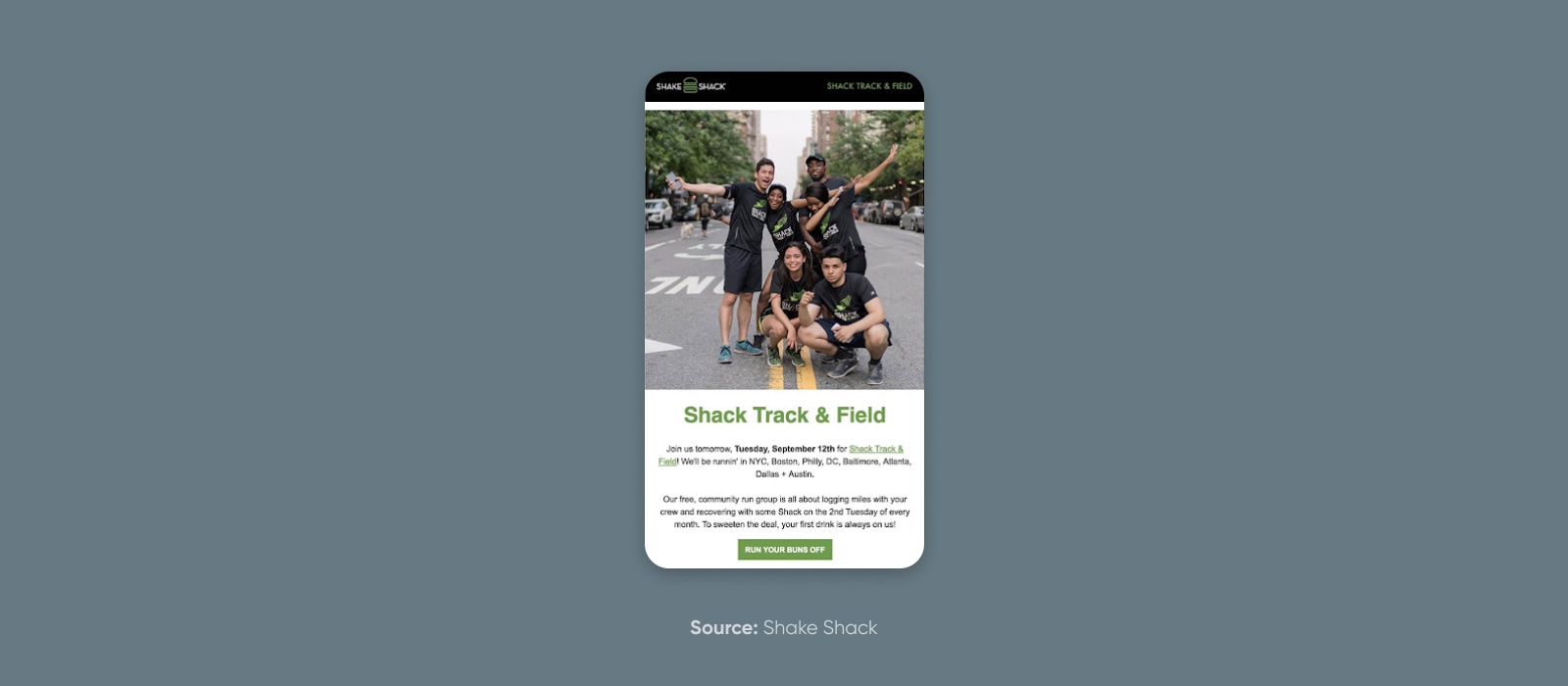
Get Content Delivered Straight to Your Inbox
Subscribe to our blog and receive great content just like this delivered straight to your inbox.
2. Receipt Emails
It’s now common for customers to receive confirmation receipts after purchases. These transactional emails typically include tracking details and contact information, as well as a confirmation of payment: “You purchased X product for Y price.” They can be simple but should include the necessary information so as to serve as a proper record of the expense.
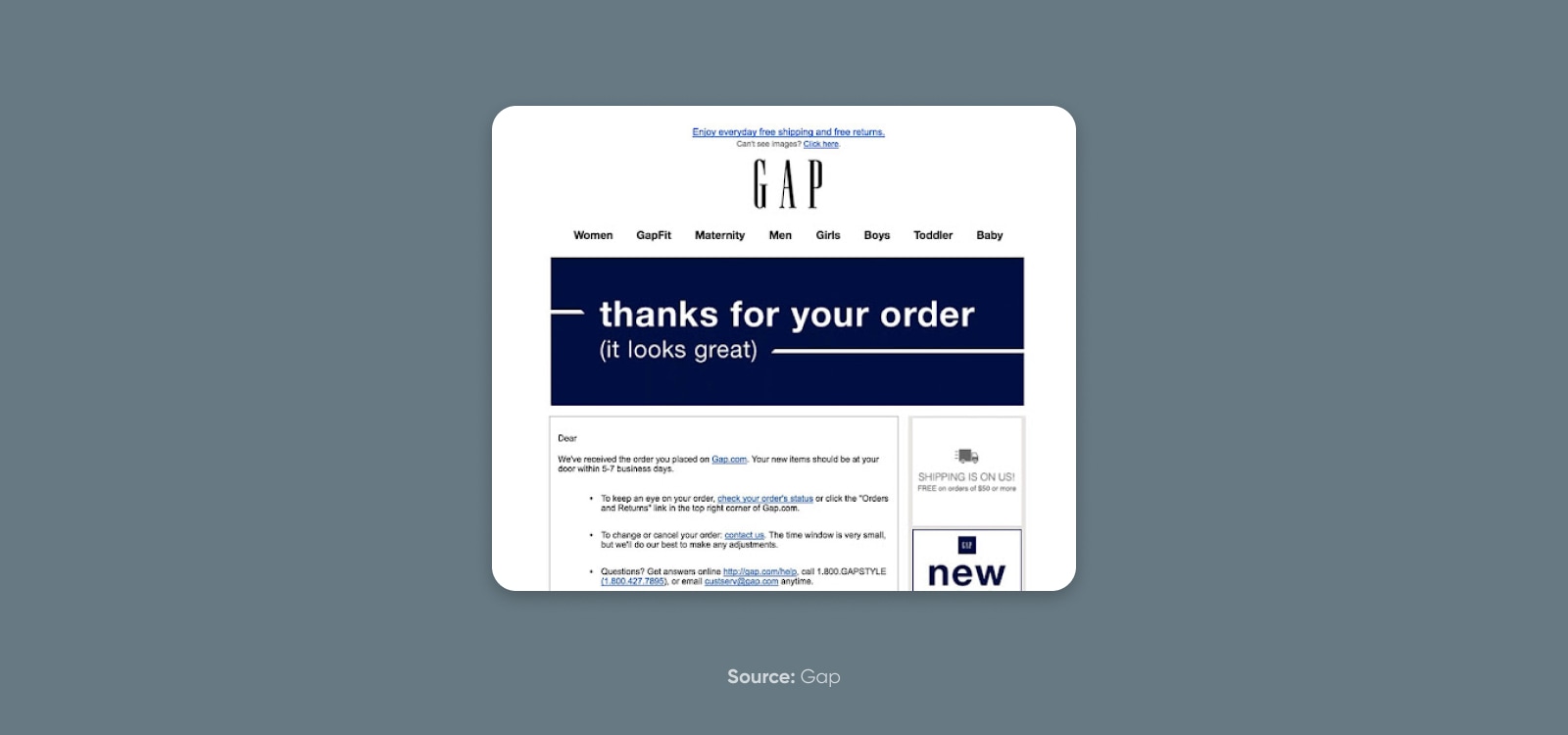
3. Win-back Emails
Breaking up (with your customers) is hard to do. It’s a sad reality, but losing a few purchasers is simply a part of the website-owning game, so don’t take it too personally.
(Of course, you can still break out the Ben & Jerry’s if you want to.)
Some subscribers who have purchased in the past may have lost interest over time, or they were just purchasing something as a one-time gift.
Whatever the reason, win-back emails give you the opportunity to usher lost customers back into the fold.
Incentivize the lapsed customers to return and engage by offering personal discounts or additional bonuses and, then, after the initial “Miss You” message, follow up.
Encourage them to update their email preferences or add you to their contact list.

4. Renewal Emails
You and your customers have a good thing going. So encourage them to keep returning by renewing their subscription, membership, or product/service package. Alert them that it’s time to renew (they’ll appreciate the reminder!)
Because the information is time sensitive, keep the email simple, straightforward, and clear.
Give your customers a reason to renew and a front-and-center call to action.
5. Upgrade Invites
As customers’ subscriptions or free trials end, invite them to upgrade by enticing them with additional features offered on a premium plan.
Make it personal to each customer by indicating how much time is left on their particular subscription and point out which new features might specifically benefit them. Explain what they’ll gain by upgrading (and what they’ll miss out on if they don’t). Include details on pricing and a clear call to action. You should always make it obvious what you want users to do.

6. Abandoned Cart Emails
There are a lot of reasons that customers might not complete a purchase: time constraints, price, complicated checkout processes, and myriad other reasons. In fact, the average rate of cart abandonment is 69% for online shopping.
Oof.
Luckily, you don’t have to wave goodbye to those sales forever; sending abandoned cart emails is an effective means of bringing customers back and earning their sales. Email notifications about abandoned carts have a 40.5% open rate.
Additionally, online shoppers who received more than one abandoned shopping cart email are 2.4 times more likely to complete their purchase than those who receive only one follow-up email. That’s good news for you!
Target excels at the abandoned cart email game, cleverly inviting almost-shoppers back to the site to complete purchases.
Some tips for an enticing abandoned cart email:
- Embrace sentiment: If customers feel like they are missing out on something, they’re more likely to act.
- Personalize: Make customers feel special.
- Specify: Remind customers what items they’ve left in their carts.
- Incentivize: Consider offering a discount upon completing the purchase or tempt them with other related items.
- Keep it fresh: Time your emails within a few hours of the customer’s exit from your site so that near-purchase is still top of mind.
7. Sale Notices & Coupons
Sales emails are a major way shoppers find deals. Whether a flash sale, a holiday-fueled promotion, or a just-because discount, a well-crafted sales email can draw big attention (and big sales).
Sale emails should be straightforward and clearly identify what you’re offering (and early on).
Keep it short and simple, incorporate appealing graphics, and create a sense of urgency with the language you use.
8. Announcement Emails
Big news: Your company is about to send an awesome email.
Buzz about a new product or service, updated inventory, or upcoming events helps encourage continued engagement with your brand. Provide a call to action that helps subscribers return to your site or interact in some way.

9. Re-engagement Emails
Sometimes all people need is a gentle, well-designed reminder that they should re-engage with your brand. With re-engagement emails, you are targeting subscribers who are still customers but haven’t opened or clicked an email in a certain amount of time (depending on your industry, of course).
The goal? Get them back in the loop.
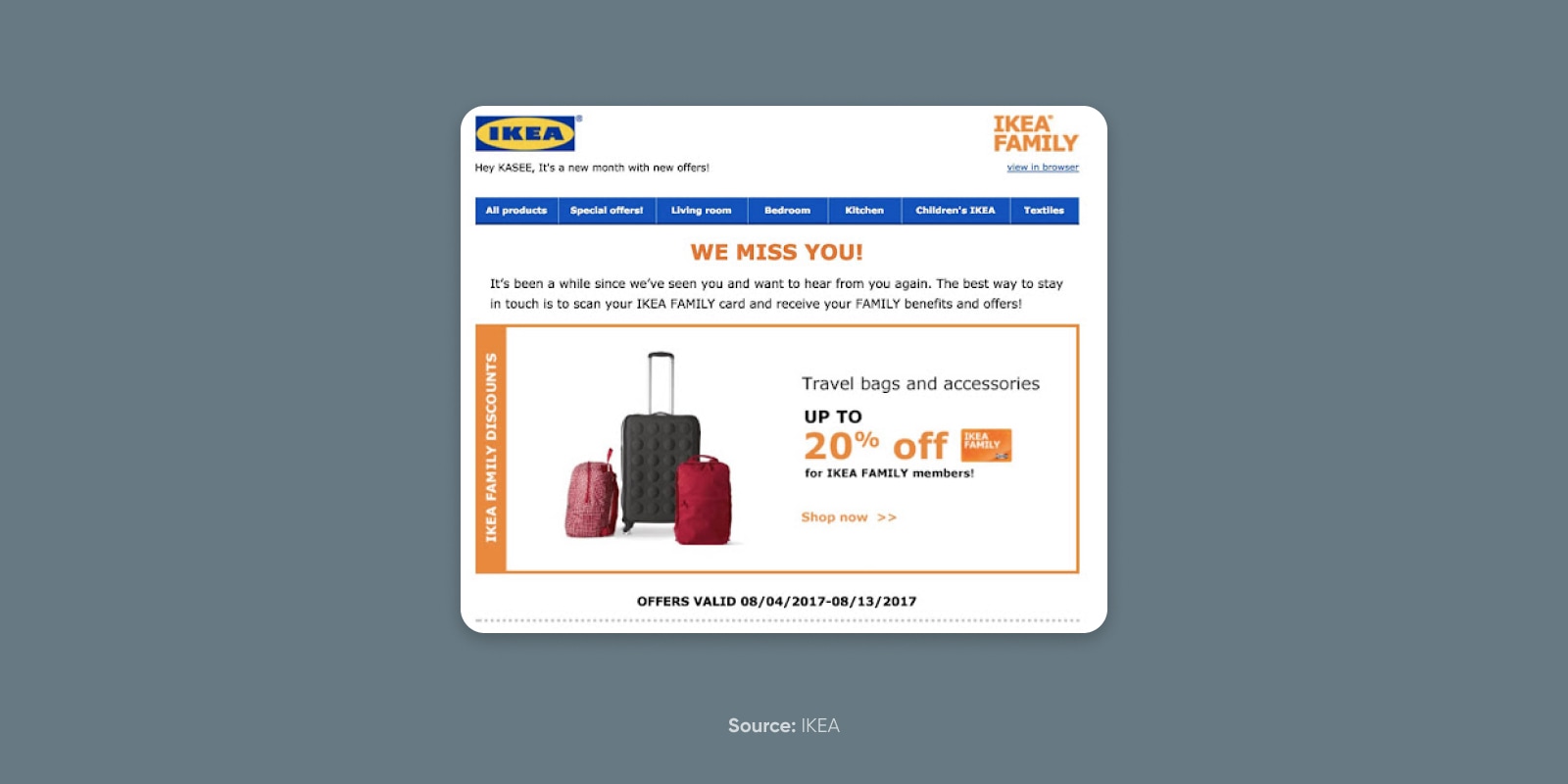
10. Welcome Emails
When your site visitors commit and subscribe to your email list, you’ll want to nurture that relationship immediately. Welcome messages are the first email they’ll receive from you (remember: first impressions) and are a way to capitalize quickly on your new readership and stand out as a brand. Make them count!
Always remember to include a promise (e.g., what will you offer them?), accessible contact information, a powerful and clear call to action, and added extras like discounts or incentives.
You can also use your confirmation email as a dual-purpose welcome message to entice subscribers to immediately engage.
11. Birthday Emails
As a business or website owner, you want to nurture (and possibly improve) relationships with your customers and subscribers by making them feel recognized. You also want to increase your sales numbers. Birthday emails do both. Plus, they are extremely effective. Birthday emails see a 481% higher transaction rate than promotional emails, 342% higher revenue, and 179% higher unique click rates. Pass the party hat, please!
Sure, you can’t hand-deliver a birthday cake or bouquet of flowers to each customer, but you can connect with them by sending personalized celebration messages. Use a simple opt-in form on your site to collect subscribers’ birthdays. Then, each year, send a unique message that invites them to shop and interact with your brand in honor of their big day. It pays to segment, so start utilizing the customer information you have to create such lists.
How to set your birthday messages apart?
- Send It Early: Chances are, your subscribers are getting a lot of promotional emails on their birthday, so get a head start and help them celebrate the whole week (or the whole month!) They notice and appreciate your eagerness to celebrate them.
- Make it Pretty: DSW’s graphically-exciting birthday email features a prominent discount code encouraging subscribers to shop (it’s their birthday, after all).
- Send a Reminder: After you send a birthday email, follow it up with a reminder message to utilize their discount codes or promotions before time runs out. A prompt, plus a sense of urgency, will encourage them to interact with you.
- Include First-Name Personalization: It’s true: knowing a first name matters. Email subject lines that use the subscriber’s first name earn 17% higher unique open rates than those without.
12. Anniversary Emails
In addition to birthdays, there’s another reason to celebrate your customers: their anniversary with you. Celebrating the numbers of years they’ve been your customer is a way to build and strengthen relationships with them.
Plus, commemorating these milestones is an opportunity to send targeted emails that don’t require much legwork; you simply need the email signup date. With your celebratory message, offer incentives that reward your customers for their loyalty.
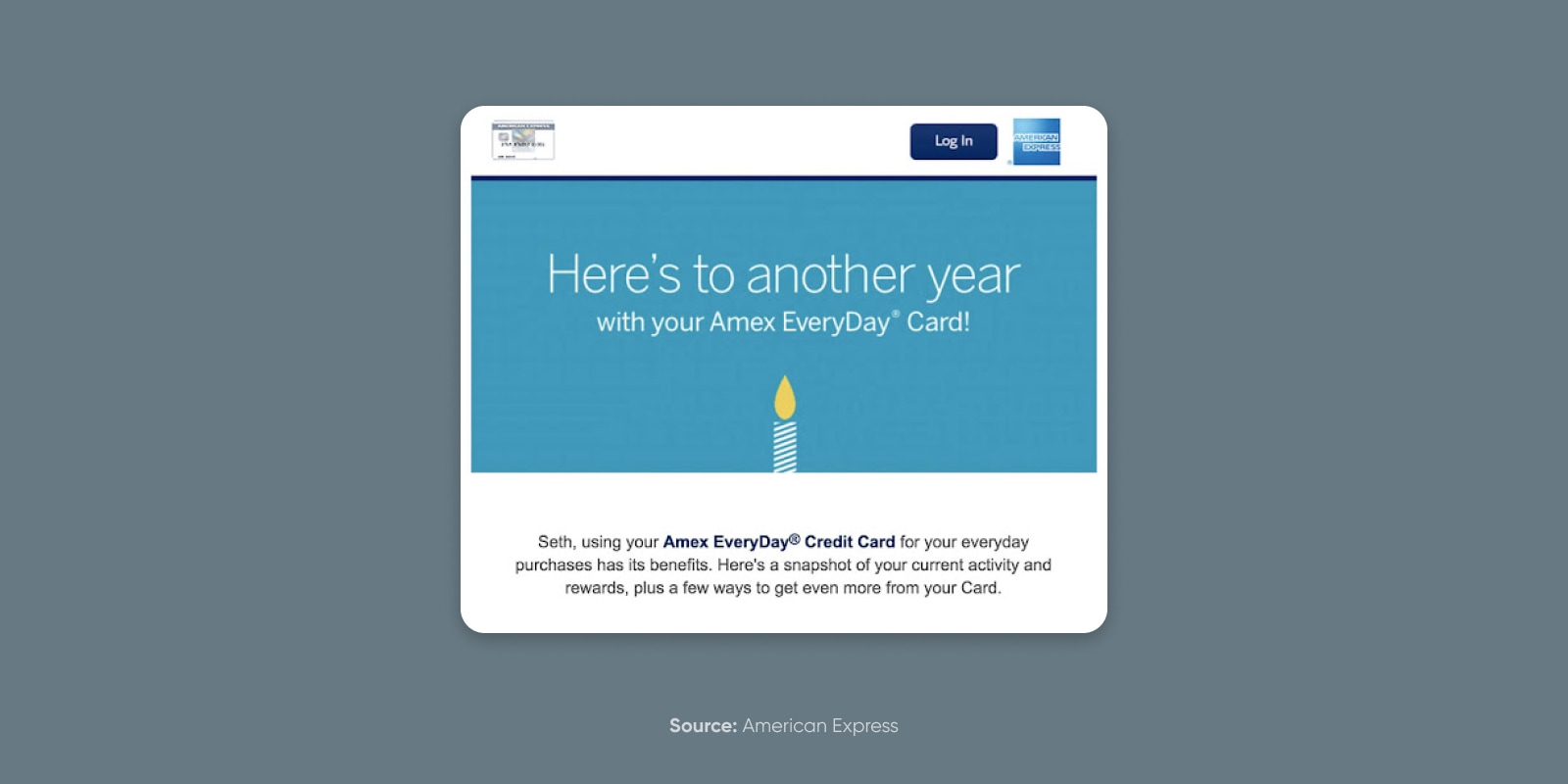
13. Hygiene Emails
Over time, things may change for your subscribers, like email addresses, interests, or even budgets. Now and again, you’ll want to prune your list in response to these changes, so that you can increase the success of your email campaigns and the amount of engagement you’re receiving from your customers. Tidy up with hygiene emails (emails designed to get readers to add you to their contact list) to develop a clean subscriber list.
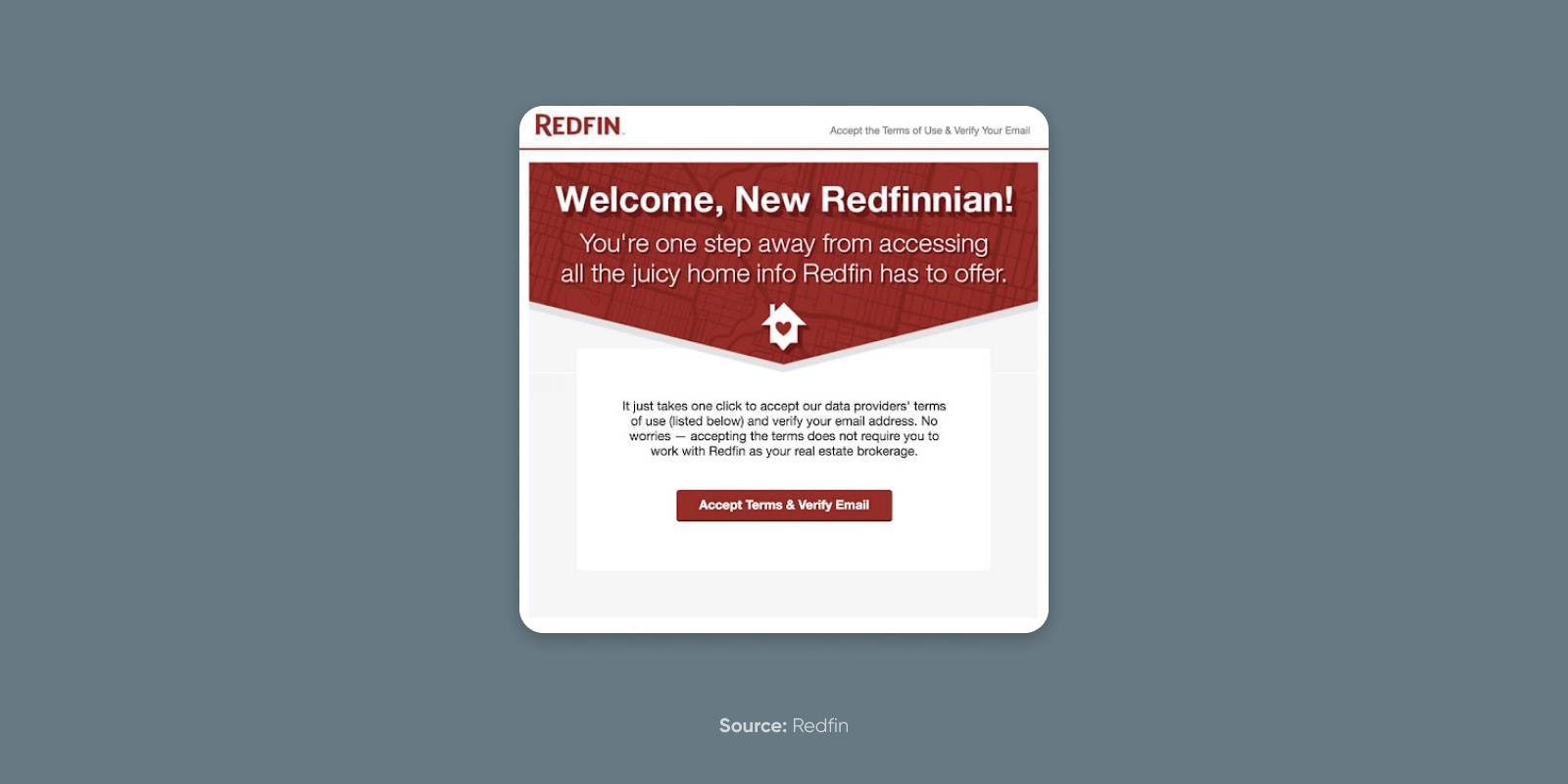
14. Shipping Confirmation Email
As with receipt emails, shipping emails supply essential information relating to customers’ purchases. In this case, that means a notification that purchases are on their way to the customer. These virtual updates should be simple to convey the information clearly. Provide a tracking number so users can follow their goods in real time.
Writing & Designing Great Emails
It’s time to decide the type of content you want to send out. A good tip is to analyze your email reports and website analytics to see what content performed best. Here are some email communication best practices that will earn you more opens, more engagement, and more satisfied subscribers.
Be a Stickler for Good Grammar
This isn’t seventh-grade English class, but it’s important to put in the work to make sure your content is error-free and professional. You want your subscribers to trust you and keep returning to read. Get a second pair of eyes and use an editing checklist to help you spot mistakes. Nothing turns off a subscriber more than a misplaced comma or spelling error. Can you say “amateur”?
Write Like a Friend
While you still need to be professional, it’s also important to write conversationally and not like a robot. Add personal touches that help show your personality and approachability. Also, use the word “you.” Turns out, it’s pretty convincing.
Learn From the Pros
There are a lot of companies out there who are doing email marketing well. Here are a few. Learn from the best and adapt your content to adhere to winning principles and make your emails fun to read!
Make it Visually Appealing
If your subscribers wanted to slog through dense copy, they’d read a textbook. Remember, they’re “snacking,” so avoid clutter and make it easy for them to find what they’re looking for with text breakups, visual cues, and a clean design.
Don’t feel like you have to start from scratch! Remember, email templates are your friend.
Related: 10 Web Design Lessons You Can Learn From StarWars.com
Invite Readers to Take Action
Just like a good story needs a good ending, don’t leave your email with a blah finish. Give a clear call-to-action prompt that engages your subscriber to do more. I mean, that’s why you’re sending the email in the first place, right?
Take Your Subject Line Seriously
Subscribers decide whether your emails are worth their time and attention in 0 to 3 seconds. One, two, done. Another scary fact: 70% of emails get flagged as spam based solely on the subject line! So make it enticing and relevant. Again, learn from the pros.
Some important things to keep in mind when writing subject lines:
- Personalize, personalize, personalize. The more your messages seem tailored to each subscriber, the more likely they’ll keep reading (and buying.)
- Rise above clickbait. Readers will quickly ditch if promises are left unfulfilled.
- Keep it short and sweet.
- Take it easy on punctuation and caps, OKAY?!?!?!
- Offer hints at what’s inside. Discount, you say? I’m enticed. Bonus points if you can make the reader feel part of an exclusive club or create a sense of urgency to act.
- Follow an enticing sub-headline with a complementary preheader. If the two play well together, you’ll have committed subscribers that anxiously await your messages.
Think Mobile
You’re already aware that your website needs to be geared toward mobile users. The same goes for your emails.
But why?
Many consumers now read email exclusively on mobiles and are pretty picky about how your messages look on their devices. More than 80% of people reported that they will delete an email if it looks wonky on their phones. Yikes.
The point is to make sure you optimize your emails for mobile.
Growing Your Email List (7 Proven Strategies)
Your email marketing campaigns are only as strong as your email list. Let’s cover some beneficial ways to get more leads and grow your base of subscribers.
1. Add an Opt-In Form to Your Website
We’ve already mentioned the power of the opt-in form.
Consider this a reminder email.
An opt-in form is a simple element that prompts website visitors to sign-up to receive emails from your business. Usually, an email address is the only personal information requested. This is an easy way to convert readers to subscribers fast, and it’s at the top of our list because it requires minimal effort on your end.
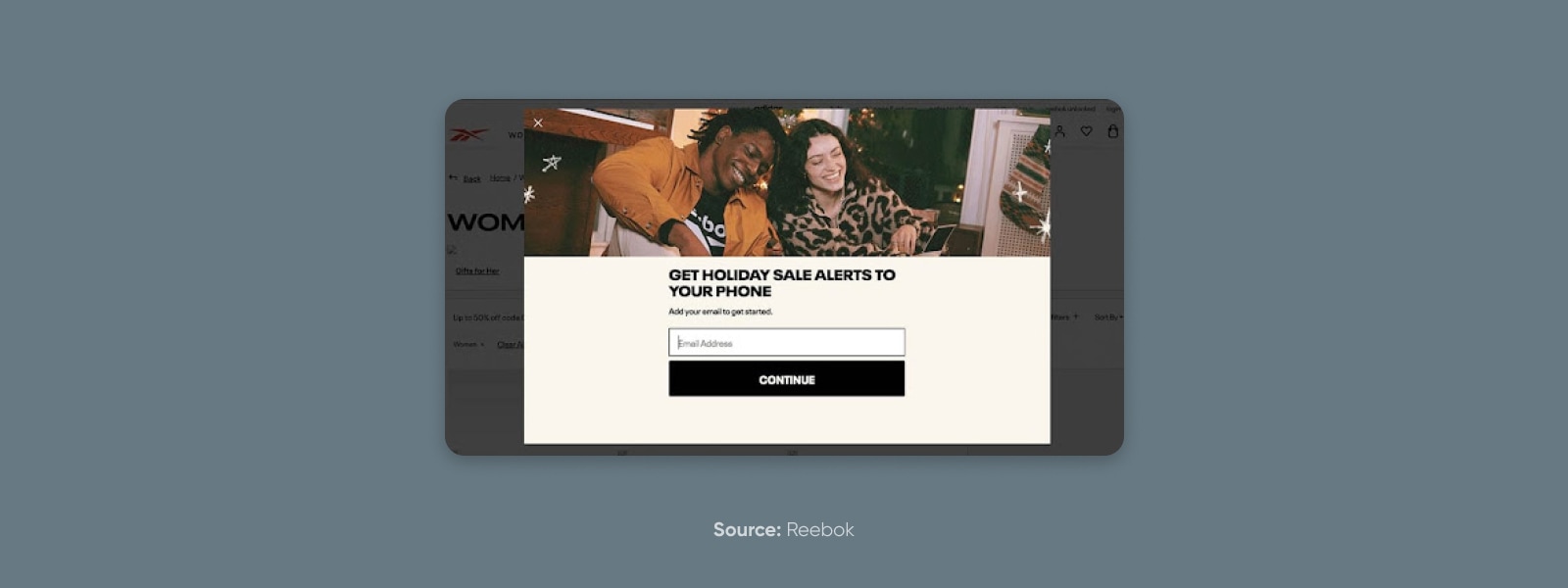
2. Host a Giveaway
There’s nothing like a giveaway to get people excited. People will always love free stuff, so it’s a great way to incentivize readers and followers to sign-up for your email list. If you’re lucky, most won’t even think twice about offering up their email address. When done well, you can see massive growth in your email list in a very short time.
You can offer up your own products, but you don’t necessarily have to if this would cause undue stress on your product pipeline. Another option is to conduct a sponsored event with one or even multiple brands:

For example, a farm-to-table restaurant may partner with brands or supermarkets that offer organic goods. A small jewelry business might pair with a high-end sunglasses company.
Of course, be mindful of your partnerships. They must make sense for your business and offer quality products. Accepting a sponsorship deal with a subpar or irrelevant product might be off-putting to your audience.
While you should always be cautious, giveaways can be a gold mine. They are an especially useful opportunity for anyone who already has a strong social media presence:
If you’re not sure how to run an online giveaway, you can use a free WordPress plugin like RafflePress.
This solution offers an intuitive giveaway builder that lets you start by choosing a template for your giveaway. Then, you can take advantage of promotional and marketing tools to maximize the number of participants.
3. Offer Lead Magnets or Content Upgrades
Content upgrades are a type of ‘freebie’ you can offer. Ebooks, workbooks, printables, exclusive coupons. Any kind of offer to entice someone to provide an email will do.
After all, we all like to get something in exchange for another message in our inbox.
These content bonuses should be exclusive. The only way to get them should be by signing up for your email list.
As with any other strategy you use, it’s best to opt for something that’s relevant to your brand. For example, a food influencer with a cookbook might offer a recipe box functionality, but also a free recipe download upon sign up.
Don’t forget that you can always combine the strategies on this list to increase their effectiveness. As in the example above, you may consider offering your site’s visitors an opt-in form upon entry, but also dangle a freebie in the navigation bar. The more opportunities visitors have to sign up, the more likely they are to do so.
4. Organize a Webinar
A webinar is a workshop, seminar, or presentation that you conduct online using video conferencing software. Most of us have attended one at some point, but if you haven’t, you can still host one without much difficulty.
For most, a webinar means moving your content to a different medium. It’s cheap and easy, but production may take a good amount of time:
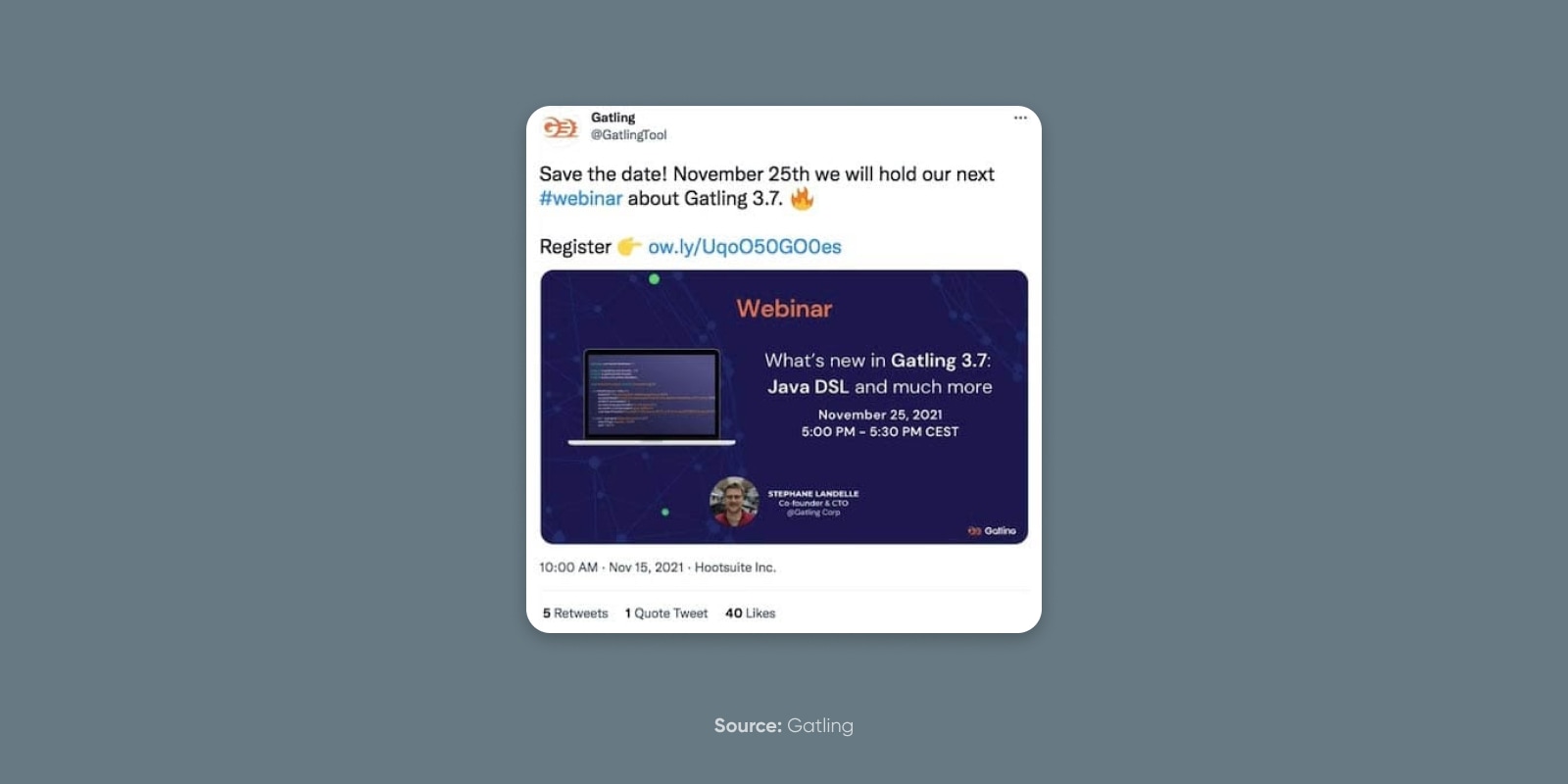
This method is well suited to bloggers and influencers who have already monetized their ideas, but any expertise you have to offer will do. If you’re wondering how to host a webinar, you should start by choosing a topic. Then, be sure to nail down the logistical details, spend plenty of time preparing, and of course, promote your webinar.
This is a great way to get lots of new email addresses, but you want to be thorough so that all your hard work doesn’t go to waste. Remember to make the most of the opportunity. If you host your webinar on a popular social media platform such as Instagram or YouTube, you can boost your engagement as well.
Additionally, a webinar can provide you with social credibility. Since the time commitment from viewers is significant, this is not only a great way to get emails, but it may potentially lead to long-lasting and loyal customers.
5. Create an Email Course
An email course is similar to a traditional online class, but it arrives in your inbox. Typically, an email course is automated and has a short time frame of a few days or a few weeks. It should be easily digestible for participants:

Email courses are usually self-paced, but individual classes arrive on a set schedule. They don’t require any follow-up or feedback from the instructor. So you don’t have to worry about grading your students. This is also a great way to repurpose old content.
For example, if you already have a thorough how-to guide on your blog, you can simply expand on that and make it a three-day email course. If you’re using an email marketing service, many of them will already have this process streamlined for you.
6. Give a Welcome Discount
Another way to get people on your email list is by offering a generous one-time discount. This can be especially effective because it also incentivizes users to buy your product right away:
This can be a more costly strategy than the other options on this list. However, if your budget allows for it, you can be sure that many customers will find this offer difficult to resist.
Typically, an online store will offer somewhere between 10 and 25 percent off of an initial purchase when you sign up for its email list. When you use an eCommerce solution such as WooCommerce, creating discount codes is a breeze.
7. Start an Email Newsletter
If you haven’t already, it’s time to start going steady.
In the past few years, email newsletters have become wildly popular. They are emerging as a new form of media consumption, but also as a new form of marketing. When you’re producing a quality newsletter, you’re sure to get more email addresses for your list.
Many newsletters are some combination of quality long-form content blended with product promotion via recommendations and favorites lists. They can also be combined well with affiliate marketing.
The beauty of the email newsletter is that anyone can do it, from the biggest corporations to the humblest solopreneurs. The only catch is that it’s a long-term obligation. Newsletters typically go out weekly or monthly, so you want to commit to a regular schedule.
Most of the popular email marketing services can offer you step-by-step guidance on creating a newsletter. However, before you embark on this journey, you should make sure you have a clear goal — and always prioritize quality over quantity.
Email Deliverability
A significant part of your email marketing success (increased conversions and a growing readership) is understanding and avoiding the spam folder.
So what is spam exactly? Well, in short, it’s unsolicited messages (meaning, no consent was given to receive them) sent in bulk. While sometimes amusing to read, spam is ultimately annoying to consumers, and no business wants their carefully crafted copy relegated to the black hole abyss of email spam holes.
It’s true: Consumers are deleting fewer promotional emails without looking than in years past.
But with this, there’s good news and bad news.
- The good: As people are sending fewer email communications to the trash (or spam) bin, it’s a sign that perhaps email marketers are refining their craft so that email messages are more useful to consumers.
- The bad: Spam filters are better and more aggressive than ever before, so it’s important to ensure that your emails don’t lead to a negative brand association.
So let’s consider a few (OK, several) roadblocks that can stall you from reaching your consumers’ inboxes.
How Spam Filters Work
An important key is understanding how the filters work in the first place. While there are many triggers, here are some things they look for:
- Relationship with subscriber
- Reputation of IP address and sender domain (read more on this here)
- Quality of email subject line, teaser, and content
- Quality and safety of included links
- Presence or absence of images
- Inclusion of text version of the email
Additionally, spam filters monitor subscriber behavior to improve their filtering formulas, tracking actions like the opening of emails, time spent reading the email, enabling of images, spam flagging, folders applied to email by the subscriber, forwarding of emails, etc.
And because these behaviors vary from subscriber to subscriber, a unique “email spam score” is given to each email sent to every individual subscriber. It sounds complicated, but there are things you can do to significantly improve your chances that your message will arrive successfully to your subscriber.
Spam filters are smart. Some other instant red flags: over-the-top font colors (consumers don’t like this either), font color tags that aren’t formatted correctly, misspellings, overstuffing keywords, and risky word choices (best to avoid “free,” “prize,” “promo,” “no obligation,” and “buy”).
In addition, be conservative with punctuation and capitalization. Aside from the resulting red flag, it’s just . . . ANNOYING!!!!!
(See? We told you.)
Lastly, don’t play dirty. Attempting to outsmart spam filters (like inserting random characters and numbers into your content or subject lines or concealing text in an image) or tricking your subscribers by starting the subject line with “Re:” or “Fwd:” to suggest an ongoing communication with you just eats away at your credibility.
Instead, put your efforts into building a quality email list and sending out content that customers want to see pop up in their inboxes.
There are a few other things you can do to help improve your deliverability and build a sustainable email marketing strategy.
Build Your Own In-House Email List
The permission-based approach is best. Make sure that the recipients of your messages have provided explicit consent to receive your communications through a sign-up or opt-in form.
Encourage them to add your email to their address book.
Resist the temptation to purchase an email list or scrape sites for addresses. This is often your message’s one-way ticket to the spam folder. Build your list ethically.
Related: Build an Email List With Your WordPress Website in 3 Simple Steps
Make Unsubscribing Easy
No one wants a dwindling email list, but the reality is this: 50% of consumers branded a company’s email as spam because they couldn’t easily and quickly figure out how to unsubscribe from the messages.
You’d rather have an unsubscribe than risk your emails being blocked for everyone.
Make it easy for your subscribers to part ways; it’ll save you the spam label and leave you with the most invested subscribers. Plus, it’s the law!
Use a Reliable Email Service Provider (ESP)
In addition to checking your domain name for denylisting, you should use a reputable ESP and consider getting third-party accreditation, which can help deliverability.
Email Laws & Regulations (10 Critical Compliance Tips)
More than just staying clear of boring or unrelated content, you need to be aware of the rules surrounding email marketing and how your content could potentially violate established spam laws. With most email providers, you must verify that you are abiding by the law.
CAN-SPAM Act applies to “any electronic mail message the primary purpose of which is the commercial advertisement or promotion of a commercial product or service.” Simply put, all emails must comply.
Each email in violation can incur a fee of upwards of $40,000! Gulp.
And that’s just one such regulation. With GDPR now in effect and similar regulations aimed at improving consumer protection and privacy online, you want to ensure you’ve crossed all your Ts.
Here are some notable practices to avoid to make sure you stay compliant.
1. Don’t Deceive or Mislead
Your “From,” “To,” “Reply-To,” routing info (the domain name and email address), and subject line must all accurately reflect the correct information, including the business the message is originating from and the content of the message.
Be truthful and clear.
2. Identify Ad Content
You must communicate clearly and visibly that your message is an advertisement.
3. Give Your Location
In your email, you must include the physical address of your business (whether that be a street address, P.O. box, or private mailbox you’ve registered under Postal Service regulations).
4. Tell Subscribers How to Opt-Out
It’s not just a good idea to have an easy unsubscribe method. Letting your subscribers know, clearly and conspicuously, how to opt out of future messages is the law. You must give subscribers the choice to stop emails, and you must explain how (by using a clear, contrasting font to distinguish it on your email, by giving a reply-to address or providing another internet-based way).
Additionally, make certain that your own spam filter does not block opt-out requests from subscribers. Another element of the law is honoring these requests swiftly (within 10 business days) and not requiring additional demands from the subscriber like fees, personal information, or other actions besides visiting a single page or sending a reply email.
You cannot transfer or sell the former subscriber’s email address.
5. Understand Your Personal Obligation
Chances are that if you’re reading this, you’re working on improving (or starting) your business’s email marketing strategy. But, on the off chance that you’re merely reading this for fun (totally understandable) and you’ve hired someone else to manage your email marketing, understand that you still possess the legal responsibility to comply with the law.
Even if it’s just your product promoted in the email messages, you could be held legally responsible for violations. You can read more details here.
6. Keep Your Email List Updated
It’s important to stay connected with your subscribers and keep your email list as up-to-date as possible, as email addresses change often. Hey, that young professional doesn’t want to use their “starwarslover6785@aol.com” address forever. A stale list can lead to too many hard bounces (emails rejected for permanent reasons like invalid or inoperable email addresses) and raise your spam score.
7. Think Timing
Sure, your subscribers might not like a lengthy email every day, but sending out a rare email every few months could hurt, too. When your messages do show up, your readers might not recognize the “From:” designation and send you straight to spam or delete your message quickly, damaging your stats and credibility.
8. Consider Size
If your email content is too large, it could result in a soft bounce, a temporary delivery issue that signifies that your content got as far as your subscriber’s mail server but was then bounced back. Reasons for soft bounces may also include full inboxes or an offline server. The email provider you use should attempt to resend your email over a period of days, but be on the lookout for repeat bounces and remove them from your list. (Read more about bounce rates in the Metrics section below).
9. Be Wary of Inserts
Videos, embedded forms, and attachments aren’t smart things to include in your email messages. Forms and videos often aren’t supported for security and compatibility reasons. Plus, there’s mobile to think about (more than that later). If you have an additional PDF or worksheet you want to share, upload it to your site and provide a link in the email you send out.
10. Test Before You Send
Lastly, it’s smart to use a service like IsNotSpam.com or to test your email for possible spam triggers.
You can also use a service like NeverBounce to check your email list and remove any dead emails before they bounce.
And, for the record, we’re web hosting experts, not digital attorneys. In other words, chat with a legit attorney if you really want to get into the minutiae of spam law. (In other words, this is not legal advice!)
The Last Word
Take a breath. Email overload, we get it. You can always bookmark this guide and refer back to it when you’re ready to take the next step in improving your communications with subscribers.
And in case you scrolled all the way down here looking for the TL;DR, we’ve got you covered.
Here are the key takeaways for starting your own email marketing program.
- Test, Test, Test: Whether it’s spot spelling mistakes or checking for possible spam triggers, test your emails before sending them. It’s an investment worth the extra few minutes.
- Keep Your Email List Healthy: A fresh list will help you avoid a lot of issues, including spam and legal concerns, not to mention depressing analytics. Consider running a re-engagement campaign every six months or so to maintain your list.
- Be Consistent: Not only in the type of content you share but the frequency in which you send it. Your subscribers will come to know and trust you and anticipate your messages.
- Focus on Quality: Spend time on both the writing and design of your emails. These elements will not only increase your stats but help build solid relationships with subscribers.
- Add a Call-to-Action Button: Make that CTA easy to find and use. You want to turn those readers into customers!
- Make It Personal: Send segmented messages to get the most relevant content to each subscriber. Personalized email subject lines are more likely to be opened.
Now, back to that inbox.
Get More Visitors, Grow Your Business
Our marketing experts will help you earn more traffic and convert more website visitors so you can focus on running your business.
