Everything You Need to Get Anything Done
With custom and secure business email, plus an office suite with real-time collaboration built in, Google Workspace helps teams work together from anywhere!
Starting at just $7.20/user per month. Try it free for 30 days.

Workspace Plan Comparison
Flexible monthly billing allows teams to grow at their own pace.


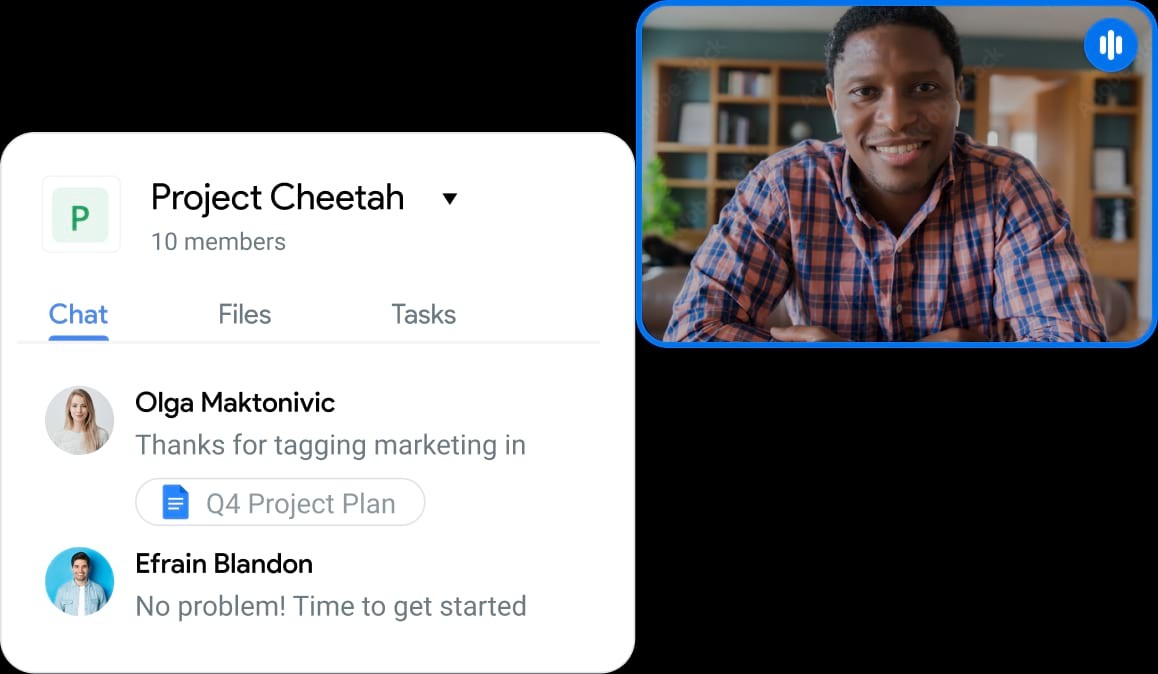
Secure Business Email & So Much More
Build customer trust with professional email addresses @ a custom domain
Import existing email, calendars, and contacts
Protected against 99.9% of spam, phishing, and malware
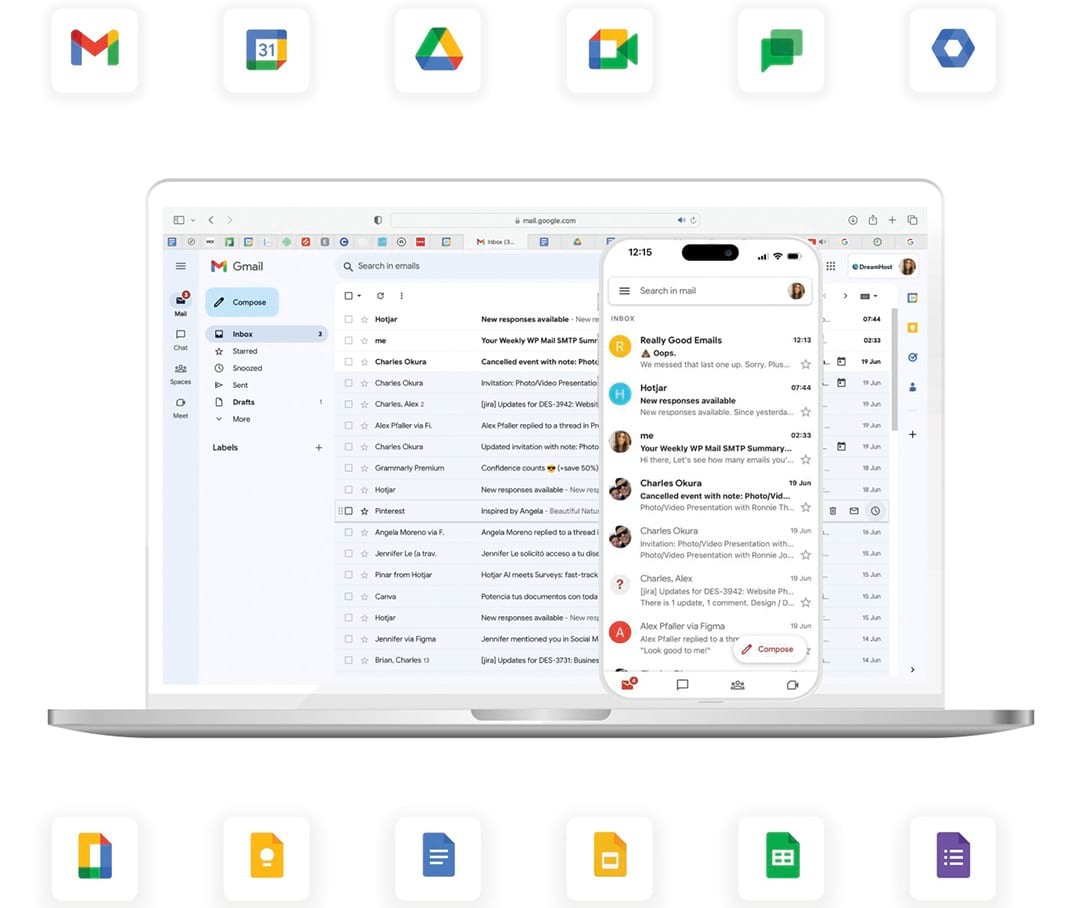
Store & Share Files in the Cloud
Quickly invite others to view, download, and collaborate on any file – no email attachment needed.
File updates are automatically saved and stored in Drive, so everyone can always have access to the latest version.
Enjoy Frictionless Meetings
Meet helps teams stay securely connected with enterprise-grade video conferencing.
Features like live captions, low-light mode, and digital whiteboarding make meetings more productive.
Collaborate in Real-Time
With an integrated workspace that’s simple to use, Google Workspace lets businesses spend less time managing their work and more time actually doing it!
Android & iOS Apps
Access email, calendars, files, and attend video meetings from wherever inspiration strikes! Google Workspace's mobile apps work from anywhere, on any device.
Stress-Free Setup
DreamHost will connect your domain with Google Workspace, so you don’t have to lift a finger.
Add and Remove Users Any Time
With flexible monthly billing, add or delete user accounts at any time and the monthly rate goes up or down accordingly. Cancel service at any time without penalty.
One simple invoice handles DreamHost hosting plans, domains, and Google Workspace.
Designed to Adapt
DreamHost offers hosting plans that are perfect for a casual blogger, an ecommerce powerhouse, and everything in between! See our Hosting Overview.
DreamHost is flexible! Add hosting for your domain name when you’re ready, or add Google Workspace to an existing website.
Try Google Workspace for Free
See why millions of businesses love and rely on Google Workspace for their business needs. Get started with a free 30-day trial.
Get StartedFrequently Asked Questions
Pro service
Hire a Pro, We'll Do
The Work For You
Ready to move faster?
We make it easy to tap into 20+ years of experience - our web experts will tackle whatever you need for a successful site.