How to Design a Logo for Your Website That Visitors Will Love

Every website you visit — even the simplest ones — are made from dozens of elements. Most sites have sidebars, images, headers, buttons, and so on, and each of those design elements plays a role. However, few are as important as a site’s logo, as it’s often what grabs visitors’ attention.
A quality logo should do more than just look good. It needs to represent your brand identity, demonstrate to your audience that you’re running a professional website, and let visitors know what to expect. Of course, if your logo also happens to stand out visually on top of all that, that’s even better.
In this article, we’ll talk about why you need a logo and discuss what makes one effective. Then we’ll introduce examples of five different types of logos and talk about how you can create a logo for your website. Let’s get to work!
Why Your Website Needs a Logo
Logos are an essential part of web design. However, you’ll notice that not every website you visit bears a logo. In many cases, people will just showcase their site’s name and call it a day.
Just because a site is lacking a logo doesn’t necessarily mean it isn’t worth your time. However, it’s an indicator that the owner or company might not be thinking about branding. At the most fundamental level, logos are a visual representation of your business. However, they fulfill a larger purpose than just sitting there and looking pretty.
Here are some of the ways a professionally-designed logo can impact your website:
- Over time, customers and clients will come to associate your website and its content with your logo.
- You can use your logo to quickly identify all of your site’s social media accounts.
- A logo gives you the opportunity to demonstrate what your site is about to newcomers.
- Visual branding can make your site look more professional (if done well).
We’re willing to bet that most of your favorite websites and brands have attention-grabbing logos. In fact, those logos are probably one of the first things you picture when you think about prominent sites and companies.
Effective logos don’t have to be flashy, either. Consider Twitter’s logo, for example.

This is a simple image, yet there are few people who wouldn’t recognize it today. That’s powerful branding in action. Creating a unique logo is one of your best strategies for helping your website stand out from all the others.
Get Content Delivered Straight to Your Inbox
Subscribe to our blog and receive great content just like this delivered straight to your inbox.
The Essential Elements of a Standout Logo
There are no hard and fast rules when it comes to logo design. If you hire four professional designers to help you come up with ideas, you’ll probably get four very different results. That’s OK, since logos should be unique.
However, there are some fundamental things you should keep in mind when creating or commissioning a logo for your website:
- You’ll want to use your brand colors, so the logo’s ‘look’ fits with the rest of your design.
- It should be easy to understand or read at a glance.
- The design should be targeted towards your core audience.
The first two points are straightforward. After all, you don’t want your logo to look out of place on your site or have potential customers be unable to make out what it says. The third element is a bit trickier, however, because it requires you to have a solid understanding of who your core audience is.
Let’s say, for example, that you run a cooking blog. In that scenario, you may want to incorporate some cooking-related elements within your logo’s design. Knives, pots and pans, and aprons would all make excellent choices. While these may seem a little on the nose, they let visitors know right away what your blog is about.
That being said, you should also feel free to experiment with your logo’s design. In our experience, it’s pretty rare to be happy with the first design you see. If you’re going to hire someone to help you create a memorable logo, you should consider multiple options before you settle on a favorite.
Of course, you can always change your logo down the road. However, there’s a reason successful websites and companies often stick with the same logos for decades. Switching logos usually involves a full rebranding strategy, which takes a lot of time and effort. So you’ll want to get it right the first time if possible.
5 Types of Logos You Can Use on Your Website
Logos come in all shapes and kinds. However, we can break down most types of logo designs into five basic categories. Let’s start at the top!
1. Emblems
Emblem logos are some of the most common designs you’ll find both online and offline. An emblem is made up of one or more symbols or icons, combined with stylized text. Harley Davidson, for example, uses a crest-like emblem for its brand.

Another unmistakable emblem is the Starbucks logo.

Using emblems gives you the opportunity to add text to your logo design. Emblem logos tend to look classic, which makes them a solid pick for businesses and websites that want to establish a sense of professionalism and tradition.
2. Monograms
If you’re looking for a clean and classic approach to logo design, then monograms might be up your alley. With the monogram approach, you design your logo based on your website’s initials. Consider Bavarian Motor Works, for example, which you probably know better as BMW.

Perhaps the most well-known example of a company using a monogram logo is McDonald’s. We’d be willing to bet that most people in the world can recognize the company’s iconic “M.”

Arguably, there’s nothing too special about this logo design. However, its simplicity and bold color choice have helped it become iconic.
Monogram logos are all about simplicity. In some cases, people might even end up referring to your website by using its initials, which can make a monogram even more memorable and relevant.
3. Logotypes
When most people think about logos, emblems and monograms are the first things that come to mind. However, many logos are constructed by only using text.
Of course, that doesn’t mean your logo needs to be boring. Some of the world’s most recognizable designs are simple logotypes, such as Google’s.

Most of us use Google on a daily basis, so we’re very familiar with that logo. However, chances are that if you weren’t familiar with the search engine and someone showed you this design, you’d think it was nonsense. Still, Google’s logo succeeds in two key aspects — it’s easy to read, and it makes smart use of bold colors to stand out.
If you want another example of a logotype, check out FedEx’s.

This happens to be one of our favorite logotypes, due to the way it uses negative space to hide an arrow between the “e” and the “x.” It aptly demonstrates that logotype designs don’t need to be dull. However, if you do choose to go this route, you’ll want to experiment with typography to find a design that doesn’t look like you just typed a word and called it a day.
4. Brand Marks
So far, the logotypes we’ve discussed are mostly centered around letters and words. Brand marks, on the other hand, are all about imagery. To illustrate that, let’s take a look at one of the most iconic brand marks around.

That is, of course, Apple’s logo. It’s so on the nose that it barely needs an introduction. This is a reflection of both Apple’s popularity and the power of a good logo.
With brand marks, you can be as creative as you want. In fact, many companies choose a more abstract approach than Apple did, such as Nike.

We know that this is the Nike logo. However, if you weren’t familiar with the company, this image wouldn’t tell you much at all about what it is they do. Still, it conveys a sense of style and speed that’s appropriate to the brand.
Ultimately, brand marks are only as good as the company and the products they represent. This is a bold approach to logo design and can pay off in the long term even for websites. Plus, brand marks can work well for any type of web project, since you have free reign over their design.
5. Mascots
Last but not least, we can’t forget about mascot-based logos. These days, using mascots in logo designs isn’t as popular as it used to be. However, that doesn’t mean it’s an approach you shouldn’t consider.
After all, there are plenty of examples of iconic mascot logos, such as Planters.

Another excellent example of a classic mascot design comes from Wendy’s.

In this case, the mascot is a person. However, many more mascots are based on animals, fantastical creatures, cartoon characters, and so on.
Mascot-based logos can be tricky to get right. However, they are often effective — especially if your website’s target audience is on the younger side. After all, mascots can make your brand seem more playful and accessible. Plus, your mascot can evolve and grow with your brand over time, as long as it remains recognizable.
How to Create a Professional-Looking Logo for Your Website (In 4 Steps)
Now that you know what your options are, it’s time to get to work! Everyone’s creative process is different, but we can break down the process of creating a logo into four primary phases.
Step 1: Brainstorm Ideas for Your Logo
Whether you decide to design a logo on your own or hire someone else to do it, the first thing you need to do is come up with some potential ideas. Chances are you already have some vague notion about what you want your logo to look like.
However, before you commit to the first idea that comes to mind, here’s what we recommend doing:
- Check out some of your competitors’ logos to see if they share common themes.
- Do some research into brands you like and see if any of their logos inspire you.
- Think about the type of branding you want to use for your website and what your site represents.
Naturally, you don’t want to copy what other brands are doing. What you can do is identify websites that have compelling logos, and then make note of the elements they have in common. A skilled graphic designer will be able to take a look at the logos you like and come up with original designs in a similar spirit.
If you’re working on your own, checking out other logos can tell you what works and what doesn’t in your website’s niche. With that as a starting point, you should be able to come up with a strong logo more quickly.
Related: How to Create a Brand Style Guide for Your Website
Step 2: Create a Detailed Brief
For this next step, let’s assume that you want to hire someone to design your website’s logo. If that’s the case, you’ll need to give them as much information as possible, so they understand what you want for your website. In other words, you need to put together a simple design brief.
Your brief should cover the following points to ensure that the person you hire can bring your vision to life:
- Some examples of logos you like
- Information on the colors you want the logo to include
- What type of typography you’d like to see within your logo
- An overall idea of the style you’re looking for
- The text you want as part of your logo (if any)
At this stage, you may or may not already have a website up and running. If you do, you should also share it with your designer, so they can figure out what would work with your site’s style.
Design can be very subjective so it’s crucial to be as specific as possible if you want to get back high quality results.
Step 3: Start the Design Process
By now, you have a clear idea of what you want your logo to look like. More importantly, you have the documentation you can use to help someone create that logo and come up with a design you love.
You now have a critical choice to make — whether you want to hire a designer or try and design the logo yourself. In most cases, we recommend against the latter option, unless you have some experience in graphic design. However, if you want to give it a try, there are a lot of tools that can help you design a stylish logo.
Assuming that you don’t have much of a background in web design, you’ll probably want to try out a free logo maker. In that case, we’d recommend Canva, which you can use to create all sorts of graphics for the web (including logos).
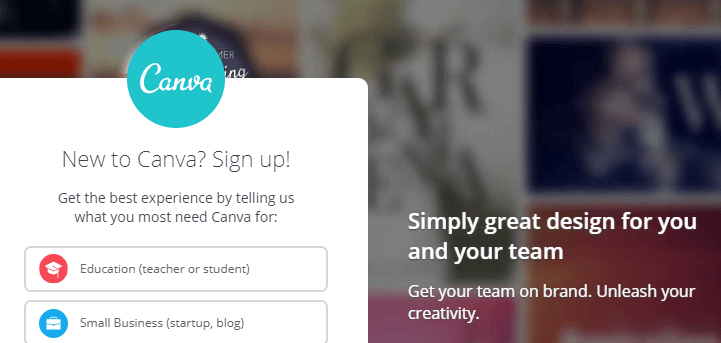
There are, of course, plenty of other online logo creator tools you can try out. However, we can’t recommend enough that you consider hiring a professional designer for this step.
Logo design can be somewhat costly for professional work, but it’s an investment that will pay off in spades over the long term. Before you hire anyone, though, make sure to check out their portfolio and see if their past work fits in well with the vision you have for your site’s logo.
We’ve Got the Ultimate Website Design Tool
When you partner with DreamHost, you get access to WP Website Builder and more than 200+ industry-specific starter sites for free!

Step 4: Place the Logo on Your Website
Once your custom logo is ready, all that’s left is to upload the final design to your website. You probably don’t need our help with that part of the process. However, it’s important you take this opportunity to review how well your new logo fits in with your website’s design.
In some cases, there might be issues that don’t become apparent until you add the logo to your site. If you run into a situation like that, don’t worry — logo designers tend to include revisions in their prices (within reason).
If you gave feedback during the design process, your site’s logo will probably come out looking just fine. However, it’s still a good idea to try it on for size, just in case!
Make Your Mark
When it comes to logos, you can let your creativity run loose. Your logo can be a single letter, a mascot, the classic image and tagline combo, or pretty much anything else you can imagine. What matters is that it represents what your website is all about, and that it’s easy to comprehend at a glance.
Do you have any questions about how to come up with the perfect logo idea for your site? Find us on Facebook or Twitter and let’s brainstorm!