WordPress 5.9 introduced Full Site Editing, a collection of features that help you build a beautiful website using blocks and other handy features. However, to take full advantage of the new changes in WordPress, you might want to consider switching to a new theme.
Fortunately, there are many WordPress block themes to choose from. These enable you to design your site and customize every page to your liking, without needing to hire a developer or learn how to code.
In this post, we’ll take a closer look at WordPress block themes and their benefits. Then, we’ll recommend 27 different options so you can decide which theme is best for you. Let’s get started!
An Introduction to WordPress Block Themes
In 2019, WordPress introduced the Block Editor, also known as Gutenberg. This replaced the Classic Editor and revolutionized the content creation experience.
The Gutenberg editor enables users to build and customize posts and pages using blocks:
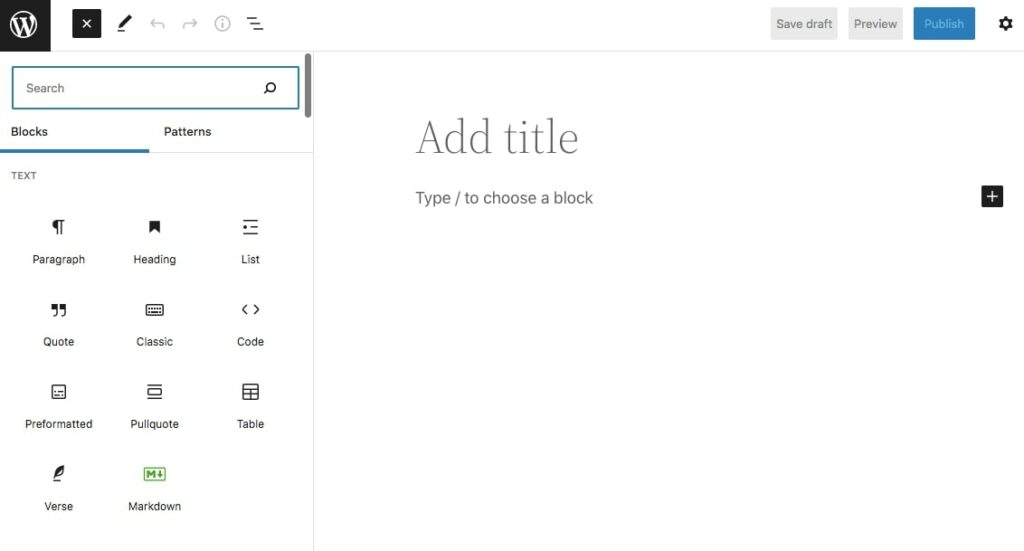
In 2021, WordPress released Full Site Editing, a collection of design tools which include a new editor. The Site Editor works like the Block Editor, and enables you to build your entire site with Gutenberg blocks.
For instance, you can insert theme blocks, create custom templates, and much more:
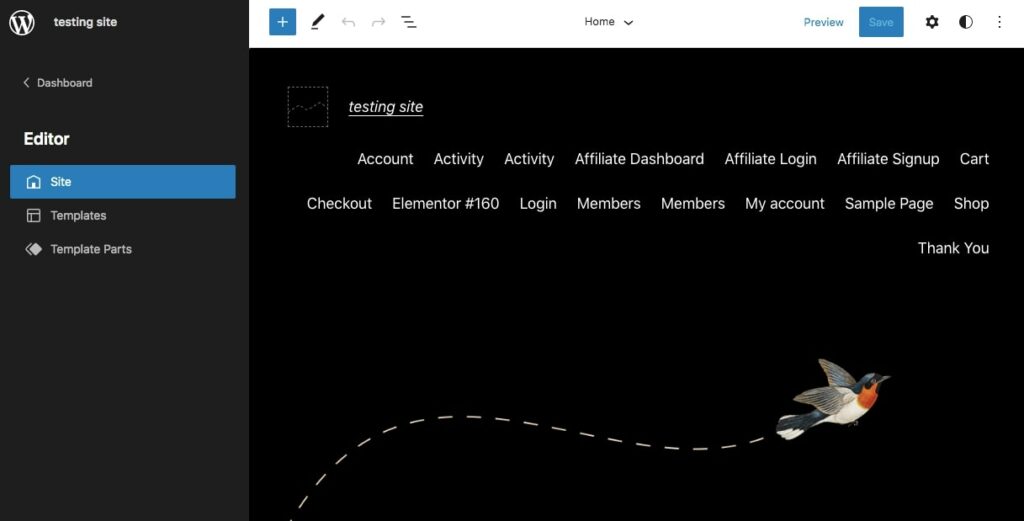
However, you can only access this feature if you’re using a block theme on your site. This is a WordPress theme that was built with blocks.
Here are some benefits of using a WordPress block theme:
- Edit any feature without code
- Customize design colors and typography with Global Styles
- Automatically generate accessibility features such as keyboard navigation
- Improve site speed by only loading rendered blocks on a page
With a block theme, you can customize every area of your site and add new features. If you’re a WordPress beginner, you can build an entire website from scratch without touching a line of code.
27 WordPress Block Themes Perfect for Full Site Editing
As we have seen, WordPress block themes offer many benefits when it comes to designing your site. To help you choose the right theme, we’ve compiled a list of our favorite options.
1. Twenty Twenty-Two
As the first official WordPress block theme, Twenty Twenty-Two is one of the most popular options. This default WordPress theme is styled with simple, natural imagery, and lets you customize its color palette, typography, page templates, and more:

Key features:
- Customize page templates, headers, and footers
- Insert pre-designed patterns
- Alternate color schemes
Price: Since Twenty Twenty-Two is a default WordPress theme, you can use it for free.
2. GeneratePress
GeneratePress is another popular block theme. It is responsive, easy to use, and lightweight.
Coupled with the GenerateBlocks plugin, this theme helps you build and edit your site with dynamic block elements:
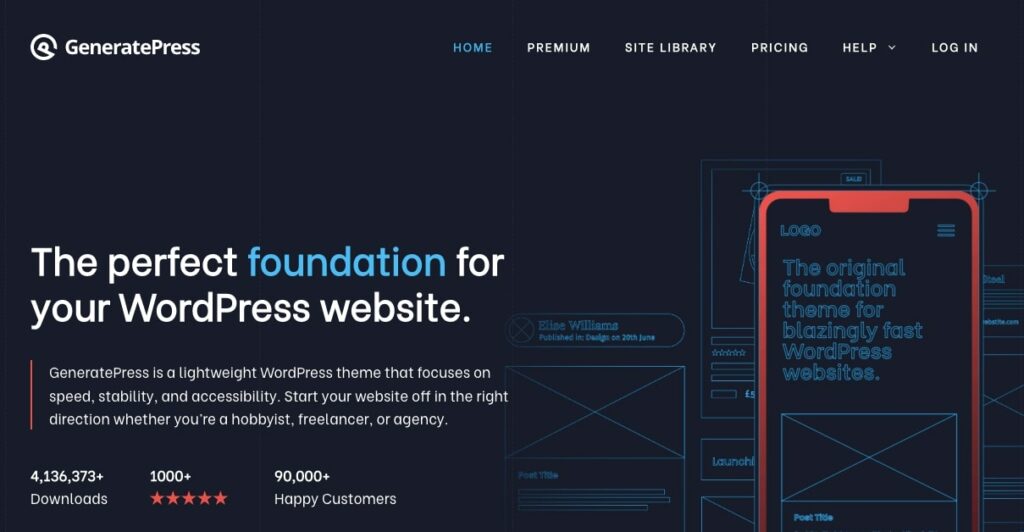
Key features:
- 60+ color controls
- 5 sidebar layouts
- Compatible with popular page builders such as Beaver Builder and Elementor
Price: You can download GeneratePress for free. However, the premium version comes with full access to the Site Library, where you can choose from many pre-designed starter layouts. GeneratePress Premium starts at $44 per year.
3. Blockbase
If you’re looking for a simpler theme, consider using Blockbase. It has a minimalist design so it can be configured from the ground up. You can even use it as a starting point to learn Full Site Editing:
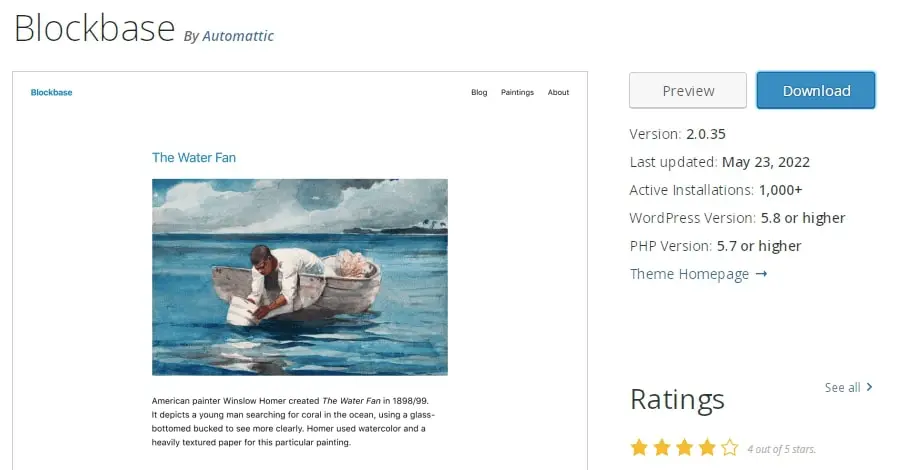
Key features:
- Minimal design that can be customized with Global Styles
- 17 default color palette options
- Page templates for search results, 404 pages, indexes, and more
Price: Blockbase is a free WordPress block theme.
4. SeedProd
Although SeedProd is a website builder rather than a theme, you can use it to access Full Site Editing. It serves as an all-in-one solution for building a custom block-based website:
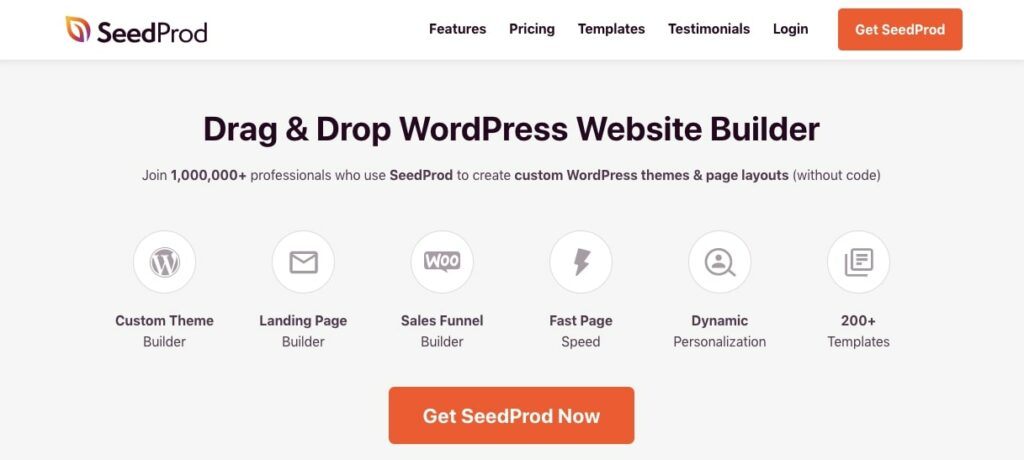
Key features:
- 200+ pre-designed WordPress themes
- 80+ page blocks
- Editing options for headers, footers, pages, posts, archives, and more
Price: SeedProd is available as a free WordPress plugin. To access more templates, blocks, and integrations, you can purchase a premium plan for as little as $31.60 per year.
5. Divi
Divi is a powerful and flexible WordPress theme that enables you to customize your website with a visual editor. With Divi, you can manage your site’s global design elements and apply site-wide settings:
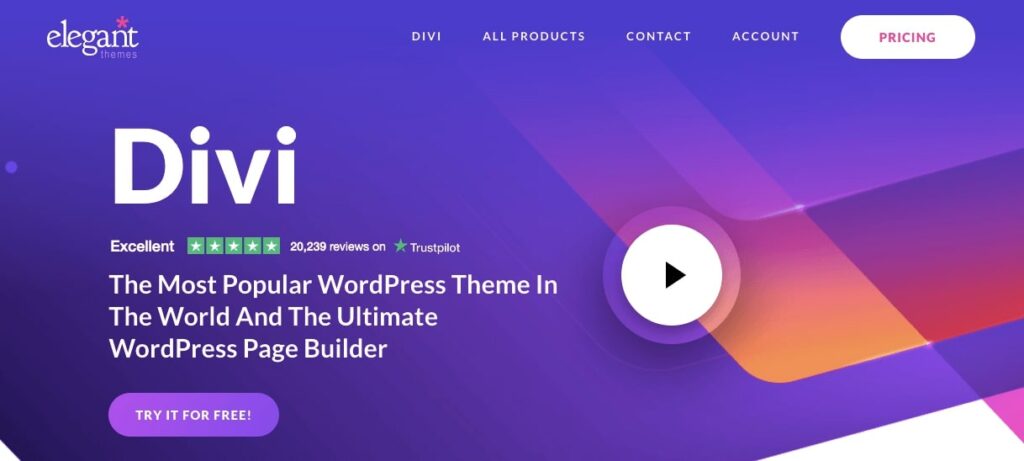
Key features:
- Drag-and-drop visual builder
- 40+ elements including forms, galleries, sliders, calls to action, and more
- 800+ pre-made designs
Price: Divi is a premium theme that starts at $89 per year. This subscription comes with the full range of Divi products and hundreds of website packs.
6. BlockPress
Another feature-packed block theme is BlockPress. With just one click, you can customize the style, colors, and typography of your website:
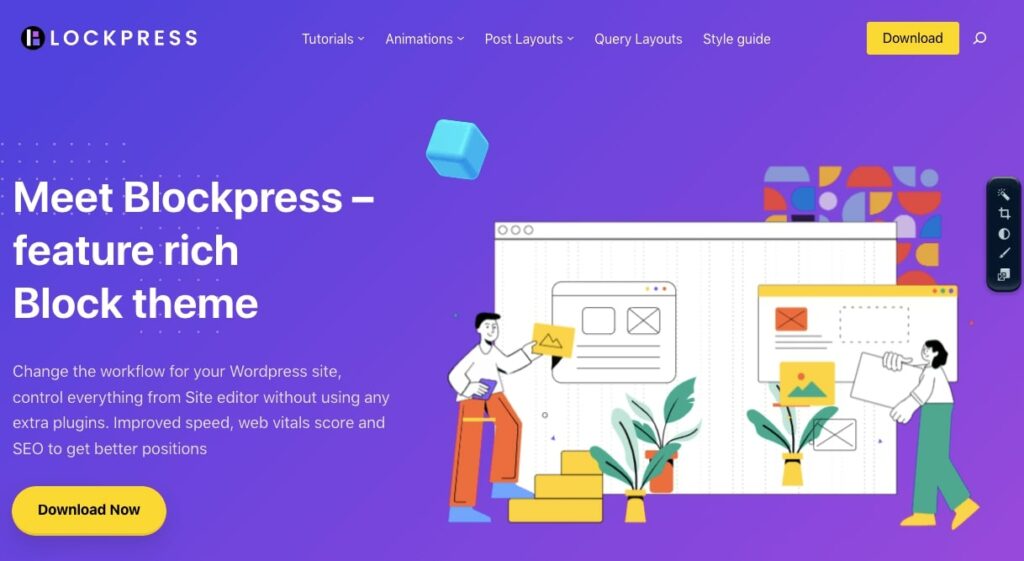
Key features:
- Customize your site’s typography and colors
- Optimize product pages beyond the default WooCommerce layout
Price: You can download BlockPress as a free WordPress theme.
7. Aino
When used with the Aino Blocks plugin, the Aino theme can give you all the features you need to design an online store, personal blog, or portfolio. It offer a pre-designed pattern library, which you can use to instantly implement a new layout:
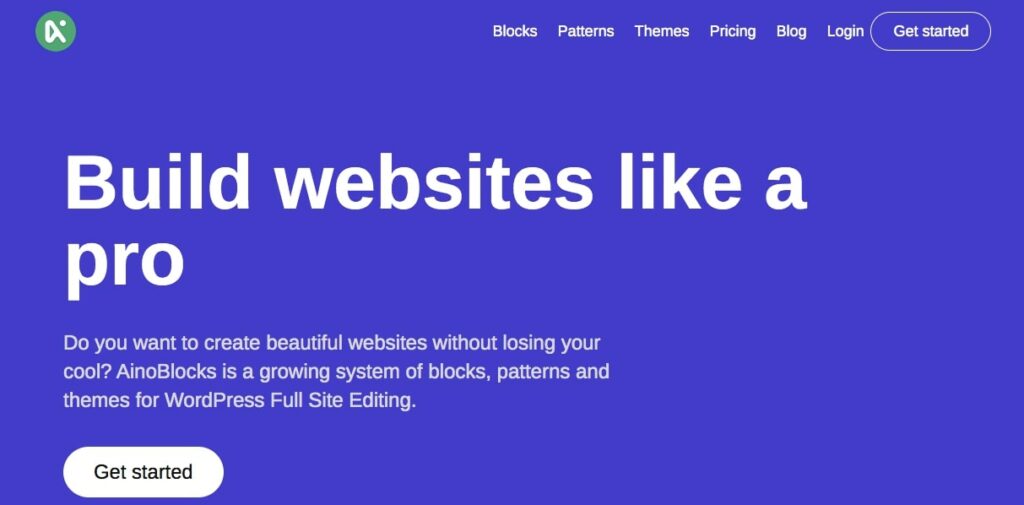
Key features:
- Collection of Aino blocks
- Pattern Library
- WooCommerce support
Price: You can start using Aino blocks for free. However, its premium patterns and blocks are restricted to the Pro version. This starts at $89 per year.
8. Skatepark
Skatepark is a block theme with a bold and vivid color scheme. Although it has more limited design options, you can customize the colors and fonts, as well as add new blocks and patterns:
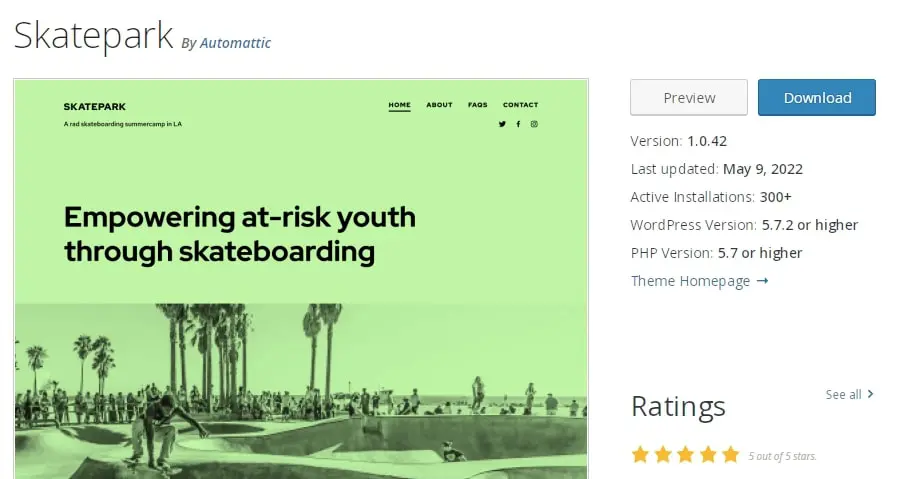
Key features:
- Duotone support and playful grid
- Two basic theme colors, with custom color options
Price: Skatepark is a free WordPress theme.
9. Wabi
If you’re a writer or publisher, Wabi might be the right WordPress block theme for you. This layout has a minimalist look, with aesthetic typography and a dynamic accent color:
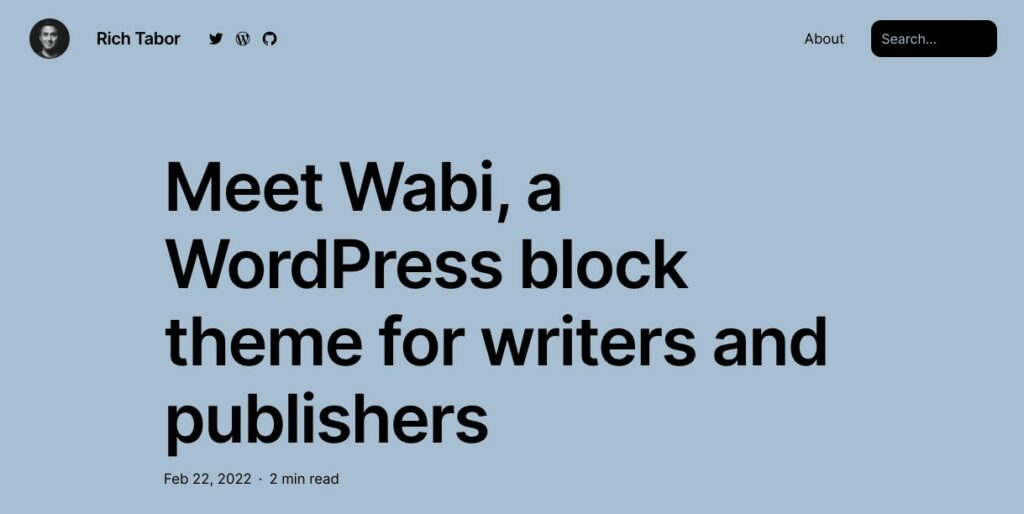
Key features:
- Six accent colors
- Multiple style variants
- Pre-designed patterns for subscribe forms, style guides, projects, and headlines
Price: You can download Wabi for free from the WordPress Theme Directory.
10. Bricksy
With Bricksy, you can extend the full-site editing experience with drag-and-drop block patterns. You can mix and match pages from different content niches to build your unique website. Plus, Bricksy offers pre-made patterns to help you save time:
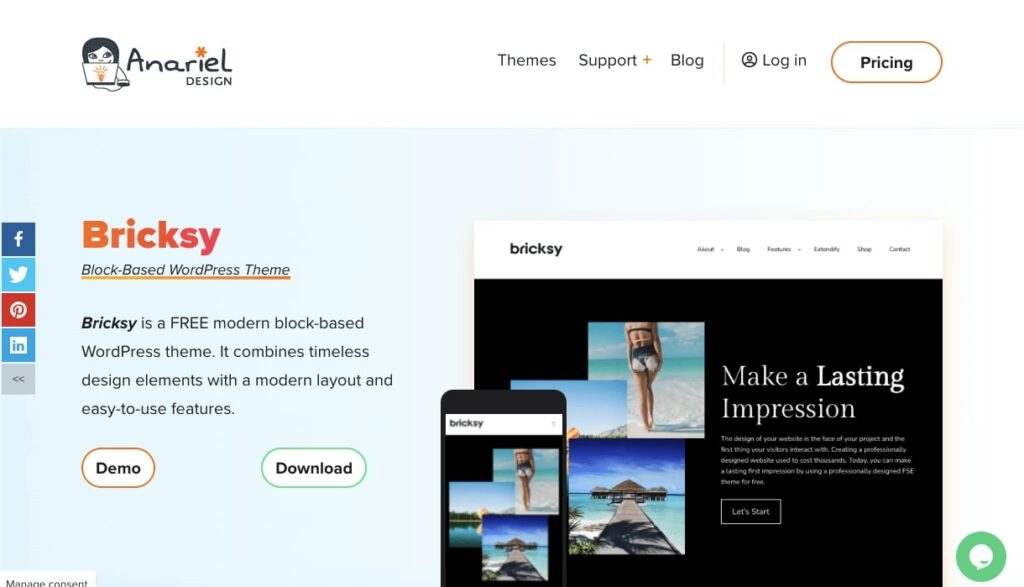
Key features:
- Layout patterns for travel, food, wedding, and fashion niches
- Customizable block patterns
Price: Bricksy is available as a free WordPress theme. Meanwhile, Bricksy Pro starts at $59 per year.
11. Geologist
Geologist is a child theme of Blockbase with a modern design style for bloggers. With a single posts column, sophisticated color palette, and simple typography, this block-based theme can be a great option for beginners:
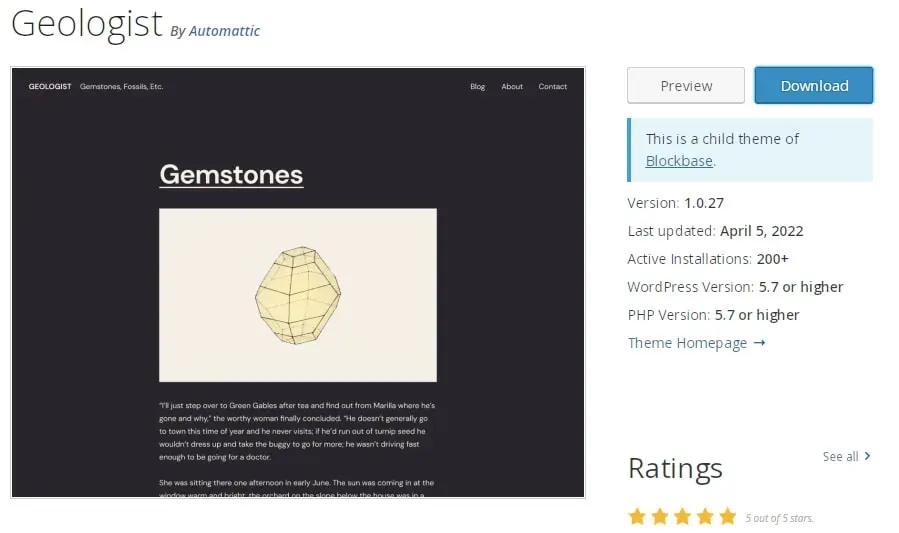
Key features:
- Sans-serif typography
- Single column post layout
Price: Geologist is available for free.
12. Stewart
Stewart has a default orange and light gray color scheme that can make your site look professional. It can be an effective option for bloggers:
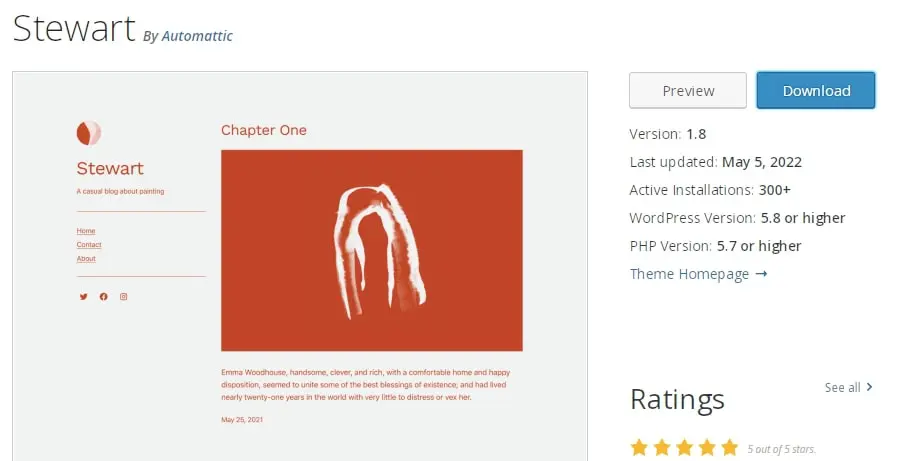
Key features:
- Customizable design settings in the Global Styles
- Two-column layout
Price: Stewart is a free WordPress block theme.
13. Tove
Tove offers a bright, fun, and colorful design. Although it was originally designed for cafe and restaurant websites, Full Site Editing makes it adaptable for virtually any niche. With many block patterns and designs, Tove is a flexible, easy-to-use block theme:
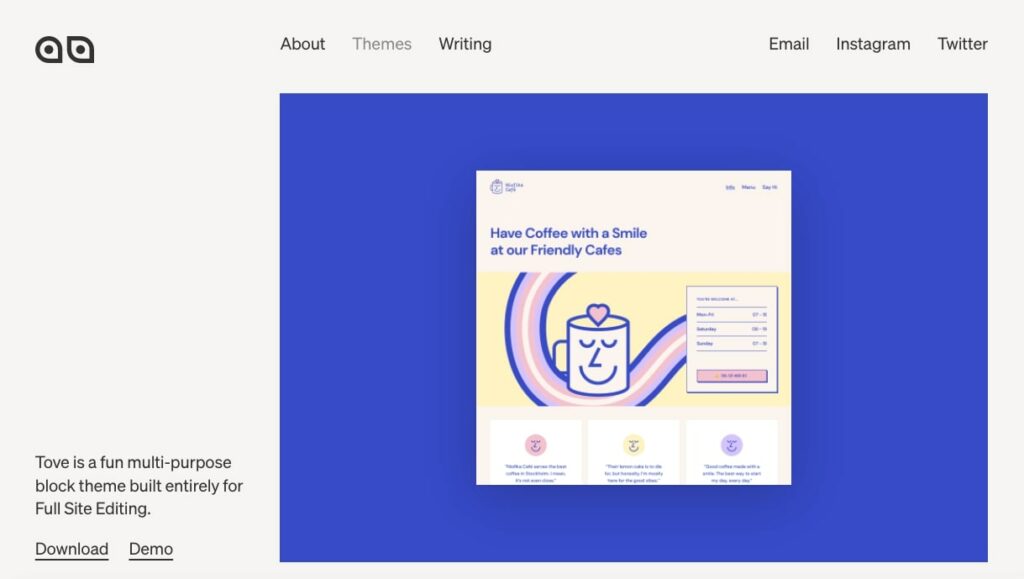
Key features:
- 40+ block patterns, including layouts for menus and storefront information
- Customizable headers, footers, and page templates
- 6 header designs and 7 footer designs
Price: You can download Tove for free.
14. Julia
If you’re a food blogger, you don’t have to rely on a general block theme. Julia provides an easy way to share recipes and other culinary content. You can edit your posts and pages while viewing how they’ll look on the front-end:
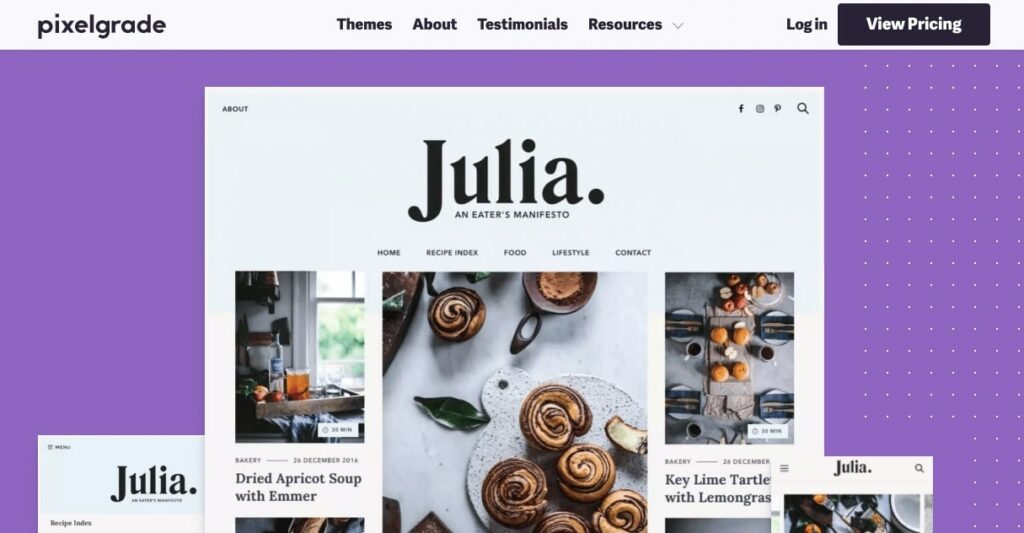
Key features:
- Magazine-style layout
- Style Manager for changing layout styles and predefined color palettes
- Drag-and-drop block editor
Price: Julia offers a lite version that is completely free. To access the Style Manager and additional support, Julia LT plans start at $75 per year.
15. Archeo
If you’re interested in archaeology, consider using the Archeo theme. This block theme was inspired by the history and culture of the Mayan people:
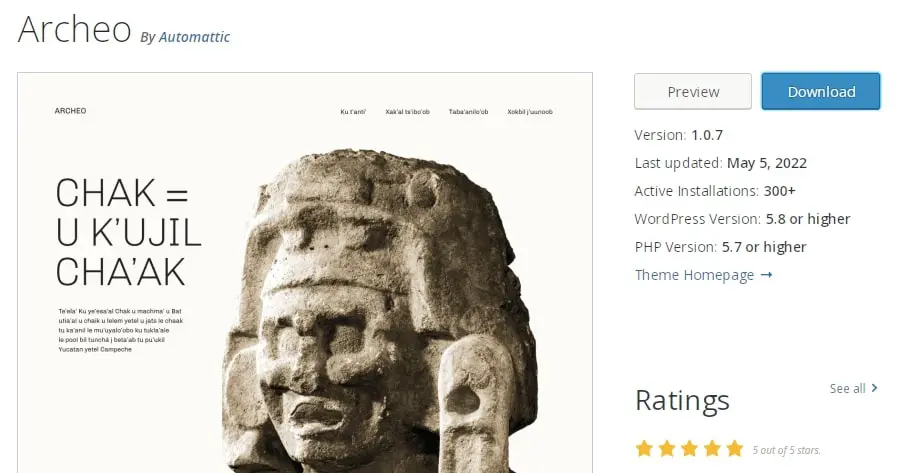
Key features:
- Full-width background images
- Simple, vintage typography
Price: Archeo is a free WordPress block theme.
16. Financio
For a professional business website, try Financio. This WordPress block theme is best suited for financial companies, accountants, and consulting businesses. By downloading the compatible Gutenverse plugin, you can access extended patterns and templates for your niche:
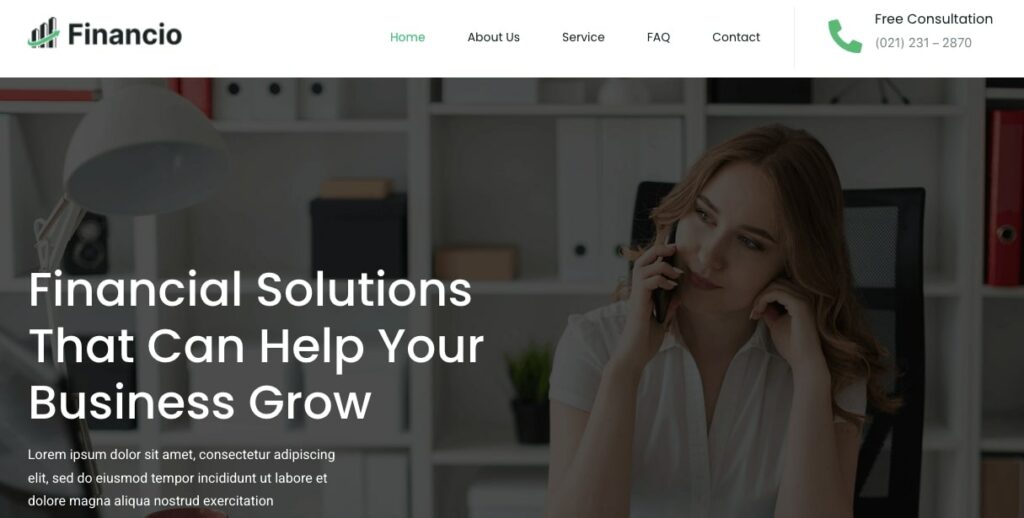
Key features:
- Professional business theme templates
- Pre-made patterns and templates from the Gutenverse plugin
Price: The Financio block theme is free to download from the Theme Directory.
17. Felt
Felt is a WordPress theme that resembles a magazine. Made for publishers of all kinds, it features several widgets for slideshows, grids, and featured posts. Using its Style Manager, you can change your website’s fonts and color scheme in the Site Editor:
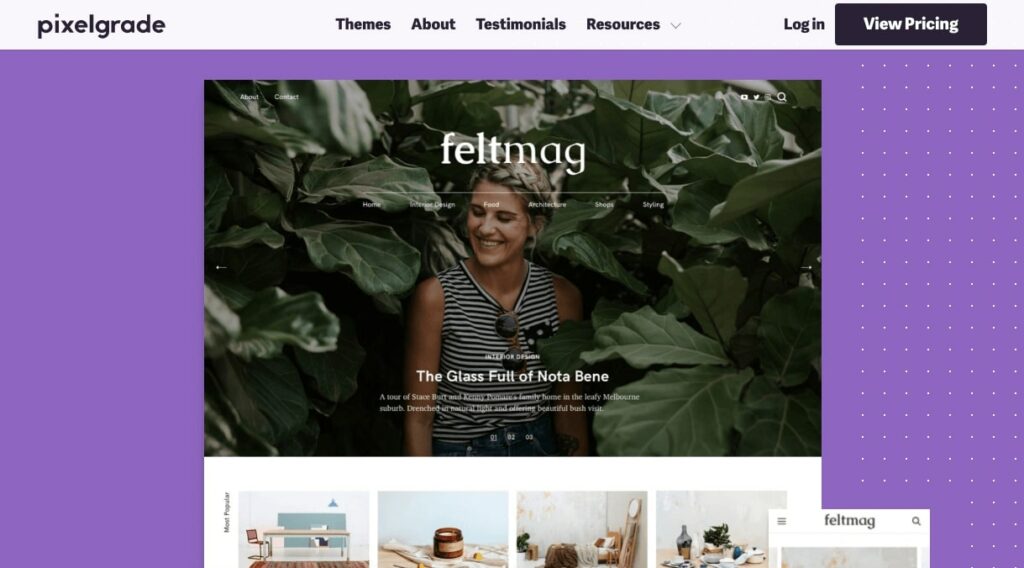
Key features:
- Style Manager
- Widgets for list posts, promo boxes, carousels, and more
Price: You can download Felt Lite as a free WordPress theme. Meanwhile, Felt Pro comes with an improved Style Manager and extra widgets. Pricing starts at $75 per year.
18. Alara
If you’re looking for a simple, vintage-inspired design, consider using the Alara block theme. Alara comes with a variety of patterns and style variations, so you can easily customize your color palette, typography, and templates:

Key features:
- Bundled with design variations in color palette, typography, templates, and patterns
- Supports e-commerce features
Price: Alara is a free WordPress block theme.
19. Hansen
Since Hansen provides pre-made blog patterns, it can be an effective block theme for personal websites. It also contains a Single Product template which you can use to build an online store. Additionally, it’s a simple but versatile theme that leaves room for many customizations in the Site Editor:
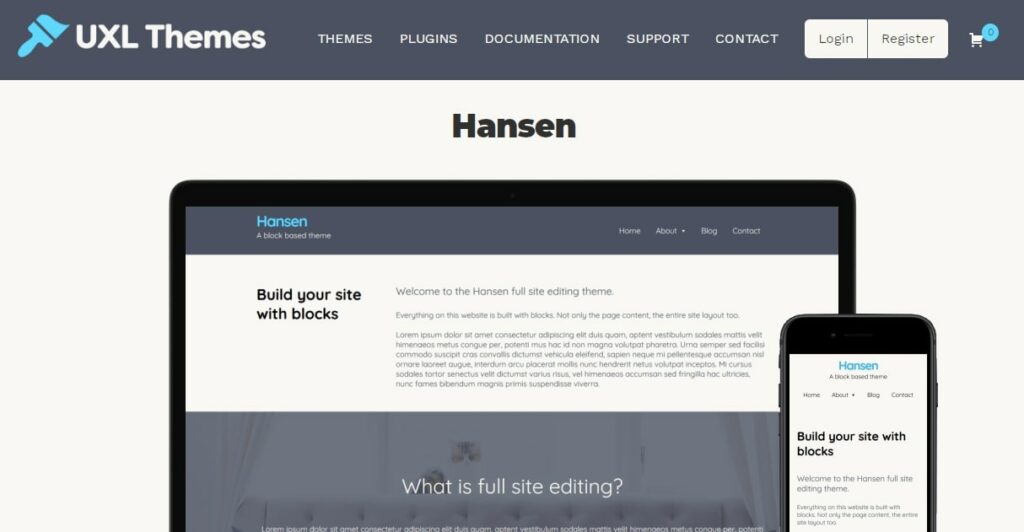
Key features:
- 24 different default and theme colors
- Template options for blog posts
Price: Hansen is a free theme.
20. Catch FSE
Catch FSE has a dark and minimalist design. It can be used for all kinds of niches, from personal blogs to corporate websites. Thanks to its broad selection of block patterns and template parts, Catch FSE is one of the best themes for Full Site Editing:
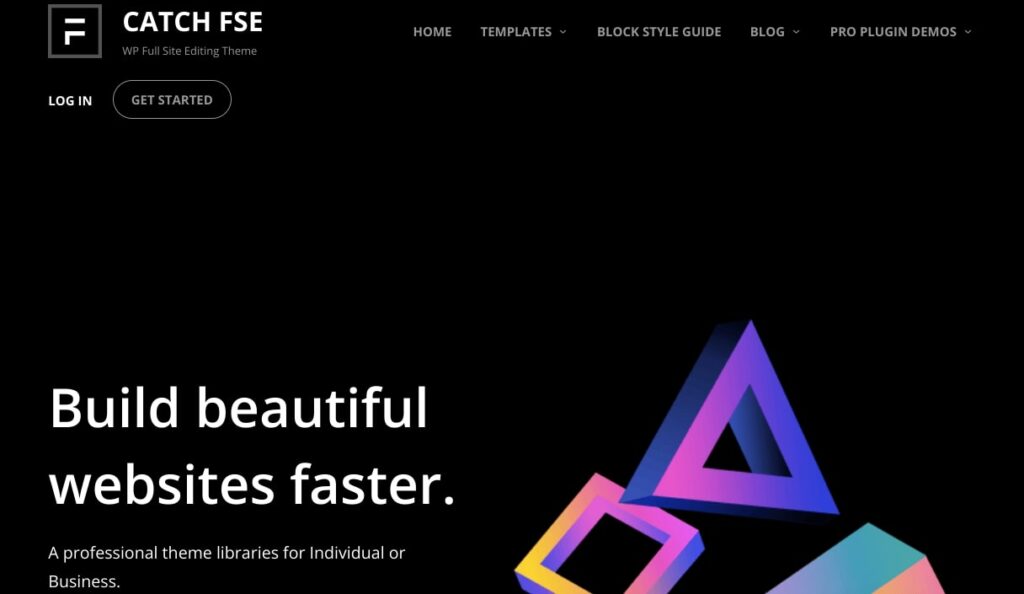
Key features:
- Drag-and-drop interface
- 15 block patterns
- 15 FSE templates and nine template parts
Price: You can download the Catch FSE theme for free. If you purchase the Catch FSE Pro plugin, you’ll get extended patterns and custom blocks. Pricing starts at $59.99.
21. X3P0-Reflections
If you only need to create a simple one-page site, X3P0-Reflections can be an effective block theme. This design is best for basic profile pages and link trees:
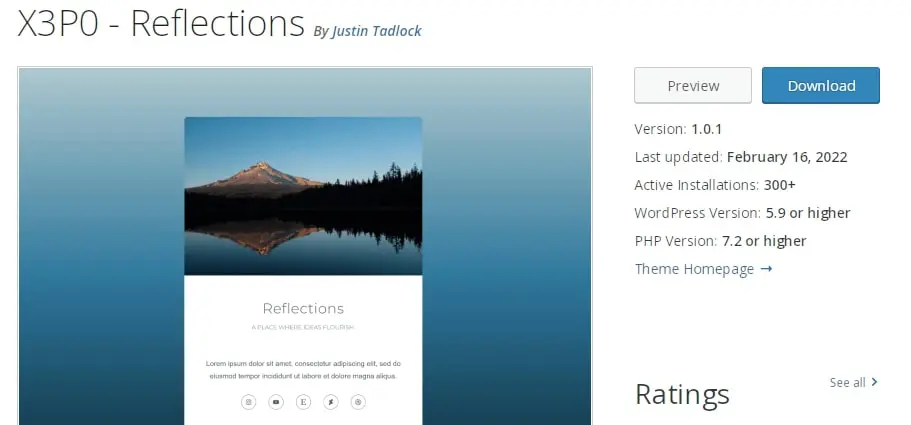
Key features:
- Supports one-page profile templates
- Pre-designed profile card patterns
Price: X3P0-Reflections can be downloaded for free from the WordPress Theme Directory.
22. Frost
As an experimental Full Site Editing theme, Frost aims to extend the default features in the Site Editor. This theme provides a wealth of block patterns, including portfolio sections, call-to-action buttons, and much more:
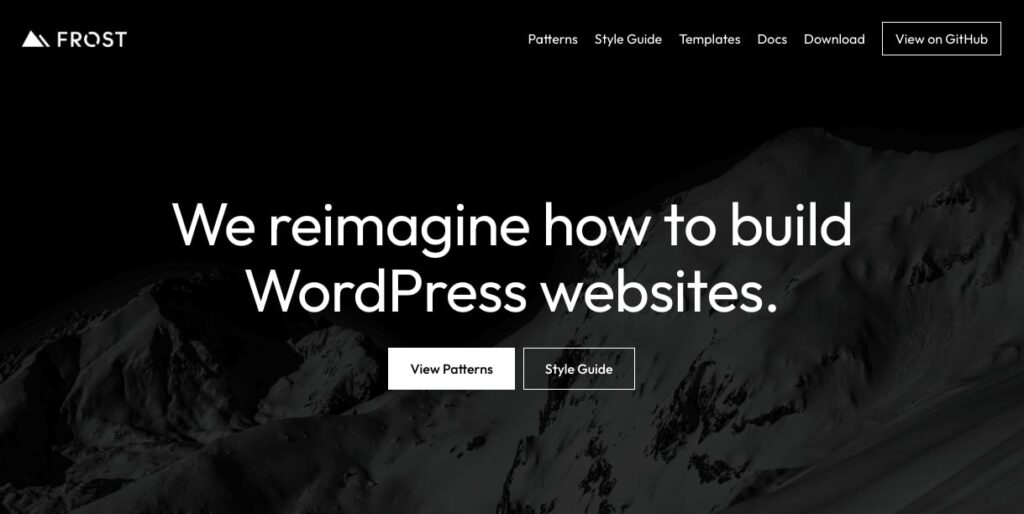
Key features:
- Patterns for featured boxes, headers, footers, link pages, and more
- Templates for coming soon pages and cover images
Price: Frost is a free WordPress block theme.
23. Avant-Garde
Avant-Garde might be the right block theme for those who love simplicity. It features a black-and-white color scheme and minimalist layout. Using its pre-made patterns, you can easily add a well-designed portfolio, pricing table, and services page:
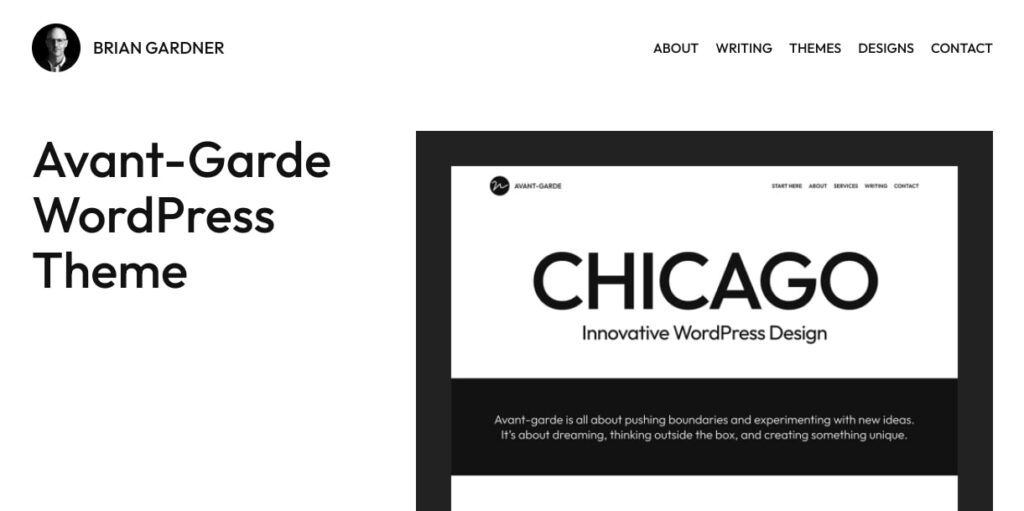
Key features:
- Pre-designed patterns for general pages, headers, and footers
- Query patterns for a list of posts in columns
Price: You can download Avant-Garde for free.
24. Ona
Ona has a lightweight and minimal design, which can help improve your site speed. You can choose from pre-made styles, pages, and patterns to fully customize your website:
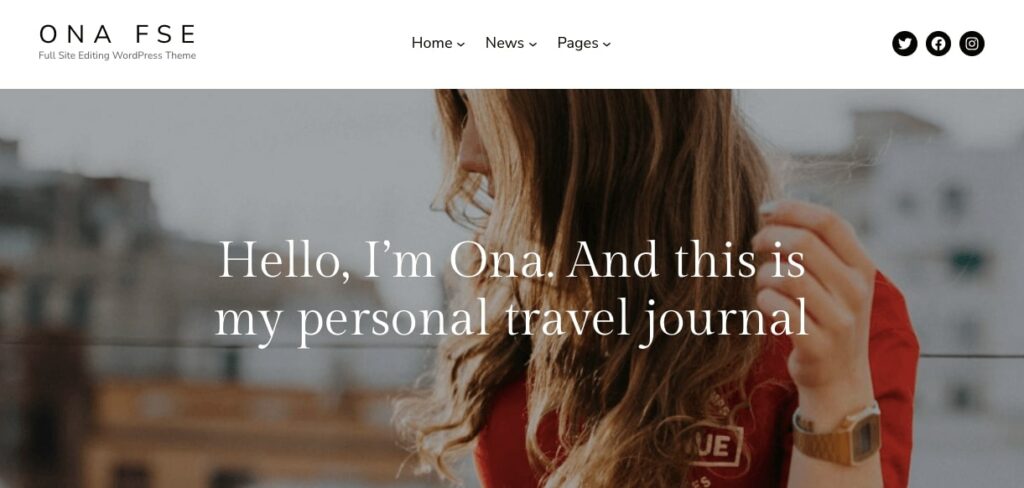
Key features:
- Main, Minimal, and Creative style options
- Templates for contact pages, about sections, and more
Price: Ona is available as a free WordPress theme. However, you can access premium support, automatic updates, and theme tutorials with a subscription. These start at $49 per year for one website.
25. Emulsion
If you’re looking for a universal theme with a good amount of flexibility, Emulsion could be the right choice for you. This block-based theme supports Full Site Editing, but you can also switch back to the Customizer whenever you need to:
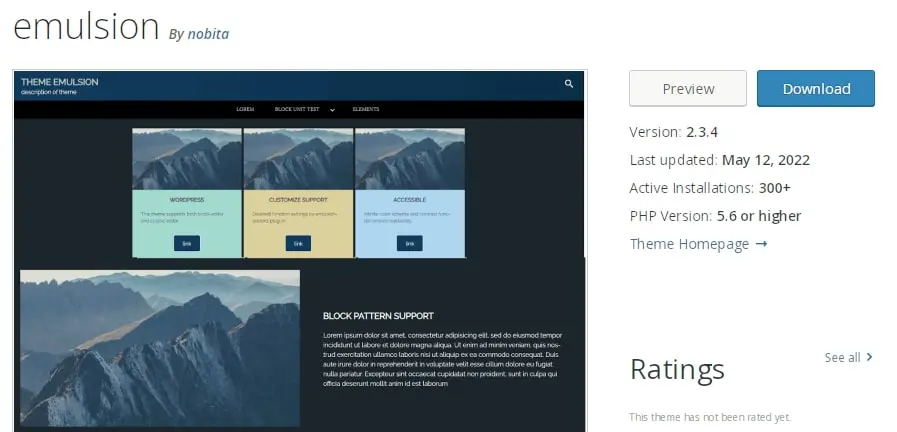
Key features:
- Supports CSS for the Classic Editor and Block Editor
- Automatic contrast for readability
- Accessible features such as tab navigation
Price: Emulsion is a free WordPress block theme.
26. Kemet
With pre-designed block patterns, templates, and template parts, Kemet is a block theme that is incredibly easy to use. You can instantly implement these features in the Site Editor and adjust them to meet your needs. Additionally, you can use the Global Styles settings to customize your website’s color scheme and typography:
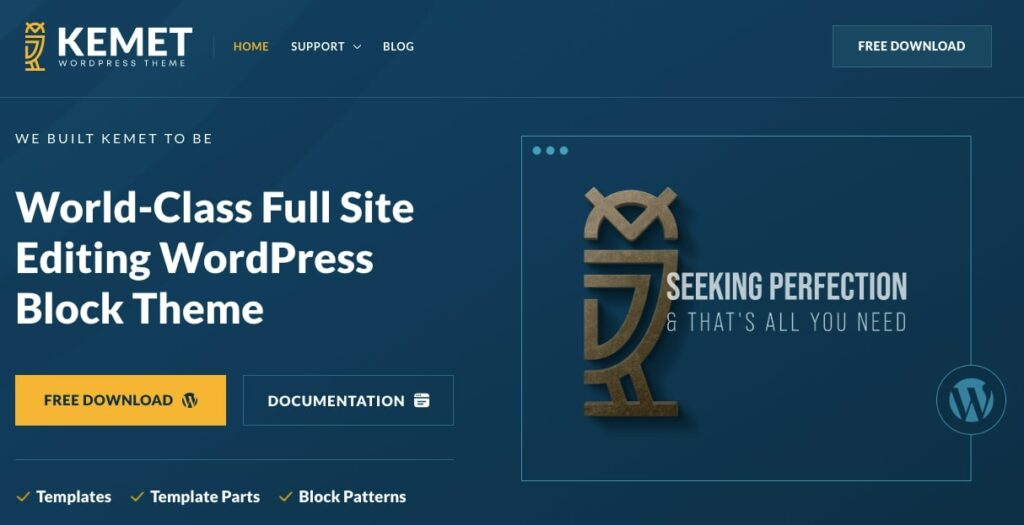
Key features:
- Global Styles with five different color palettes
- Ready-to-use block patterns
- Optimized for fast loading and better SEO results
Price: You can download Kemet for free.
27. Elyn
Elyn is a beautiful block-based theme that can give any website a sleek and modern look. With this theme, you can access pre-made block patterns to easily insert a hero section, direct users to a call to action, or display your latest posts:
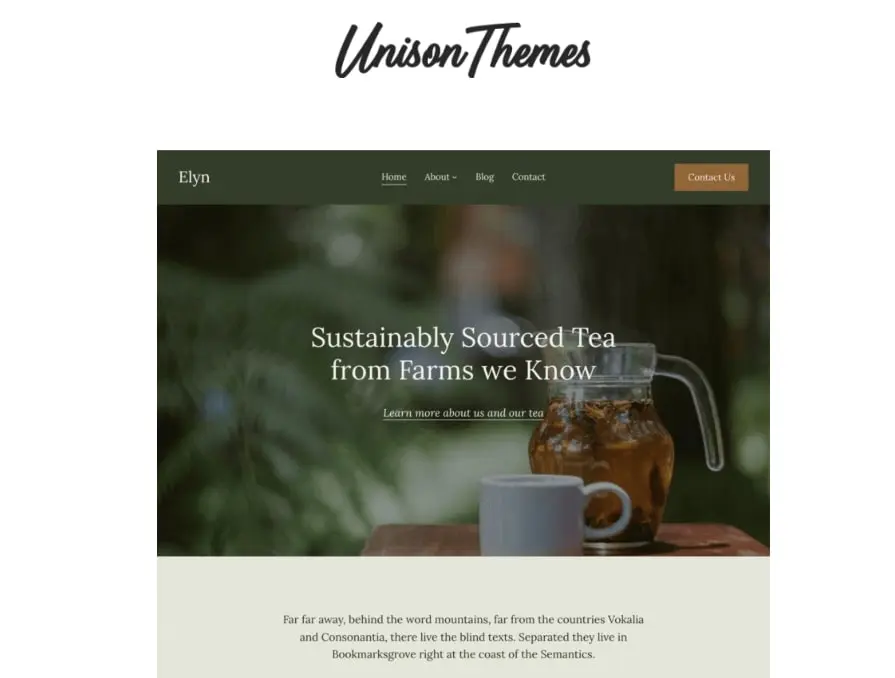
Key features:
- Extended General, Header, and Blog block patterns
- 18 theme palette color options
- Pre-designed page templates and template parts
Price: The Elyn theme is free.
Take Advantage of Full Site Editing
Full Site Editing enables you to fully customize your website without any coding experience. Using a block theme, you can add and edit content blocks to design your ideal layout for different pages.
You can get started with a basic block theme such as Twenty Twenty-Two. If you’re looking for a more advanced option, you can use a theme like Tove or Catch FSE. These come with a broad selection of templates and designs.
When you’re building your dream website, you’ll need a good support system. Our DreamPress managed WordPress hosting takes care of your site’s security, updates, and maintenance. This way, you can focus solely on customizing your site’s design!

Do More with DreamPress
DreamPress Plus and Pro users get access to Jetpack Professional (and 200+ premium themes) at no added cost!
Check Out Plans
