Should I Switch Web Hosts? How to Know When It’s Time to Migrate Your Site

When it comes to starting a website, web hosting is one of the most crucial yet most confusing aspects to tackle. With dozens of providers on the market, it can be hard to cut through the noise and figure out which one offers the best plan for you.
Fortunately, several signs will make it clear when it’s time to move to a new host. While they’re not so pleasant to deal with in the moment, these issues may lead you to a better service provider that can help you boost your site’s success.
In this post, we’ll discuss these signs and how to spot them on your website. Then we’ll explain how to migrate your site to a new web hosting platform. Let’s get started!
Easily Switch Hosting Providers
Leave your current hosting hassles behind and get back to focusing on what matters most. Move to DreamHost today with our free, automated migration plugin.

How to Know When It’s Time to Migrate (6 Tell-Tale Signs)
It’s possible you’ve been experiencing problems with your website for a while now without really knowing why. In some cases, it may be that your web hosting provider isn’t a good fit for your website. These six signs will let you know it’s time to switch web hosts.
1. You’re Experiencing More Downtime Than Usual
Any time your website is unavailable to users, it’s considered ‘down.’ Even if your site is only unavailable for seconds at a time, it could cause serious problems. For starters, downtime makes your website appear unreliable and low-quality to both users and search engines.
If your site is experiencing frequent outages, your users will come to find they can’t rely on it to be available when needed. The Google algorithm will account for this, and your search engine rankings will fall as well, hurting your site’s visibility.
Plus, if your site generates revenue, you’ll be missing out on income every time your site has an outage. If your site is down often or for long periods of time, you could be losing hundreds or even thousands of dollars. When you’re running an online store, uptime truly affects your bottom line.
Web hosting is one of the most common causes of website downtime, as there are many ways in which your server can impact your site’s availability, including:
- The quality and reliability of your hosting equipment
- The type of server your website is on, as shared servers tend to become overloaded more quickly than other types of servers.
- Your host’s security features, since malicious attacks can lead to downtime.
So, if you keep finding your website is down, there’s a fair chance your host may have something to do with it. Moving to a more reliable server is the best thing for your site in a situation like this.
2. Your Website’s Loading Speed Is Slow
Site speed is also key to Search Engine Optimization (SEO), users’ opinions of your site, and your conversion rate. It’s wise to test your site’s speed every once in a while using tools such as Google PageSpeed Insights and Pingdom to make sure your loading times are staying low and to fix any performance issues.
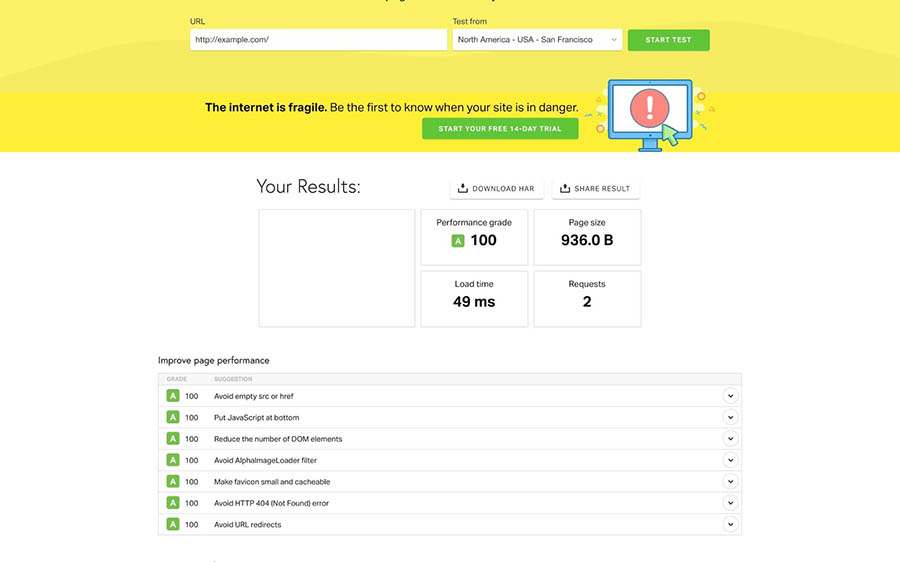
While a crowded server can certainly slow your loading times, your server’s location also plays a role in how fast your site delivers information to visitors. Servers located far away from end users aren’t able to serve them content as quickly.
An easy way to determine if this is the case for your website is to use Pingdom to test your site speed from a variety of locations. If your site loads quickly from some places yet takes a long time to load in others, you’ll know server location is causing speed issues for users in those regions.
If your host only has servers in one location and doesn’t offer a Content Delivery Network (CDN), it’s almost guaranteed that some portion of your users will experience less-than-ideal site speed. It may be worth looking into hosts with more or different locations, or ones offering a CDN.
Related: 12 Reasons Why Your Website Is Slow (And How to Fix Them)
3. Customer Service Isn’t Helpful
A solid relationship with your web host is priceless. For starters, there are going to be times when server-related errors occur on your site. In these instances, you’ll need to be able to get ahold of your host quickly to resolve the issue and get your site back up. Plus, you may sometimes have questions about billing or other account details.
However, the best hosts also offer support in other areas of website management. For example, many hosts provide troubleshooting guidance for different types of errors on your website or support for platforms such as WordPress.
If your host is difficult to get in touch with, provides inadequate solutions, or doesn’t offer support in areas directly related to your hosting account, consider switching to a new provider. While you may be able to get by without quality customer support, at some point, you’ll have to reach someone for help with a server-related problem, so you’ll want a reliable team at your back.
4. You Need More Space Than Your Current Provider Can Offer
Most websites start small and grow over time. Your current host may have been a great fit when you were first launching your site, but if your traffic levels have increased significantly, this may no longer be the case.
As your site accumulates more recurring users, you’ll need a server that can handle more traffic as well as more and larger website files. Moving from shared hosting to a dedicated server can help, but switching hosts can often provide a greater benefit.
Some providers specialize in shared or Virtual Private Network (VPN) hosting and may not offer dedicated servers. As such, if your site continues to grow, you’ll need a dedicated web hosting service at some point — so a switch may be inevitable.
Other hosts may have dedicated servers available, but still not offer as much storage as you need. Ultimately, you’ll want to compare plans between companies to see which one offers the most space for the best price.
Related: The Ultimate Guide to Dedicated Hosting
5. It’s Getting Too Expensive to Stay With Your Current Host
Web hosting is a recurring expense. It’s also sometimes the largest expense associated with running a website, especially for WordPress users working with a free Content Management System (CMS) and mainly free plugins and themes.
It’s true that you often get what you pay for with hosting. However, there are also times when an expensive plan isn’t necessary. If your site is still small and not using the amount of server space you’re paying for, or if your current hosting plan comes with several features you never touch, you’re probably paying too much.
There’s no sense in breaking the bank to host your website when there are plenty of affordable options available. For example, we offer high-quality managed WordPress hosting plans for a low monthly price.
If you’re shelling out more money for web hosting than what your website brings in, you might want to consider downsizing or switching hosts to stay within your budget. Plus, it never hurts to pocket a little extra cash each month.
Related: How Much Does Web Hosting Actually Cost?
6. Server Security Is Sub-Par
As we mentioned earlier in this post, hosts are responsible for securing their servers. Not every provider is as diligent as they should be when it comes to security, and hackers will sometimes exploit weaknesses in your server to gain access to your site.
This can be detrimental to your website for multiple reasons, including:
- The loss of parts or all of your site due to a malicious attack that destroys key files and data.
- Compromised user data, including sensitive information such as private records and credit card details.
- Decreased credibility, as users will see your site as less reliable if it’s hacked.
Investing in secure hosting is a smart move. Even if you have to pay a little extra or go through the trouble of migrating to a new host, you’ll save yourself a lot of trouble down the line.
Some security features you may want to keep an eye out for are Secure Sockets Layer (SSL/TLS) certificates, malware scanning, and server firewalls. Of course, no matter how secure your server is, you should always follow security best practices for your site itself, too.
How to Migrate Your Website to a New Hosting Provider
If you’ve considered the signs mentioned above and determined you should switch hosting providers, you’ll need to migrate your website. This requires you to copy all your website’s files and move them to your new hosting account.
Typically, the migration process is pretty involved. You’ll have to contact your current host, back up your site files, then use Secure File Transfer Protocol (SFTP) and a client such as FileZilla to connect to your new server and upload your files. You’ll also want to consider transferring your domain since there are benefits to keeping your domain registration and web hosting under one roof.
Related: How to Transfer Your Domain to DreamHost
As you might imagine, there are a lot of things that could go wrong during this process. For example, corrupted backups are always a possibility, and using SFTP still poses a risk to your site’s files as you could mistakenly delete some or all of them (we recommend users always have a recent backup of their site on hand).
These things considered, it’s helpful if you can get an expert on board to help you migrate your site. Fortunately, DreamHost has a solution for you! We’ve partnered with the makers of BlogVault to create the DreamHost Automated Migration, a free WordPress plugin that allows you to quickly and easily migrate your WordPress site to DreamHost. Just follow these steps.
Step 1: Get Your Migration Essentials
Once you’ve signed up for a shared WordPress hosting plan, you’re just a few steps away from moving your website over (if you opted for a DreamPress plan, watch this video).
To start, log in to your DreamHost panel and go to the Free Migration tab on your home screen. From there, you’ll need to generate your unique migration key which includes all the information our system needs to move your site’s files and databases. Make sure to leave this page open!
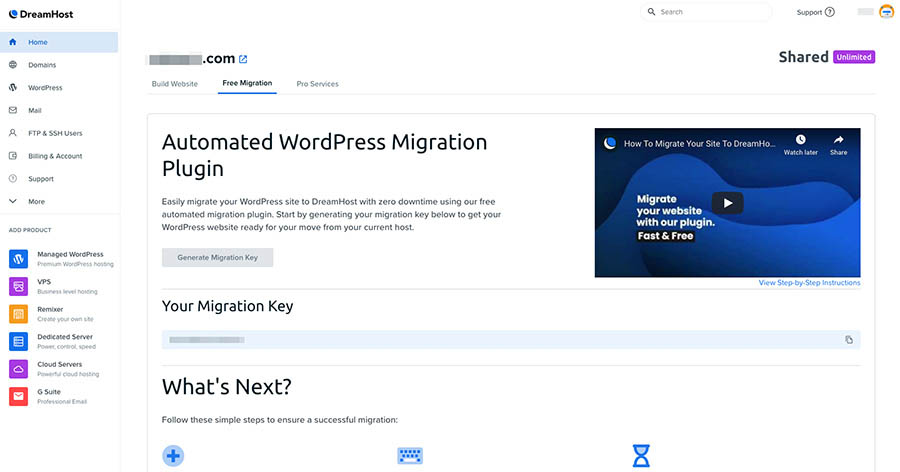
Step 2: Install & Activate the Migration Plugin
Next, you’ll need to log into your existing site’s WordPress dashboard and install and activate the free DreamHost Automated Migration plugin.
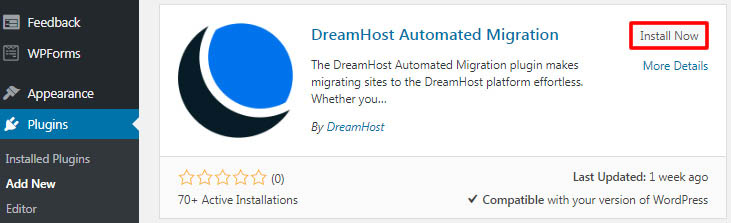
Step 3: Paste Your Key to Start Your Migration
Now that you have the plugin installed, select DreamHost Automated Migration from the left navigation menu and add your migration key that you generated in your DreamHost dashboard.
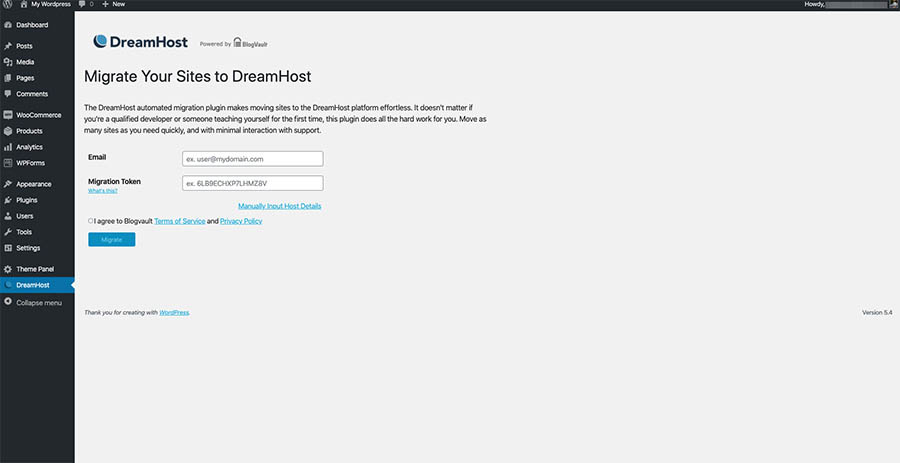
Step 4: Track Your Migration Progress
Sit back, relax and let our plugin do the work. You can watch the progress or simply wait for your email confirmation.
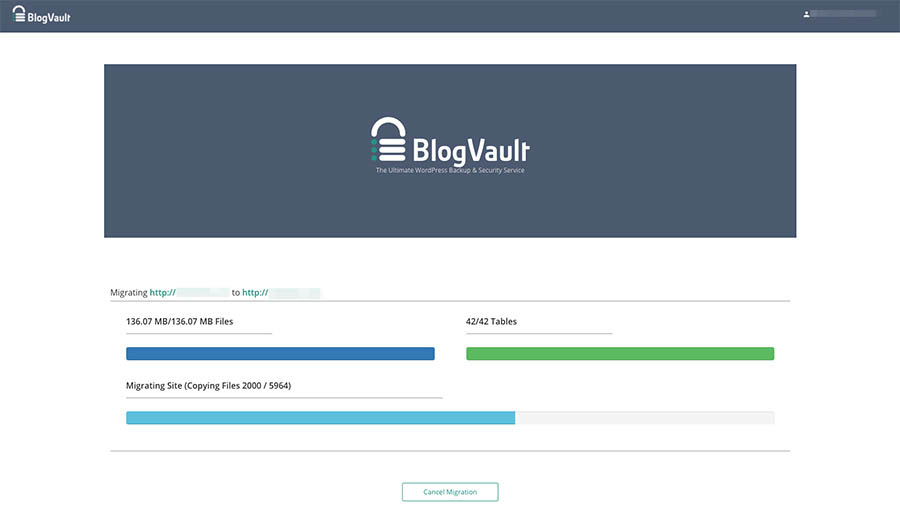
Step 5: Update Your DNS
Once your migration is complete, you’ll need to update your domain to point to your newly migrated site at DreamHost — and that’s it!
If you need any help along the way, be sure to check out the migration FAQs in our Knowledge Base.
Ready to Switch Web Hosts?
Migrating a website is complicated, but we’ve done it a million times. Our Website Transfer service will move your site seamlessly — without disrupting your business.

Switching Web Hosts
Hosting can be one of the most confusing aspects of owning a website. With so many options to choose from, it can be difficult to know if your web hosting provider is the best one available for your needs.
If you’ve noticed these issues on your website and have decided it’s time for a change, consider checking out our WordPress hosting plans. Our WordPress hosting service will provide you with the speed, support, and security your WordPress site needs. Plus, DreamHost Automated Migration will make the switch effortless!