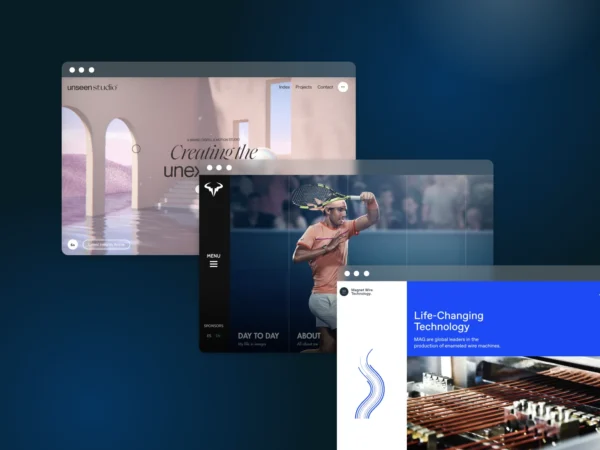What is a Text Editor?
A text editor is a computer program that enables you to edit and manually write HTML code. Common text editors include Notepad and Dreamweaver. In WordPress, the post edit screen comes with a text editor and a visual editor.
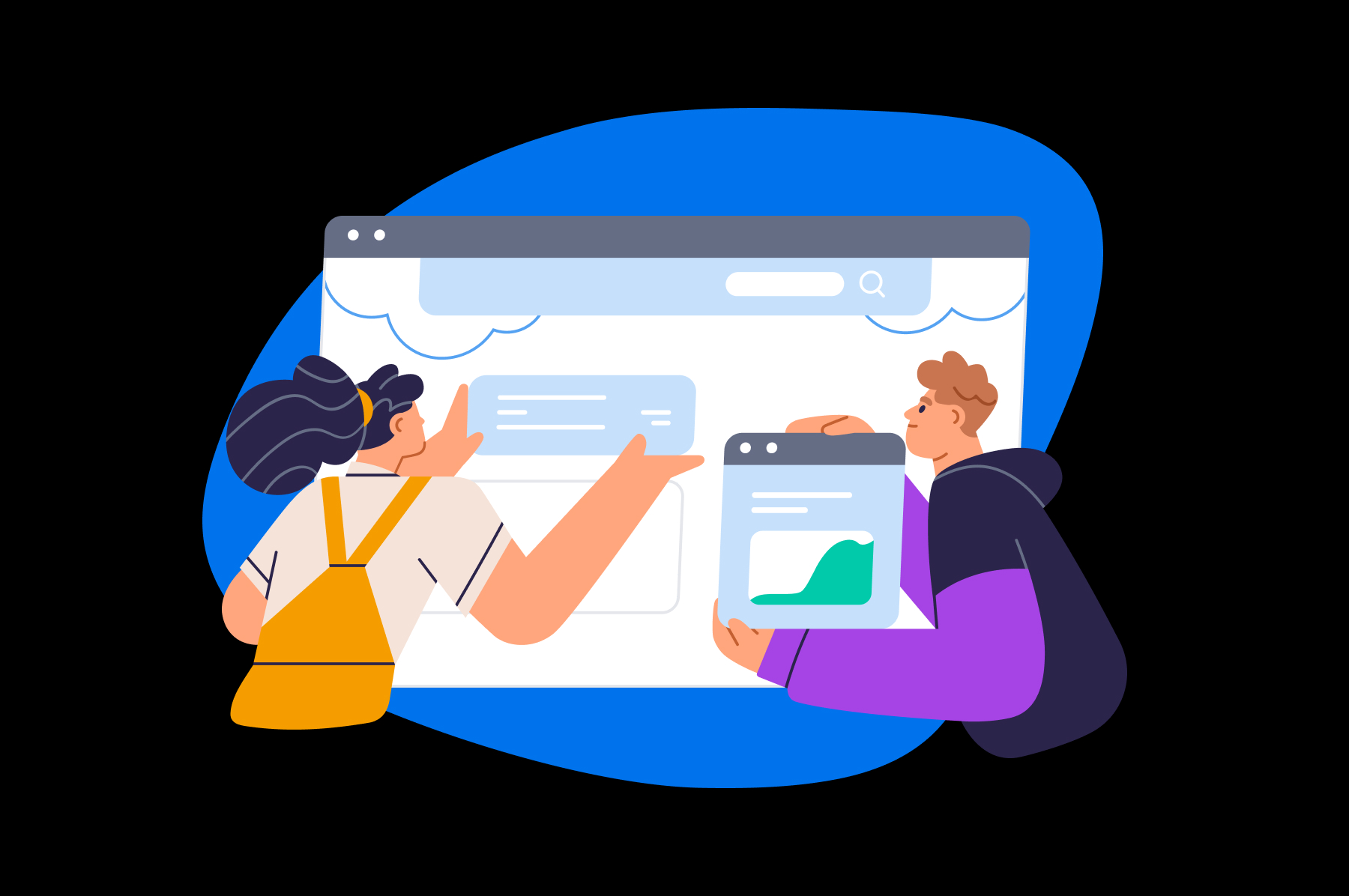
More About Text Editors
Developers and advanced WordPress users often utilize the text editor. This is because this editor gives access to the HTML code. Additionally, the editor has buttons to perform basic functions, such as bold, italic, linking, etc.
If you prefer to use the text editor, you can access it by clicking on the three dots in the upper-right corner of the visual editor and then selecting Code editor. You can also use the keyboard shortcut Ctrl+Shift+Alt+M. If you are using the classic editor, you can click on Text at the top-right of the screen to open the text editor.