Artificial Intelligence (AI) has made incredible strides in recent years. ChatGPT already demonstrates excellent proficiency in writing, but we’re no longer limited to text-only AI.
Enter DALL-E: a revolutionary AI system that creates images from text descriptions.
DALL-E is a massive leap forward in AI’s creative capabilities and is even more powerful with the latest version, DALL-E 3.
In this guide, we’ll explore what exactly DALL-E is, how it works, its applications, and tips for using it to generate amazing visual content. Let’s dive in.
What Is DALL-E?
DALL-E is one of the most powerful additions to the AI tools available on the market today.
It is an AI image generator developed by OpenAI, the same organization behind ChatGPT. It utilizes a technique known as “generative AI” to create original images from scratch based on text prompts.
For example, if you input the text “an avocado chair with a red colored monkey,” DALL-E will generate a completely new image of that imaginary object.
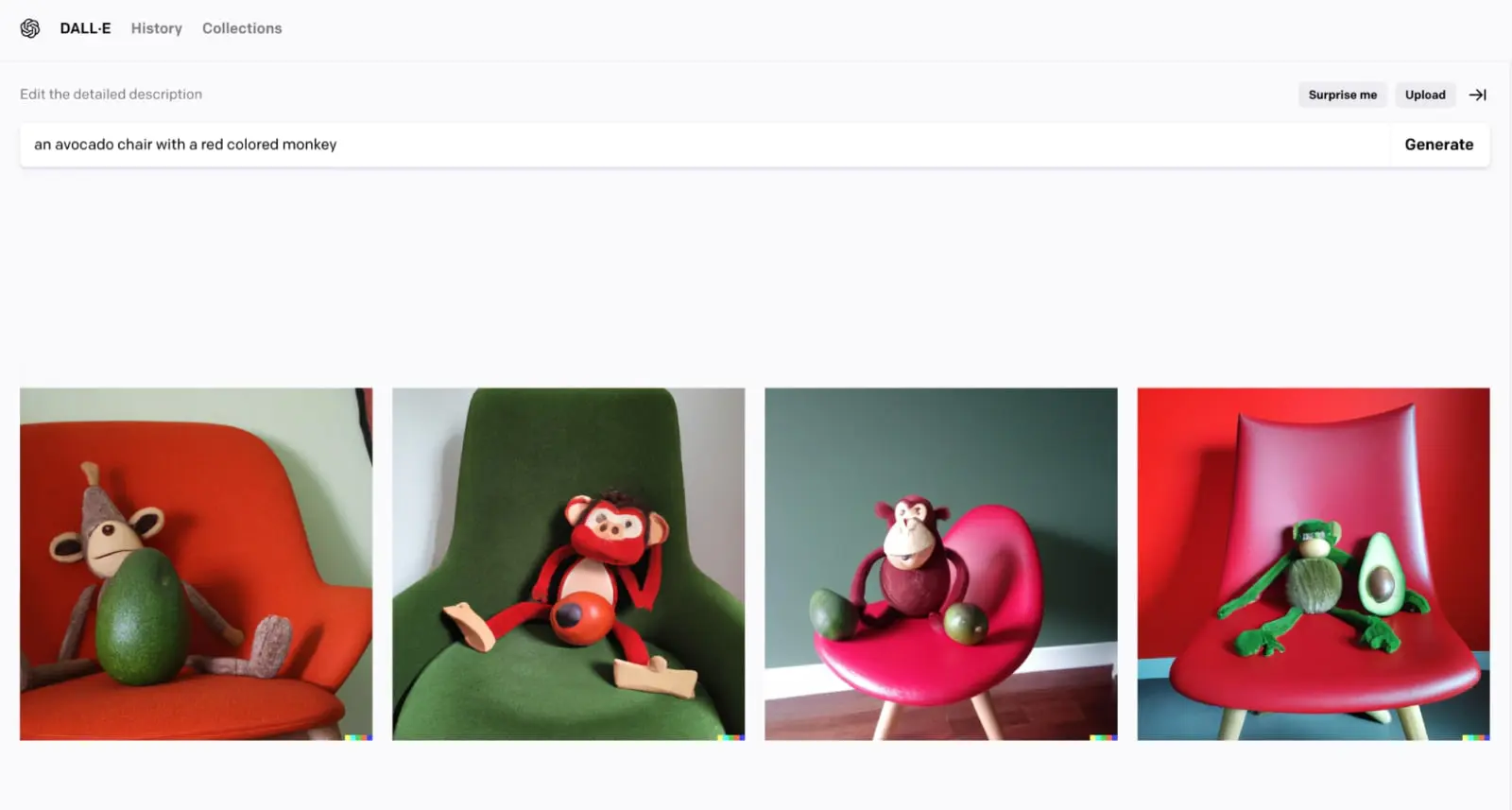 It does this not by cutting and pasting image parts together but by actually “imagining” what you refer to.
It does this not by cutting and pasting image parts together but by actually “imagining” what you refer to.
The more detailed your description, the more detailed the image will be.
Nerd Note: The name DALL-E is a play on the iconic surrealist artist Salvador Dali combined with Pixar’s friendly robot character WALL-E. This hints at how DALL-E blends art and technology to conjure up fantastical visuals straight from text descriptions.
Here’s the thing. DALL-E is a massive leap forward in AI creativity.
Even though it’s easy for humans to imagine words, this was never possible for a computer to do, especially not so vividly.
DALL-E helps computers truly imagine and problem-solve internally, opening up exciting possibilities for graphic design, image mock-ups, website layout designs, and so much more.
How Does DALL-E Work?
But how does DALL-E work its magic? As mentioned, DALL-E uses a technology called generative AI, a method where computers generate outputs without having ever seen them. Let’s dive deeper into that for a second.
Generative AI Model
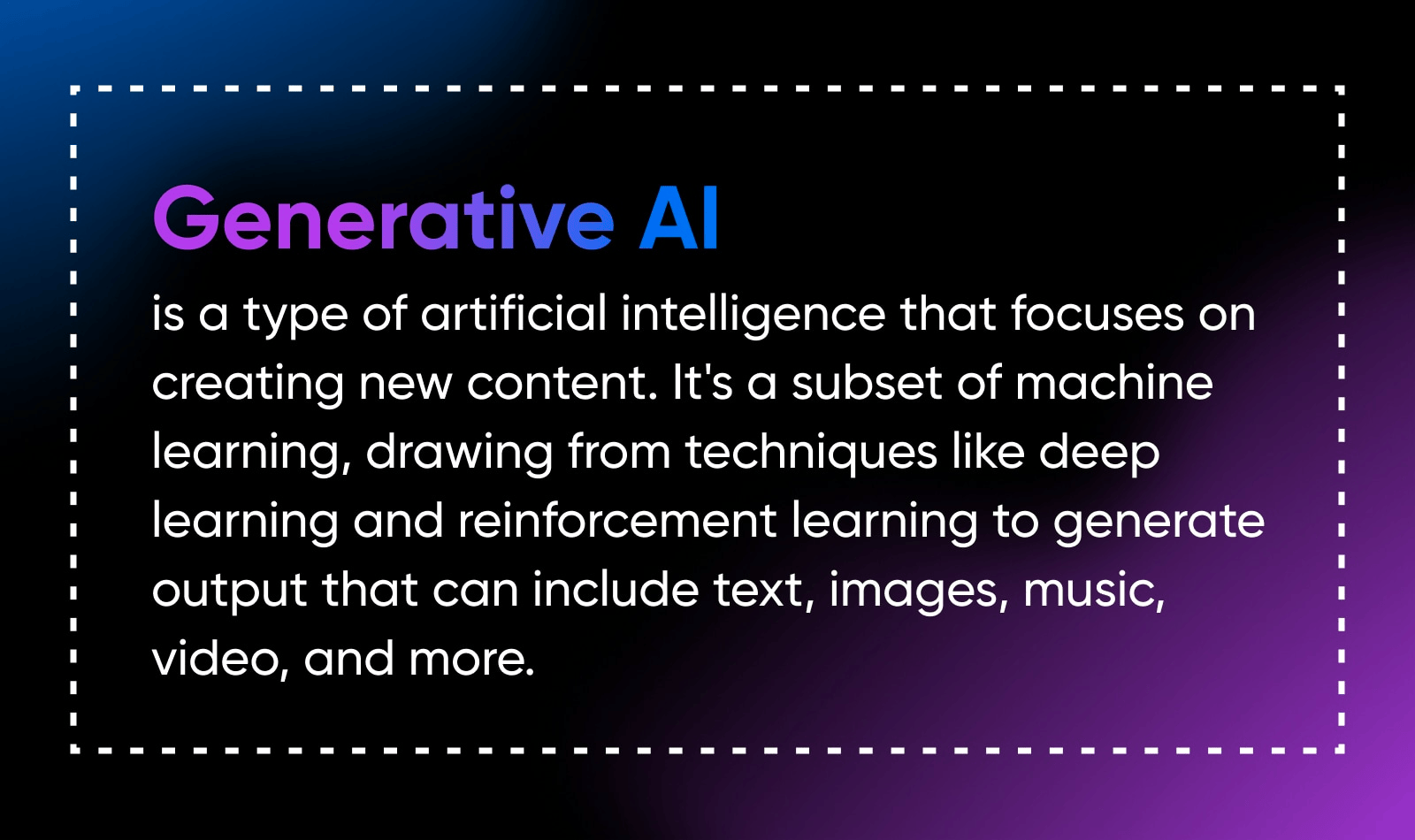
Unlike most AI we’ve seen, generative AI models are not specialized to perform specific tasks.
Instead, they’re trained on a massive dataset of images, texts, and other content to develop an in-depth understanding of the relationships between concepts.
This allows them to generate brand new outputs that are highly realistic and accurately fit provided prompts.
For example, an AI trained only with cat photos could not imagine a new animal species like “flamingo-lion.”
But a generative model trained on millions of images (including animals, humans, toys, etc.), texts, and audio could combine its learnings to generate a “flamingo-lion” hybrid when prompted convincingly.
With the latest version, DALL-E 3, this capability to imagine something completely new is even more pronounced. The latest iteration shows a newfound talent for precisely interpreting prompts, capturing nuances and details that eluded previous models.
Where earlier generative AI would often produce unexpected outputs when given complex instructions, DALL-E 3 exhibits an excellent understanding of language, allowing it to imagine novel scenes and characters beyond what’s expected for a text-to-image generation model.
With DALL-E 3, the link between language and image is tighter than ever before, so it can interpret the context of your prompts instead of just following words.
The results can be scary close to what you asked for.
Here’s an example of a simple prompt: “Imagine a flamingo-lion.”
And the image output.

How does it happen?
This ability to “imagine” words stems from two key components of generative AI:
- Neural networks: Layered networks of algorithms modeled after the human brain’s interconnected neurons. They allow AIs to recognize patterns and concepts within large datasets.
- ML algorithms: Machine learning techniques like deep learning that constantly refine the neural networks’ understanding of the relationships in data.
Generative models benefit from the vast neural networks trained on loads of data to build extremely rich conceptual understandings of the world. The right prompt can remix these learnings to produce unseen-before outputs.
How DALL-E’s Generative Architecture Works
What enables DALL-E to generate images from text is its specially designed, neural network architecture:
- Large dataset: DALL-E was trained on hundreds of millions of image-text pairs, allowing it to learn visual concepts and their relation with textual content or spoken words. This expansive dataset provides it with broad knowledge of the world.
- Hierarchical structure: The network has layered representation from high-level concepts to fine details. The top layers understand broad categories (for example, birds), while lower layers recognize subtle attributes (like beak shape, color, and placement on the face).
- Text encoding: Using this knowledge, DALL-E can translate written words into mathematical representations of the words. For instance, when we type in “Flamingo-lion,” it knows what a flamingo is and what a lion is and spins up different variations of both these animals combined. This translation allows text inputs to produce visual outputs.
This advanced architecture helps DALL-E generate highly creative and coherent images that precisely follow the text prompts.
Now, we know the technicalities can be quite complex (and we haven’t even scratched the surface yet), but for end users, it’s simple.
Prompts go in, and stunning images come out.
Language Models & DALL-E (AKA: The Complex Stuff)
A critical component in the DALL-E architecture is the incorporation of GPT (Generative Pre-trained Transformer) language models. These models play a pivotal role in interpreting and refining prompts for optimized image generation. Here’s a quick overview in how they contribute.
The GPT models are adept at grasping the context and nuances of the language. When a prompt is entered, the GPT model doesn’t just read the words; it understands the intent and the subtle meanings behind them. This understanding is crucial for translating abstract or complex ideas into visual elements that the image-generating part of DALL-E can work with.
In cases where the initial prompt might be vague or too broad, the GPT model assists in refining or expanding it. Drawing from its extensive training in language and various subjects, it can infer what details might be relevant or interesting to include in the image, even if they weren’t explicitly mentioned in the original prompt.
The GPT models can also identify potential errors or ambiguities in the prompts. For example, suppose a prompt includes a factual inconsistency or a linguistic confusion. In that case, the model can either correct it or seek clarification, ensuring the final input to the image generator is as clear and accurate as possible.
Interestingly, the GPT’s role isn’t just limited to understanding and refining— it can also add a layer of creativity. Drawing from its vast training, it can suggest unique or imaginative interpretations of a prompt, pushing the boundaries of what’s possible in image generation.
In essence, the GPT language models serve as an intelligent intermediary between the user’s input and DALL-E’s image generation capabilities. They ensure that the prompts are not just accurately understood but are also enriched and optimized to produce the most relevant and creative visual outputs.
What Is DALL-E Used For?
DALL-E has opened up exciting new possibilities for easily creating custom visual content on demand. What took hours or even days can now be done within a few minutes, and then a human can work to refine the creations.
Let’s look at some use cases.
Website Mockups
It can be expensive to hire a professional graphic designer for your site layout. DALL-E can be an excellent partner and provide creative mockups and layouts for your website. Simply input something like “create a website homepage design for…” followed by your business description.
For example, “create a website homepage design for my pet daycare called Pet Hostel.”

Marketing Materials
You also need to get the word out. That means building advertising campaigns, flyers, posters, and banners. Visuals can make or break your marketing campaigns. Use DALL-E to generate designs, iterate over them, and then use the designs to build more refined versions of them.
Social Media Posts
DALL-E can make creating your social media posts much easier. Prompt it with something like “create an Instagram post for….” and follow that with the topic you’re planning to share.
Generating Graphics And Logos
If you need a new logo, DALL-E can provide you with excellent choices with minimal effort. Here’s an example of a logo that we got for an example pet-sitting company:

If you operate in an industry that requires lots of visuals, for example, kids comic books, DALL-E can help you get the initial iterations of your characters ready in minutes so you can start pushing content faster.
Generating Product Mockups
Whether you’re a small business just brainstorming a product or an established business testing a new idea, DALL-E can quickly turn those ideas into images. In a matter of minutes, you can visualize variations of new products before spending the money and time creating prototypes.
Personal Creativity
Turn Ideas Into Images
DALL-E can help bring random ideas to life effortlessly by helping you visualize them. Be it for your social media, website content creation, comic books, or even just creating memes.
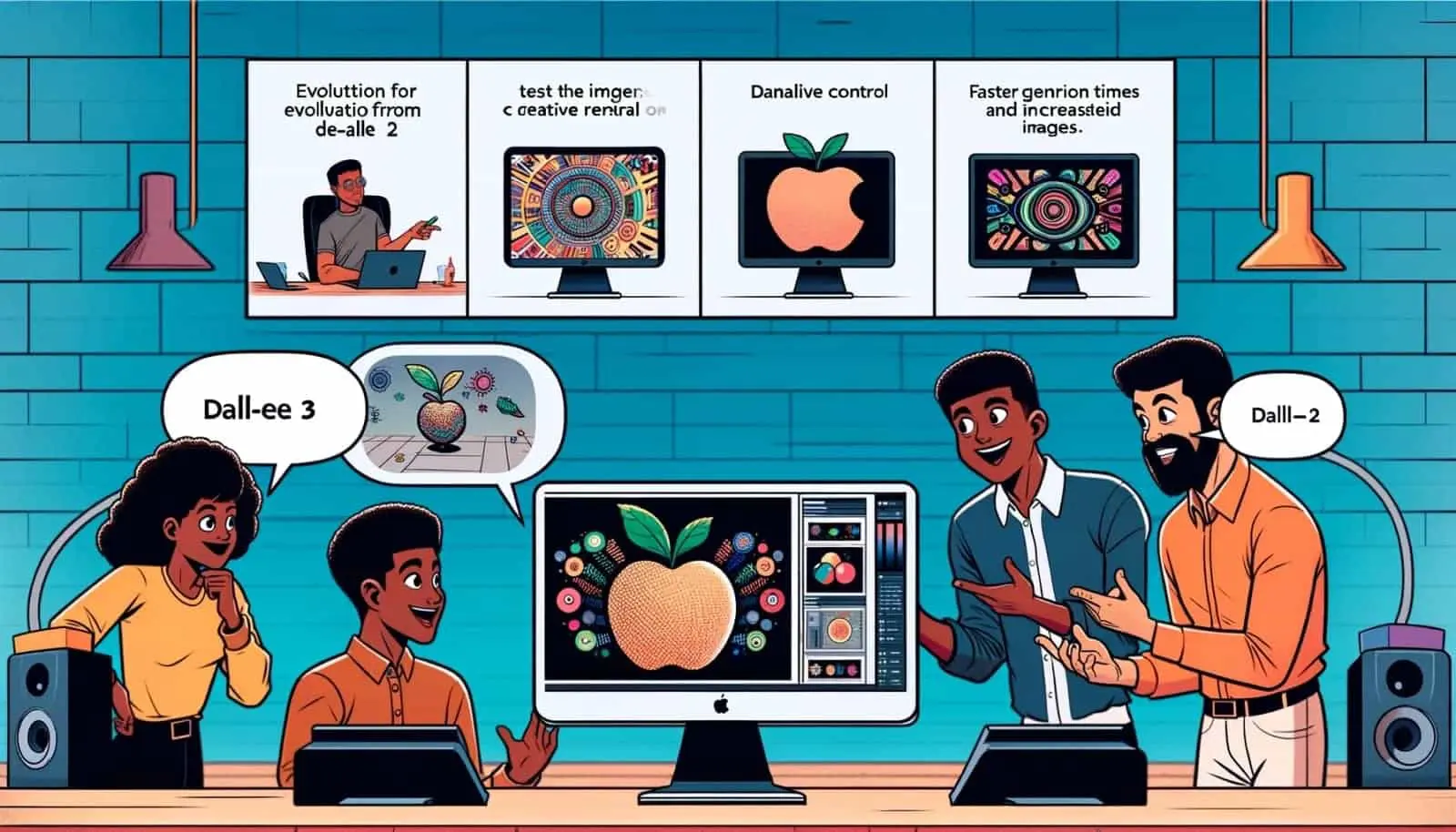
Graphics For Personal Merch
Print-on-demand lets anyone design their own merchandise, and DALL-E can help you make excellent product designs. Here’s a prompt you can try: “Create a t-shirt design that is abstract and otherworldly. Split the image into two sections, one showing the front side of the t-shirt and the other showing the backside of the same t-shirt”

The common thread is that DALL-E makes creating highly specific, quality visual content as easy as writing a few words. This allows individuals and organizations to bring their visions to life at unprecedented speed.
But DALL-E does have some limitations.
The image quality currently lacks precision and can sometimes be quite nonsensical. Additionally, DALL-E and most of the image generation models have been terrible with text within images.
Let’s look at an example to understand this better.
Here’s the prompt: “Marketing graphic for a web hosting company wanting to promote itself on Social media. The company name is ‘DreamHost’”
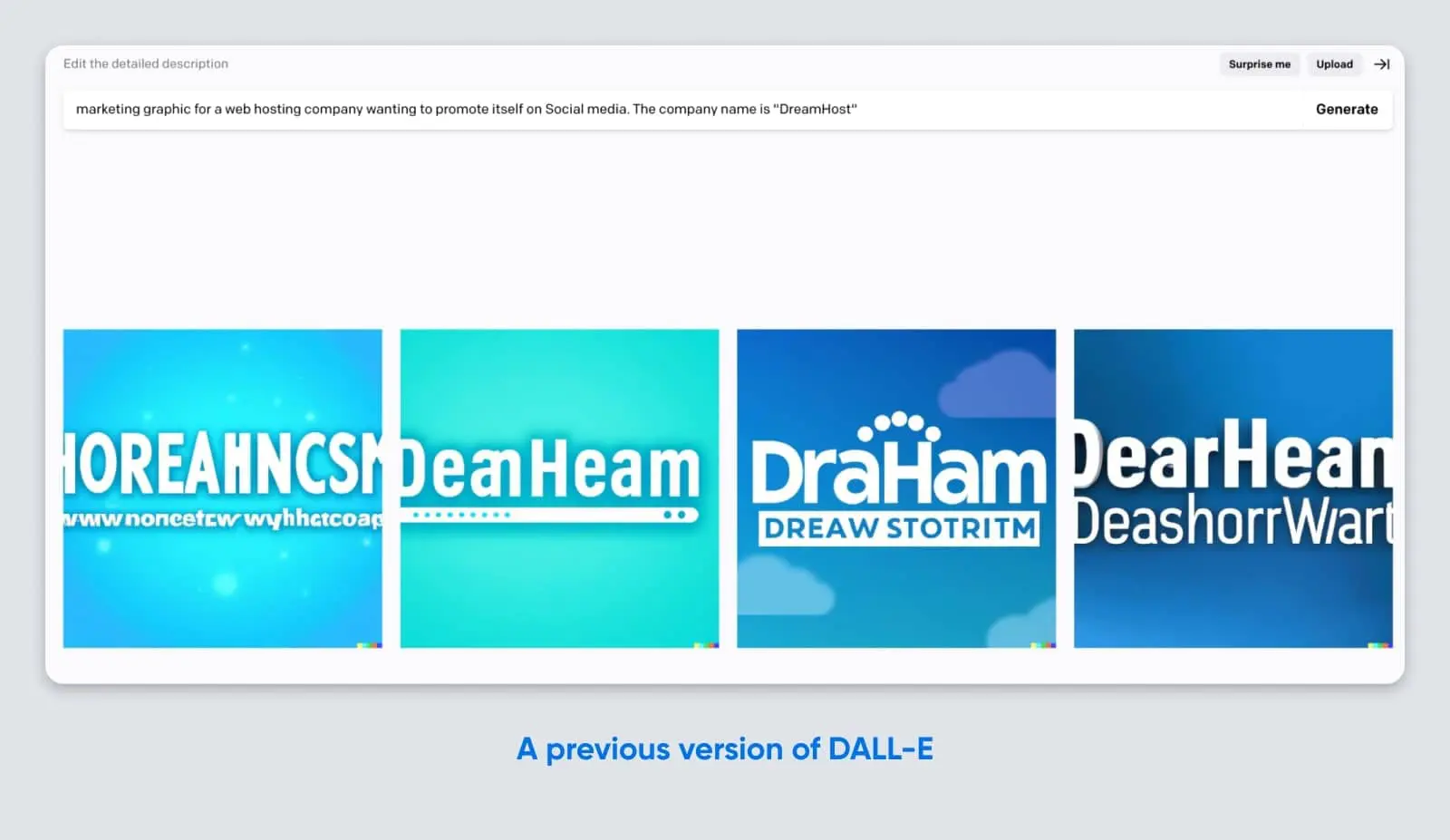
And here’s the same prompt with DALL-E 3. It’s much closer to printing out the right words. But the letters are still distorted.
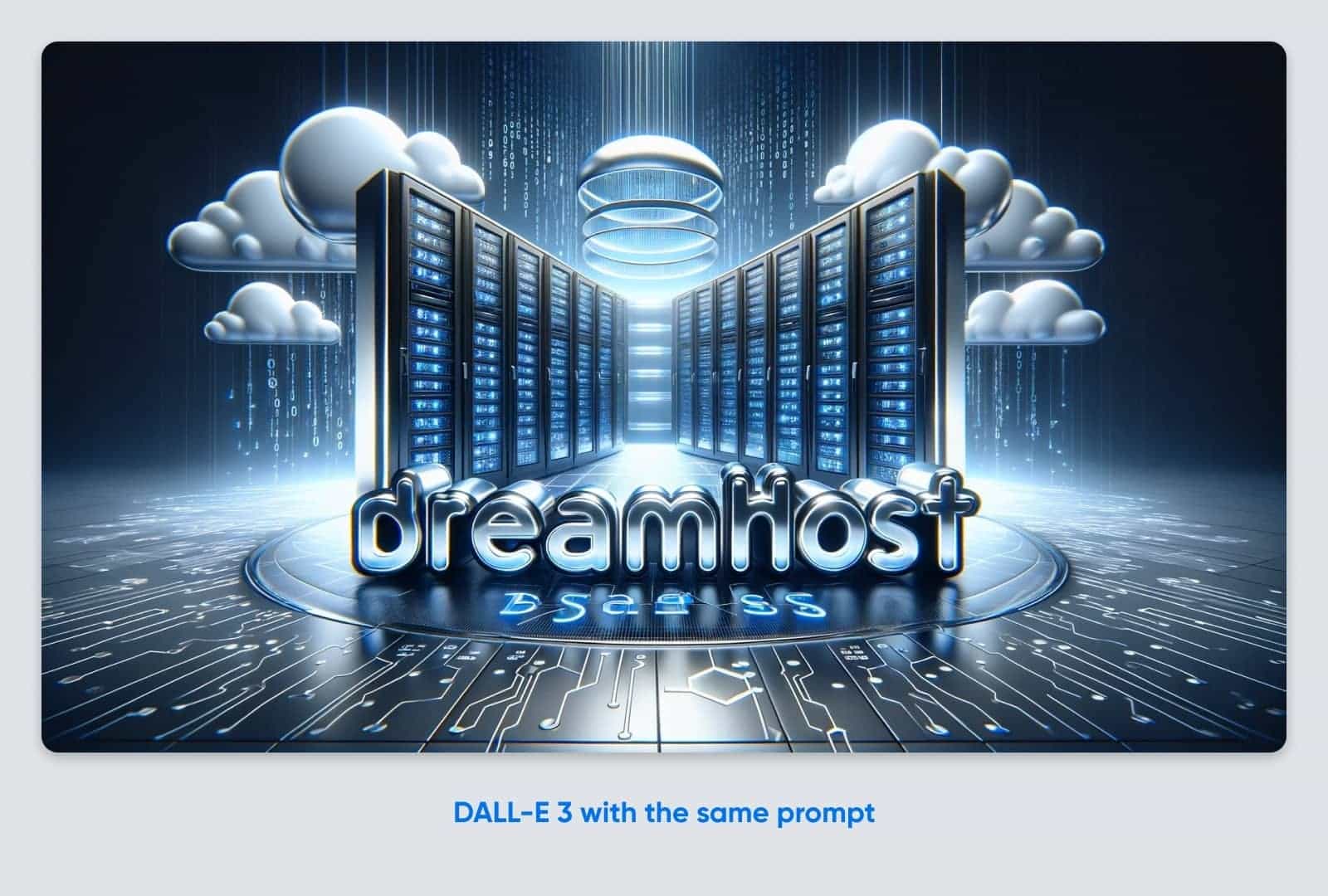
But with the rate at which AI improves, we’re bound to see much superior models soon.
Image generation models also have issues with creating specific human features like hands and feet. Here’s an example of both DALL-E 2 and DALL-E 3 attempting an image with “hands.”
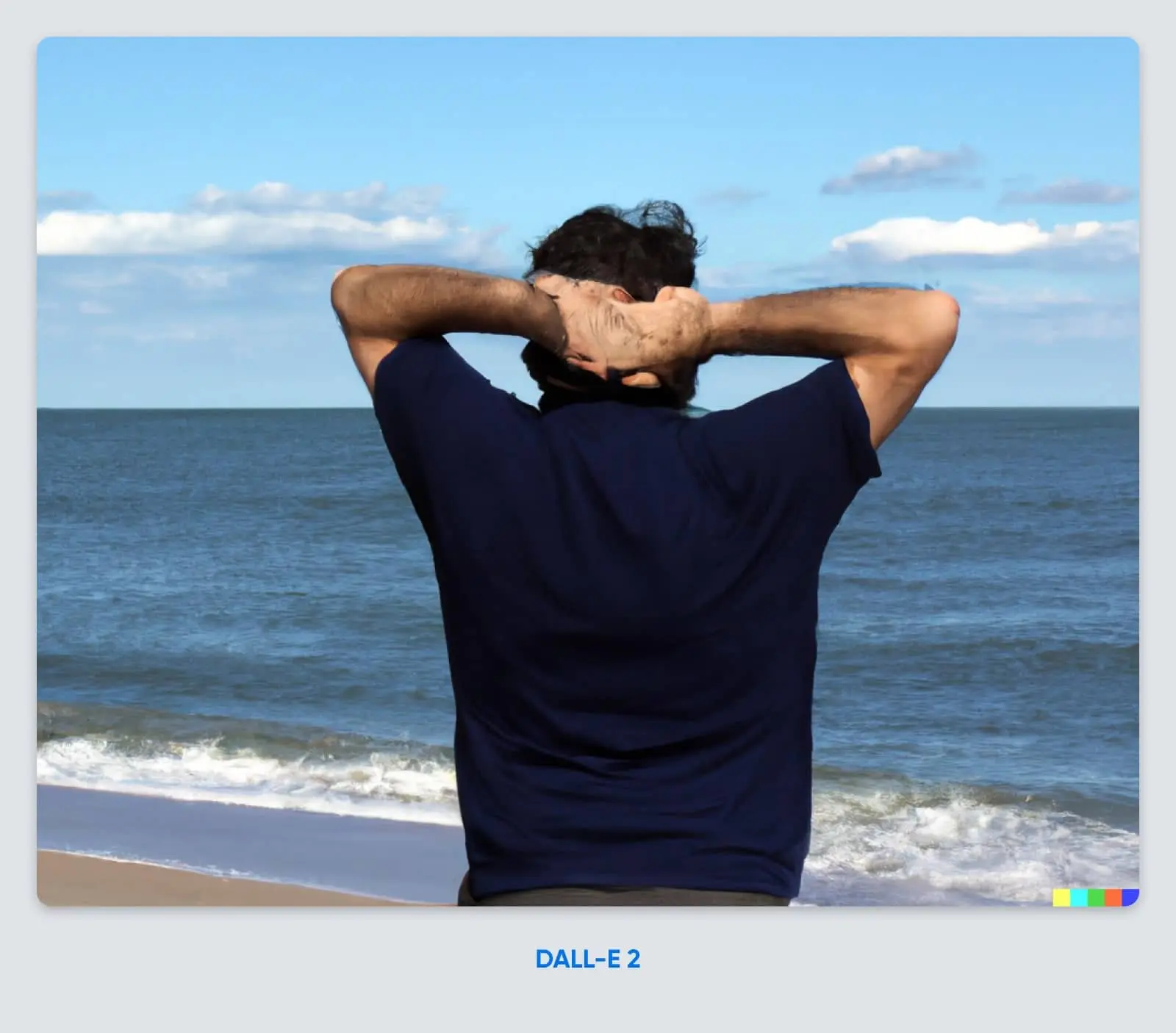

But despite its limitations, DALL-E is making strides in visual content creation, and as newer models are created, designing graphics that follow specific descriptions will only become easier.
How Much Does DALL-E Cost?
That’s the big question: how much does DALL-E cost? And, is it worth paying DALL-E for your content creation?
DALL-E uses a credits-based pricing model: you purchase credits upfront, and each time you generate an image, you use one credit.
Here are the current plans:
- Basic: $15/month, 115 credits.
- Pro: $30/month, 230 credits.
Credits reset each month, so you’re encouraged to use them regularly. You can also get unlimited DALL-E 3 generations within ChatGPT Plus for $20/month.
Microsoft also announced that Bing Chat and Bing Image Creator are getting a major upgrade. They’re integrating DALL-E 3 into their system. Bing can now create even more detailed and realistic images for users.
If you want to investigate other tools, check out this list of the best free AI tools you can play with.
How To Start Creating Images With DALL-E
Ready to start bringing your creative visions to life with AI? Here is a step-by-step guide to generating your first DALL-E images:
Step 1: Create An OpenAI Account
Head to the DALL-E website and click “Try DALL-E.” You can sign up directly or with your Google, GitHub, or Microsoft account.
After signing up, you will get 15 free credits to make images right away. You can choose to continue with the 15 monthly free credits or purchase additional credits every month.
Step 2: Generate Your First Image
On the DALL-E dashboard, enter a text prompt into the input box. For your first image, you may want to start with something simple like, “a cute baby sea otter floating in the ocean.”
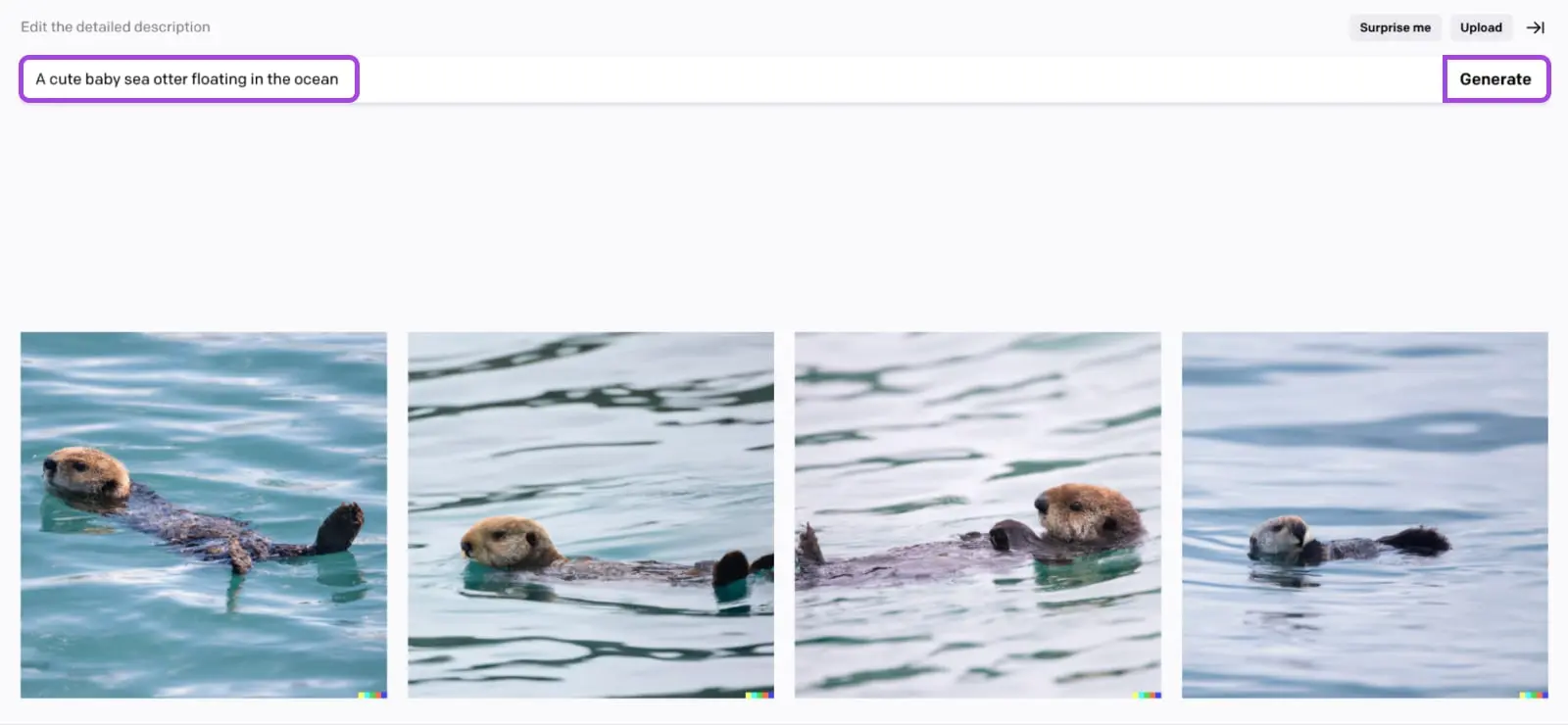
You can also enter longer and more detailed descriptions for more tailored results. After entering your prompt, click Generate to create the image.
Step 3: Modify The Output
If your first image isn’t what you had in mind, simply edit the prompt and click generate again.
You can make small adjustments like, “a cute baby sea otter floating in the ocean during sunset.“
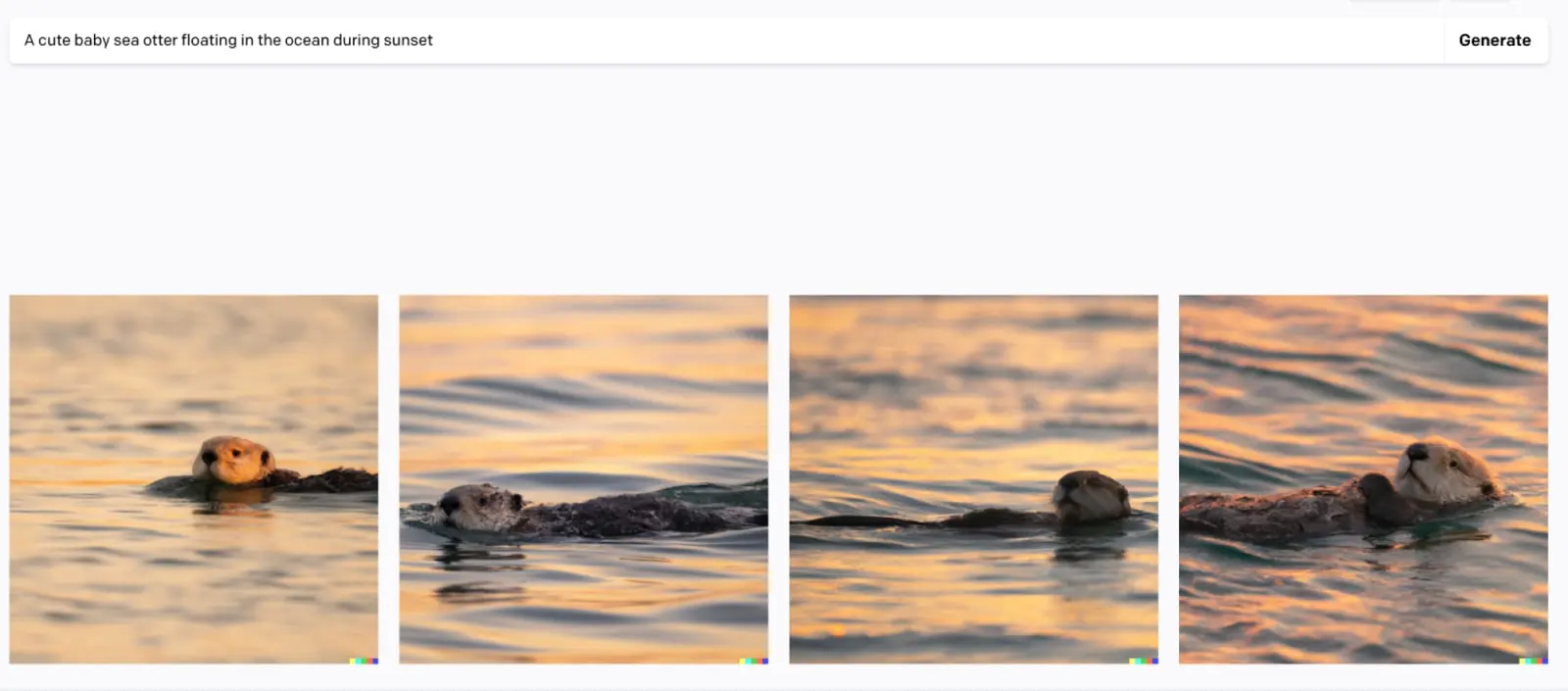
Or try a whole new prompt.
Keep playing around until you get an output you love.
Step 4: Download Your Image
Once satisfied, click on the image you wish to download and then click the download icon on the top right of the image.
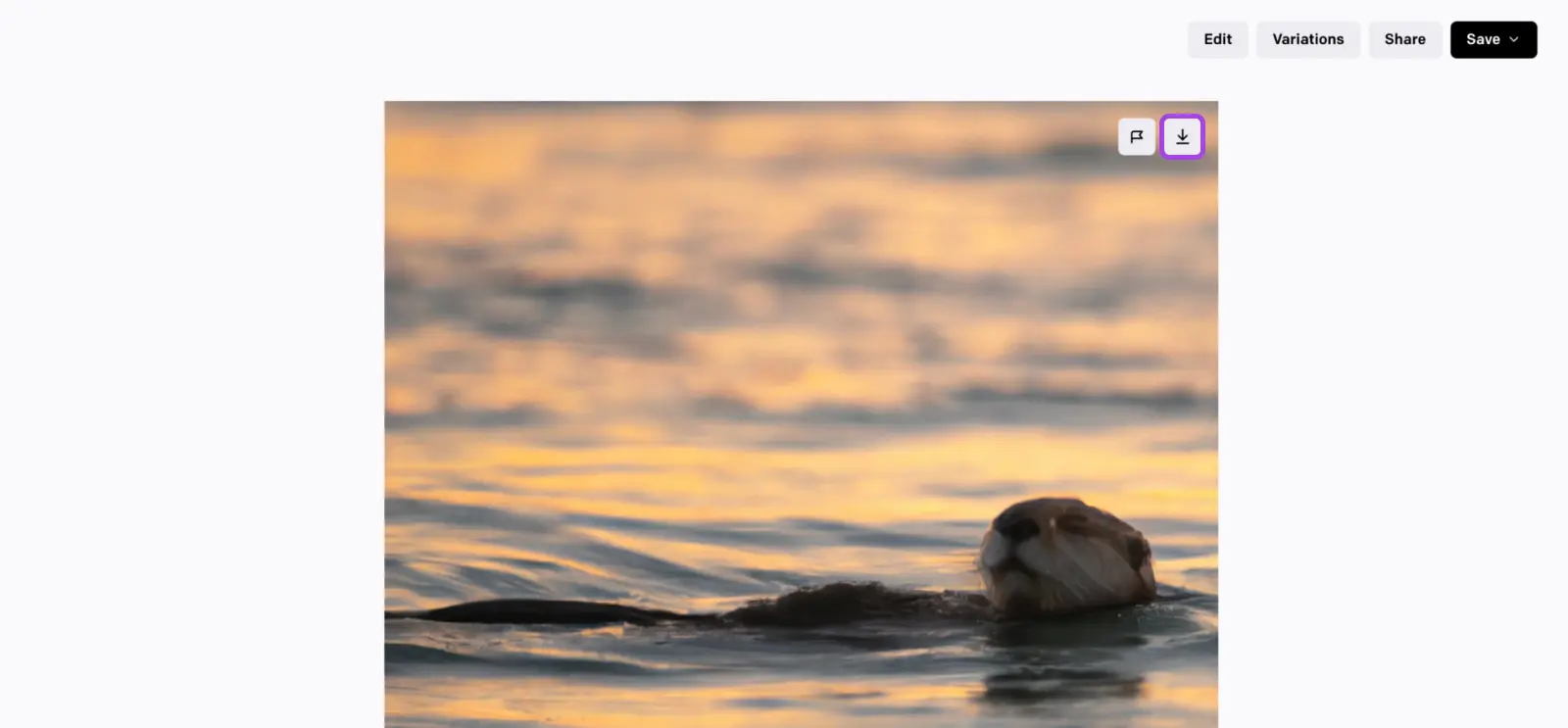
And that’s it. With just a few steps, you’ve used AI to generate a custom image. But there’s more…
BONUS: Edit Images With AI
The latest updates also let you edit the image with AI where you can change small sections of an image, expand the image by auto-generating additional sections, and much more.
To start, click one of the images you’d like to edit and click the Edit button.
Editing options will appear below the image. Click on the editing feature you’d like to use. In this example, let’s use the Generation frame to add to this image. We expanded the image and added “with a floating fishing net” to our existing prompt.
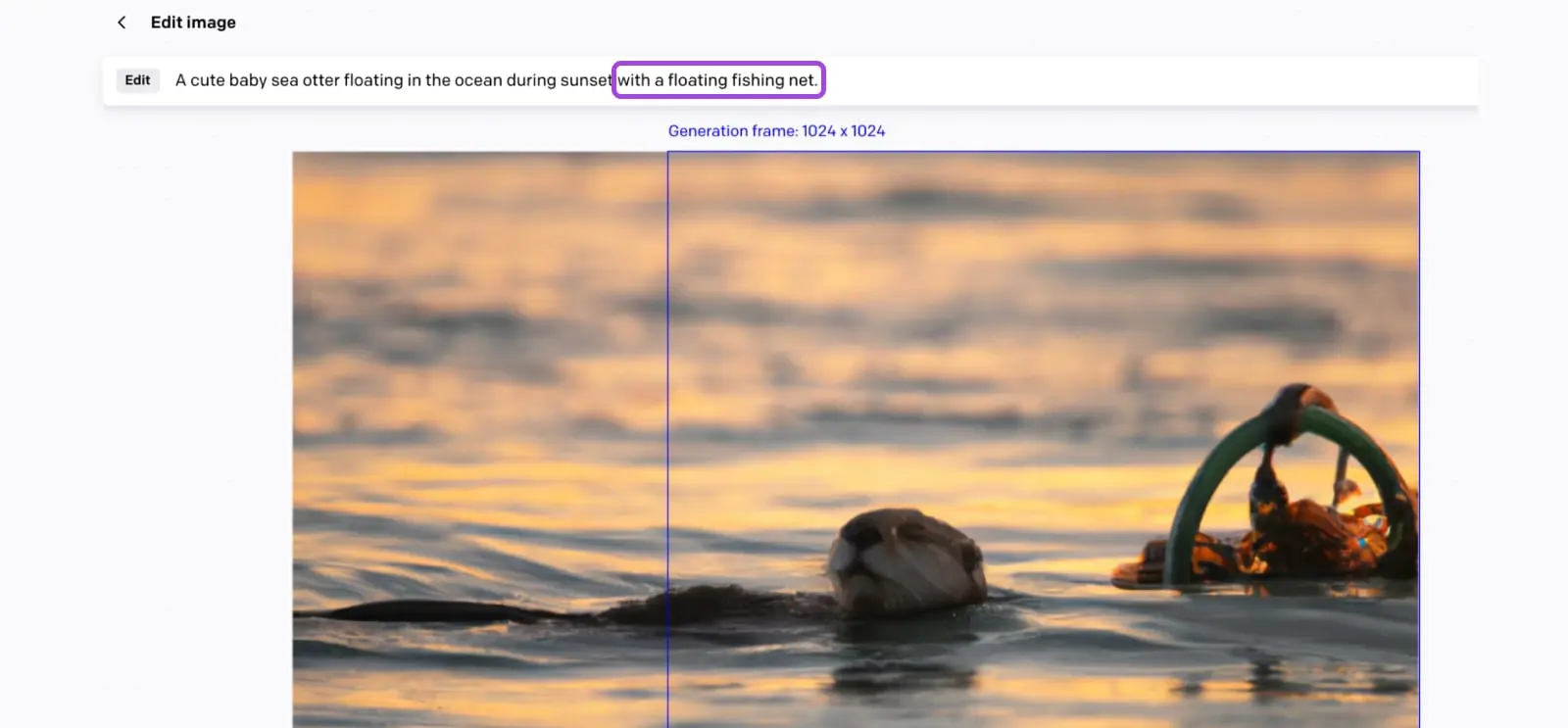
The result looks like a cohesive image with no sign of images being stitched together. That’s the power of DALL-E.
6 Tips For Creating Visual Content With DALL-E
With DALL-E’s image generation capabilities now at your fingertips, here are some pro tips and suggestions for getting the most out of it:
1. Use Detailed And Specific Prompts
DALL-E thrives when given more detailed guidance. Using descriptive language and specifics helps it generate more accurate results.
For example, “a cute puppy” produces — well, the image of a very cute puppy.

But tailoring it with details like, “a fluffy white Samoyed puppy smiling with blue eyes” means DALL-E can provide a more precise result.

2. Try Variations To The Same Prompt
Tweaking prompts slightly can produce interesting variations to the images:
Let’s start with the prompt, “An avocado armchair.”
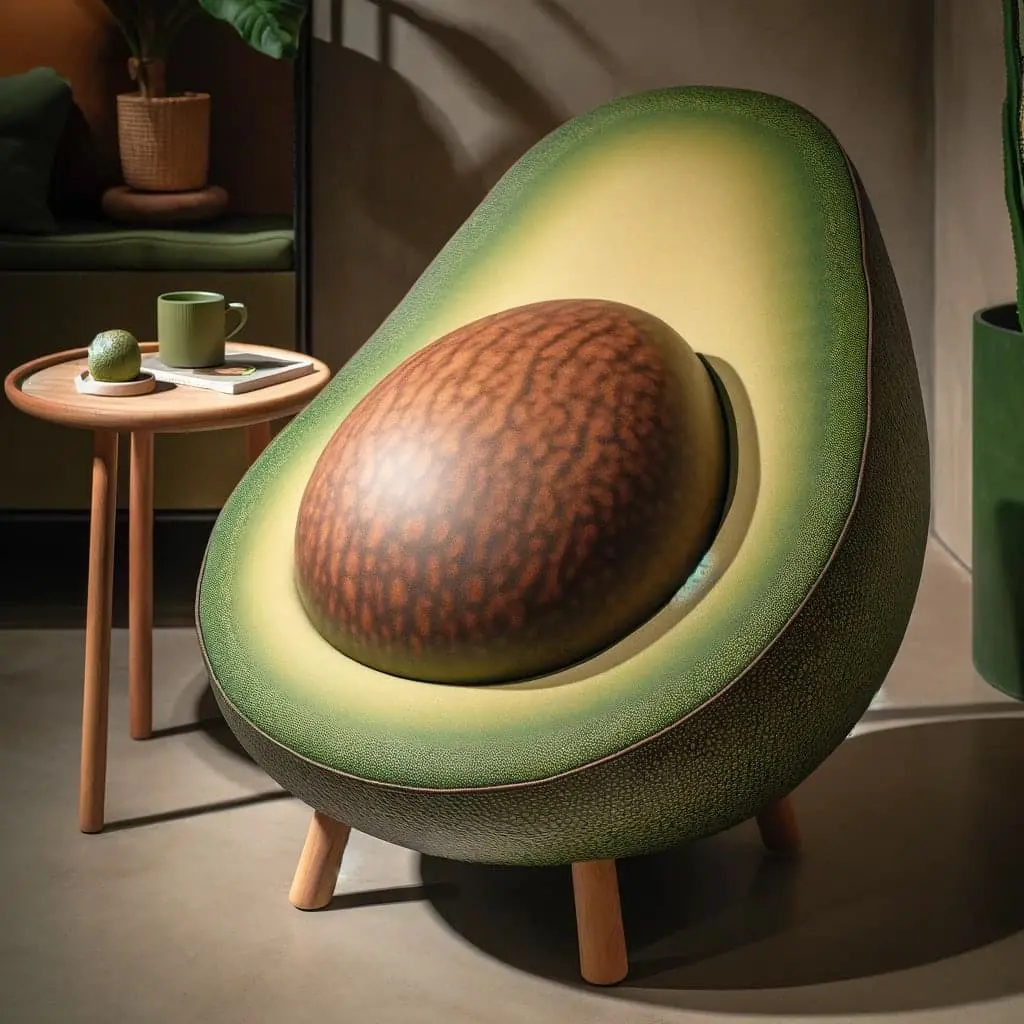
And then vary that prompt by trying, “an arcade machine shaped like an avocado.”

It’s fun to push DALL-E’s creativity to the limits by tweaking the prompt. Testing variants of the same prompt can help you figure out what inputs lean towards more preferable outputs. Over some time, you’ll start to know how to phrase a request in order to get something closer to the image options you want.
3. Add Industry-Specific Context
Tailoring prompts with details related to your niche or industry helps DALL-E generate more relevant, usable images.
For example, let’s say you run an avocado farm called “Green Grove Avocados” selling premium organic avocados. Here are some industry-specific prompts to create suitable marketing assets:
“A close-up photo of Green Grove Avocados logo on an avocado crate full of ripe avocados.“

Or, “A flat lay desktop image with avocado toast, an avocado face mask beauty product, Green Grove Avocado stickers, and an avocado plushie.“

As you can see, anchoring prompts with niche-specific details can tailor the visuals to your unique needs rather than generic imagery. This saves time otherwise spent explaining requirements to designers.
You can prompt DALL-E to generate graphics, scenes, characters, layouts, and more fitting your industry context, audience, and brand identity. Over time, compile these AI creations into a style guide for prompts optimized for your goals.
4. Describe A Style
You can tailor the aesthetic by specifying a style like “impressionist painting” or “8-bit pixel art.” The more descriptive your prompt is, the more intricate and precise the output will be.
For instance, here’s a fully fleshed-out prompt specifying an output in the style of an impressionist painting:
“An impressionist-style painting of a serene landscape at dawn. The scene includes a gentle river meandering through a lush meadow, with dew-covered grass shimmering in the soft morning light. In the background, there’s a small, quaint cottage with smoke lazily rising from its chimney. The sky is a canvas of pastel colors with the early sun casting a warm golden glow on the clouds. A few birds are in flight, silhouetted against the sky. The brush strokes are loose and flowing, capturing the essence of the tranquil setting.”

This graphic precisely depicts what’s in our prompt while giving it an artistic touch.
5. Make The Prompt Absurd
DALL-E often excels at bringing absurdist ideas to life. Feel free to get weird and make imaginary creations like, “an elephant playing chess against a gnome on Mars.”

It can be astonishingly accurate images from generative AI models are. They already have a phenomenal “understanding” of our physical world and can dream up concepts with negligible direction.
So, while the business world is still catching up to AI, what can you do to speed up content creation for your business?
Using DALL-E To Power Your Online Brand
For businesses, content creators, and digital artists alike, DALL-E is an immensely powerful tool for leveling up your online brand presence.
While you cannot completely replace your graphic designers with DALL-E, it can help your team design to get started quickly, get over creative blocks, and iterate design ideas in a matter of seconds before they create a finished piece.
Let’s look at how you can use DALL-E for your online brand.
1. Design Eye-Catching Graphics
You need visuals to make the most of your online content. And with Instagram and TikTok being all the rage, you can no longer skip this.
DALL-E can help you design super creative images for your Instagram profile, thumbnails for videos on TikTok and YouTube, and so much more.
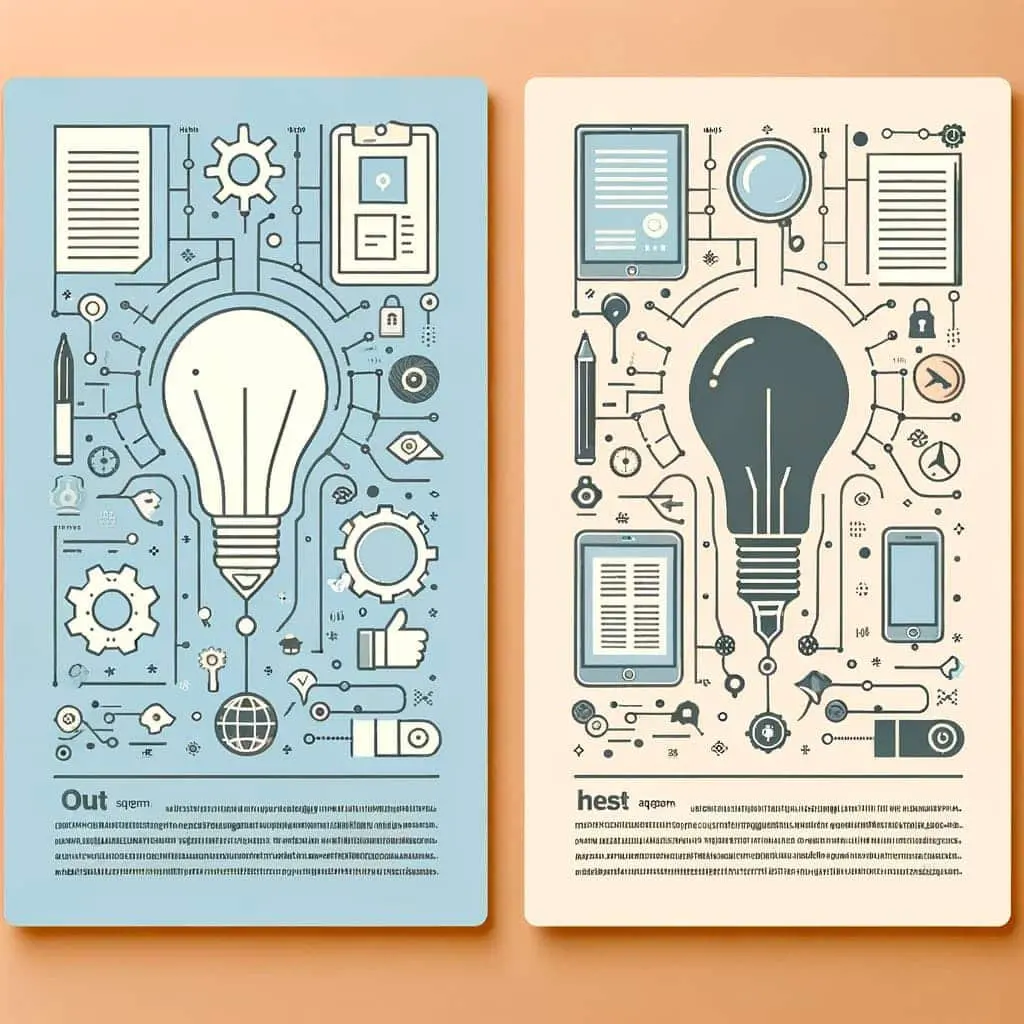
While the graphics won’t be finished products right now, they’re excellent for cutting the time short for design iterations and going straight to finalizing the best variant.
2. Illustrate Blog Posts & Other Content
Adding images to your blog posts and social media updates can catch your readers’ eyes, keep them engaged, and make the content more shareable.
But, finding or creating custom images for each post can be time-consuming and expensive. This is where DALL-E comes in handy!
Rather than generic stock photos, you can use AI to generate custom header images, screenshots, and illustrations based on your post title, topics, and details.
For example, a blog post on “5 Tips for Starting a Home Cooking Blog” could have a header image prompt like: “Photo of a person arranging freshly baked cookies on their kitchen counter, next to cooking ingredients and utensils, for a home cooking blog.”

For solopreneurs and small businesses without large creative budgets, DALL-E provides an affordable way to create a library of consistent, high-quality, brand-appropriate images to visibly enhance content.
The key is crafting prompts that capture the essence of each post while aligning with your brand style and audience interests. All it takes is some practice until you find the prompts that work best for your needs.
3. Create Compelling Ad Visuals
Running paid ad campaigns on platforms like Facebook, Instagram, and Google can get costly. To maximize the impact of your ad spend, the visuals and copy need to capture attention and convey the offer clearly.
This is where DALL-E helps. With DALL-E, you can quickly produce dozens of image options and ad layouts for testing based on your campaign specifics.
For instance, here’s what it produced with a prompt: “Create a few visual graphics for sample ad campaigns of a SaaS company. Show a mobile phone with the app running inside it, and show people using the app. Get creative.”

Now, this isn’t a finished product, but it’s perfect to give your design a direction of what you want from them.
And it saves the time spent briefing a designer over messages and emails and waiting for a good visual to be sent.
Some of the main benefits of DALL-E for ad campaigns are:
- Faster iteration: Test many different visual styles, colors, and text overlay variations in the time it would take to create one manually.
- Data-driven decisions: Run A/B tests of ad variants created via DALL-E to see which imagery statistically converts better.
- Adaptability: Tweak image prompts dynamically based on performance data to optimize future ad iterations.
- Cost savings: Get more value from your ad spend by using AI to maximize engagement at scale. DALL-E is more affordable than manual design.
While DALL-E images may not be polished enough for final ads, they are hugely valuable in creativity and experimentation. You can use the AI to rapidly produce the raw visual assets and then have designers finalize the best-performing options.
This hybrid human + AI approach allows you to zero in on the highest converting design while saving time and money in the process. Paired with the right prompting strategy, DALL-E can become an indispensable tool for creating compelling, data-driven ad creatives.
Extra Extra: Bring Your Online Brand Into The Physical World
In addition to the general uses of DALL-E in brand enhancement, there are some specific features that can take your brand’s engagement to the next level. These amazing features can be accessed through the “Explore” section of the ChatGPT interface.
Sticker-Whiz: Custom Stickers For Brand Promotion
Sticker-Whiz, a feature integrating ChatGPT and DALL-E, turns designs into die-cut stickers. Imagine creating unique branded stickers based on your business logo, product images, or even campaign slogans.
These stickers can be used for packaging, giveaways at events, or as a fun addition to customer orders. The process is simple: you input a design prompt into DALL-E, and Sticker-Whiz transforms the generated image into a sticker format, ready to be printed and shipped to your door.
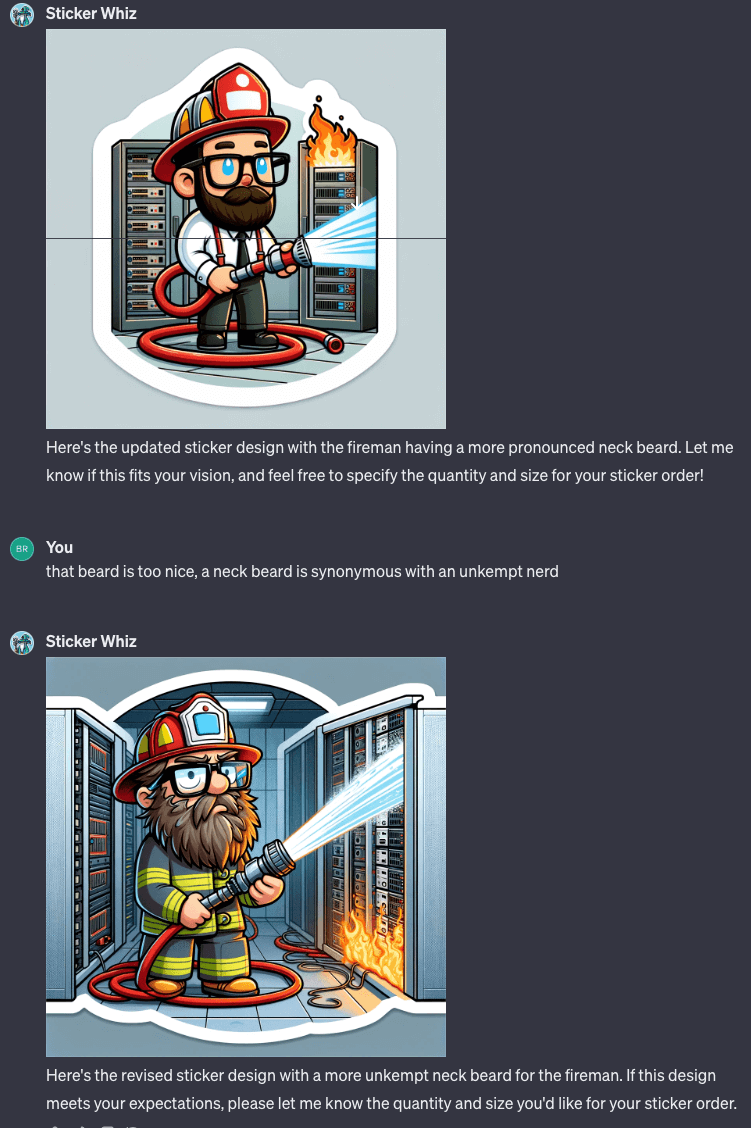
This not only adds a personal touch to your brand but also provides a tangible way for customers to interact with and promote your brand.
Coloring Book Page Generator: Engaging Content for All Ages
Another creative use of DALL-E is through its coloring book page generator. This tool can create unique coloring book pages that align with your brand’s theme or products.
These coloring pages can be a fantastic addition to your online content, especially if your target audience includes families with children. They can also be used as engaging content in waiting areas, as part of a promotional package, or even as an interactive section on your website.
The coloring book pages can be customized to depict scenes related to your products or services, characters or mascots associated with your brand, or any creative concept that resonates with your brand identity.
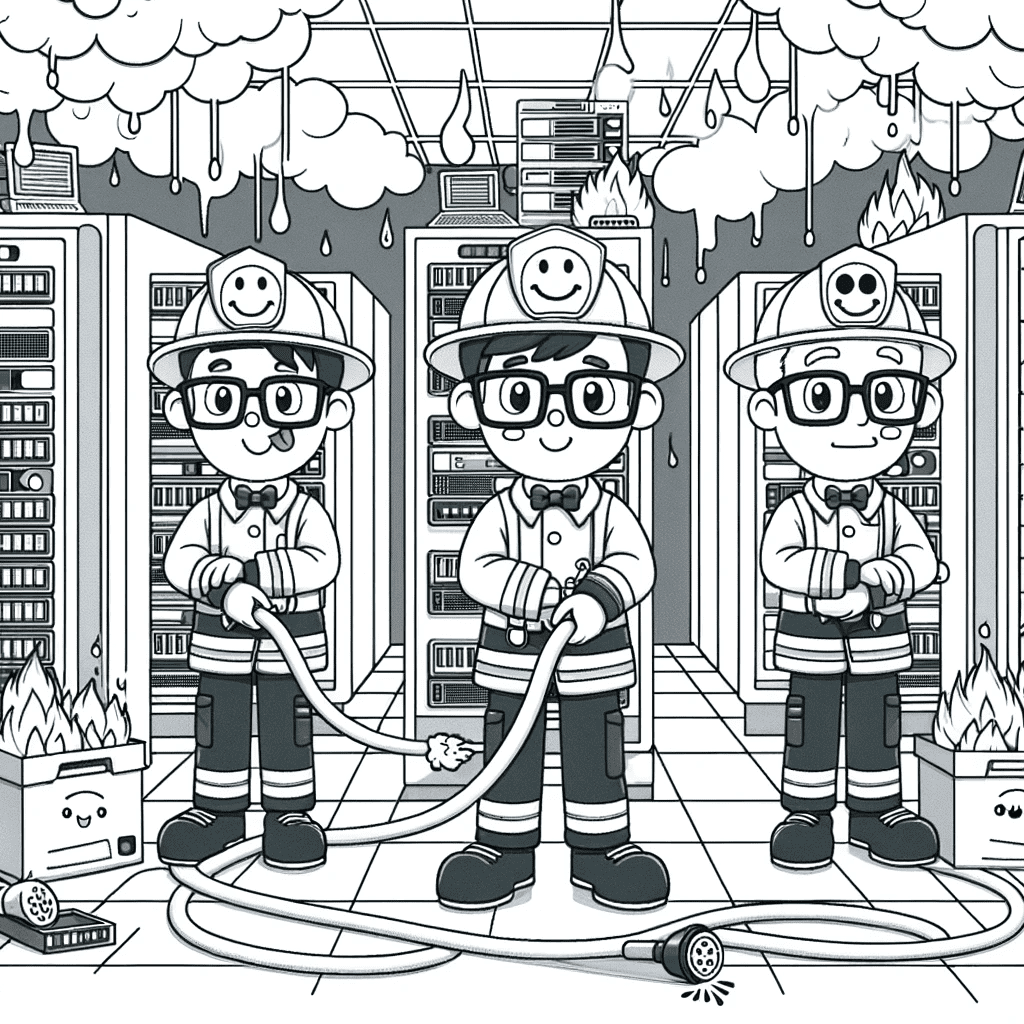
These additional features of DALL-E provide innovative ways to engage with your audience and enhance brand visibility. By leveraging these tools, you can create more interactive and memorable brand experiences, thereby fostering a deeper connection with your customers.
Enhancing Your Content Creation With DALL-E In 2023 And Beyond
DALL-E and its latest version DALL-E 3, is a massive step forward in AI’s artistic capabilities. What sets it apart is its skill, not in remixing existing content but in imaginatively creating entirely new concepts from scratch.
This opens up a world of possibilities for businesses, creators, and everyday users to generate and iterate over custom visuals with just text descriptions.
Now, DALL-E has its limitations. But these updates suggest a future where AI and humans can collaborate to enhance creativity like we’ve never experienced before.
And if you’re planning to fill your website with loads of images, you want your web host like DreamHost to handle it for you.
It takes away the technicalities for you so you can focus on making your website and online presence more interactive and engaging. And with its powerful, high-performance servers working in the background, you can rest assured that your website will stay fast with no intervention from your end.
What project do you plan to enhance and augment with DALL-E 3’s creativity first?


