At DreamHost, our team members around the world are focused every day on creating, developing, and improving our products, services, and infrastructure with a single goal in mind: your online success.
That includes making improvements to the FTP (file transfer protocol), a standard communication protocol used for the transfer of computer files from a server to a client on a computer network.
In order to resolve your pain points and meet or exceed your needs, we’ve been hearing what you have to say about your user experience. We’ve used your feedback as fuel to completely redesign how you manage your user accounts and interact with the files on your account. It’s now much easier to manage user accounts and SFTP credentials.
The aim of the “FTP Users & Files” improvement project was to implement changes based on direct feedback from our customers so we’re providing a faster and more streamlined panel experience.
Product Updates Based on Your Feedback
User Management
One of the main points of feedback we received was the need to be able to identify and manage username and file information more easily. In response to this feedback, we have redesigned how important user information is presented. Web panel users now have multiple ways to view and manage usernames related to their server management. This includes the ability to view usernames in a single list or group by hosting service. It’s now possible to search by specific username, domain, or server directly from within the web panel. In addition, new tools have been introduced to allow for filtering by selected domains and/or server.
Creating a new username has been streamlined to provide a faster experience with fewer barriers to getting started.
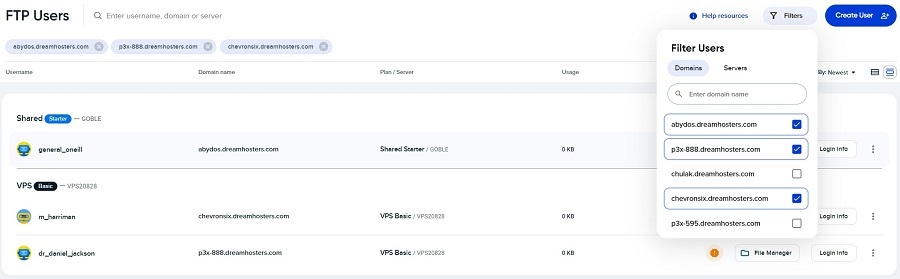
Files Access
The “Files Access” area of the page has been redesigned to provide all essential information required to connect to a web server, and is accessible within a single click from the users page. As part of this change, we have included new descriptive tooltips and help resources to better explain the purpose of each field.
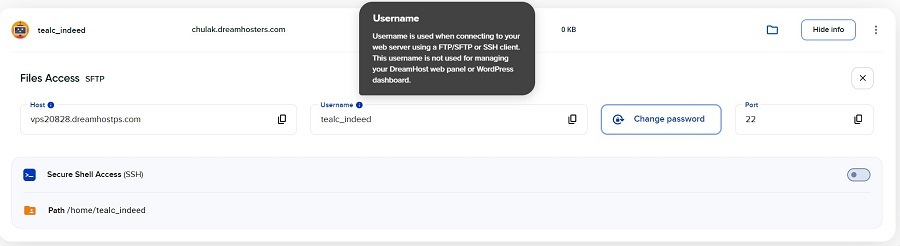
Enhanced Security
A stronger emphasis on secure connection types is also promoted, with all usernames by default using a more secure protocol (SFTP). It’s also now faster to enable secure shell access (SSH) when necessary. FTP users manually set to use insecure connections will now be labeled as insecure to better inform the panel user, and can be set to secure (SFTP) with a single click.
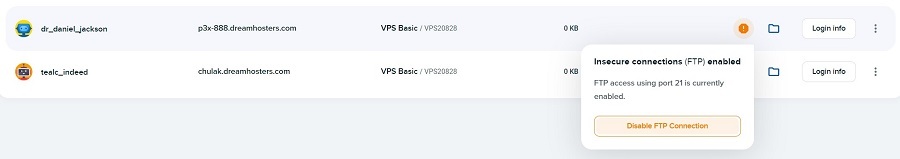
Thank you for being what makes DreamHost so successful. Our entire team is honored to support and serve you in your journey!
