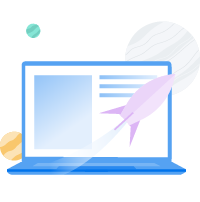25+ Best Free and Paid SEO Tools Around (Bookmark These!)

When done right, Search Engine Optimization (SEO) is incredibly powerful. Effective SEO can help you boost your website’s search engine visibility, making your web pages more popular and enabling you to earn much more website traffic.
However, the algorithms for Google and other search engines change frequently. So if you’re not keeping up with the changes, you could be putting your organic visibility at risk.
Algorithm Update
An algorithm update refers to any changes or upgrades to a pre-existing search engine algorithm. These updates are made to improve the accuracy and relevance of search results and can often result in large ranking fluctuations.
Read MoreThe good news is that plenty of free and paid SEO tools are available to help you keep pace with ever-evolving search engine algorithms and ranking factors. With the right stack, you’ll be able to consistently improve (and maintain) your organic rankings, earning more traffic for your site.
In this post, we’ll highlight some of the best free and paid SEO tools around. To make things easier, we’ll separate these into categories for keyword research, analytics, link building, and more.
Ready to rank? Let’s go!
Best Keyword Research Tools
Keyword research tools enable you to choose your keywords and phrases based on the terms that users are actually searching. Here are some of the best tools to improve your keyword strategy.
Semrush
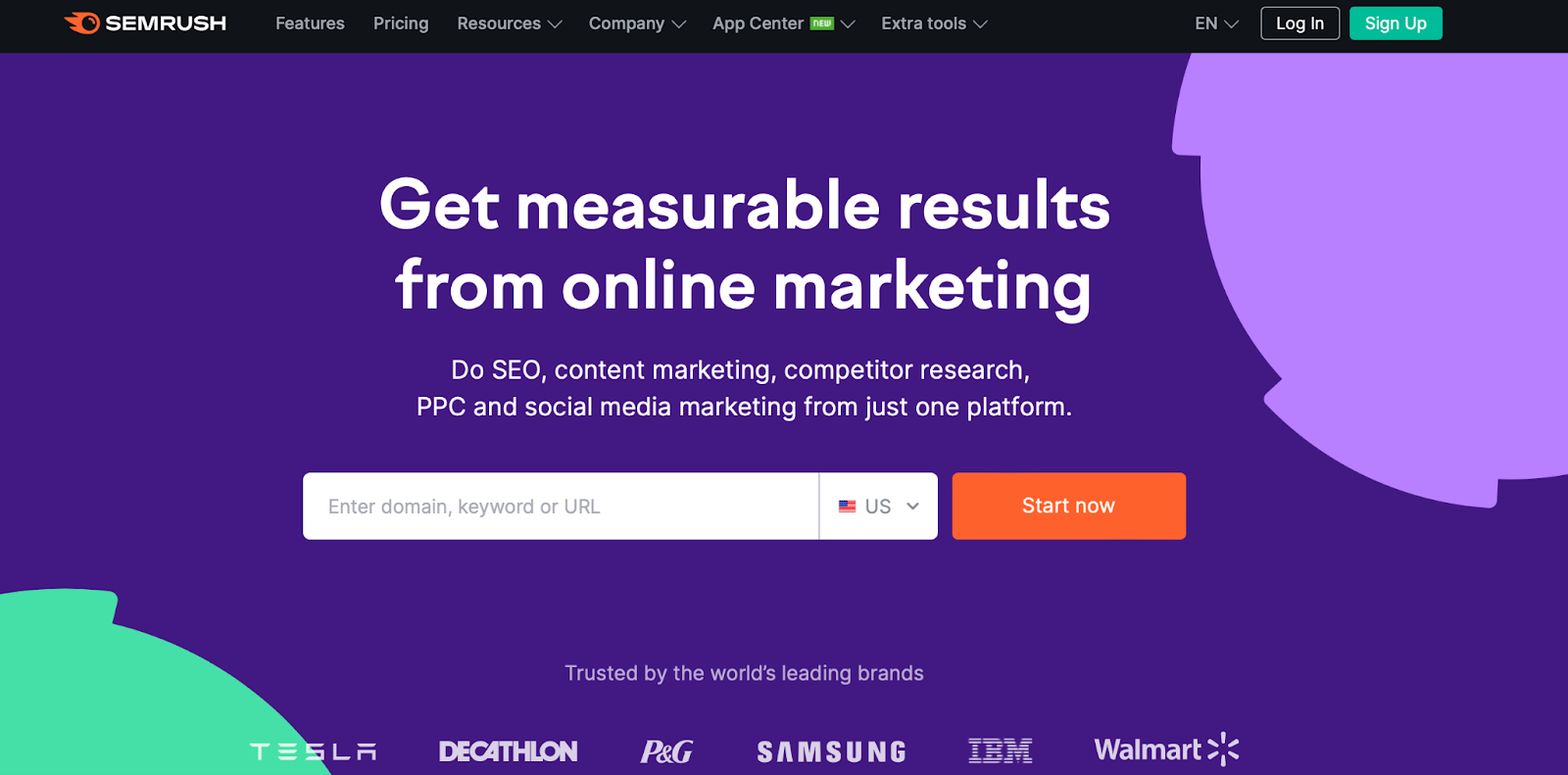
Semrush is a great choice for more technically-proficient users since you’ll get an advanced dashboard with tons of resources. One of the most useful assets is the SEO toolkit which enables you to track your visibility progress and identify which keywords you’re ranking for.
Additionally, the Semrush toolkit helps you find your current page ranking for each keyword and identify your monthly keyword search volume. You can even get a sneak peek at your competitor’s keyword strategies for Pay-Per-Click (PPC) campaigns. Meanwhile, you can monitor your backlinks and receive optimization recommendations.
Key Features
- Find out which keywords your site is currently ranking for
- Identify your monthly keyword search volume
- Analyze any domain’s backlink profile and marketing campaigns
Price
Plans for Semrush start at $119.95 per month.
Moz Pro
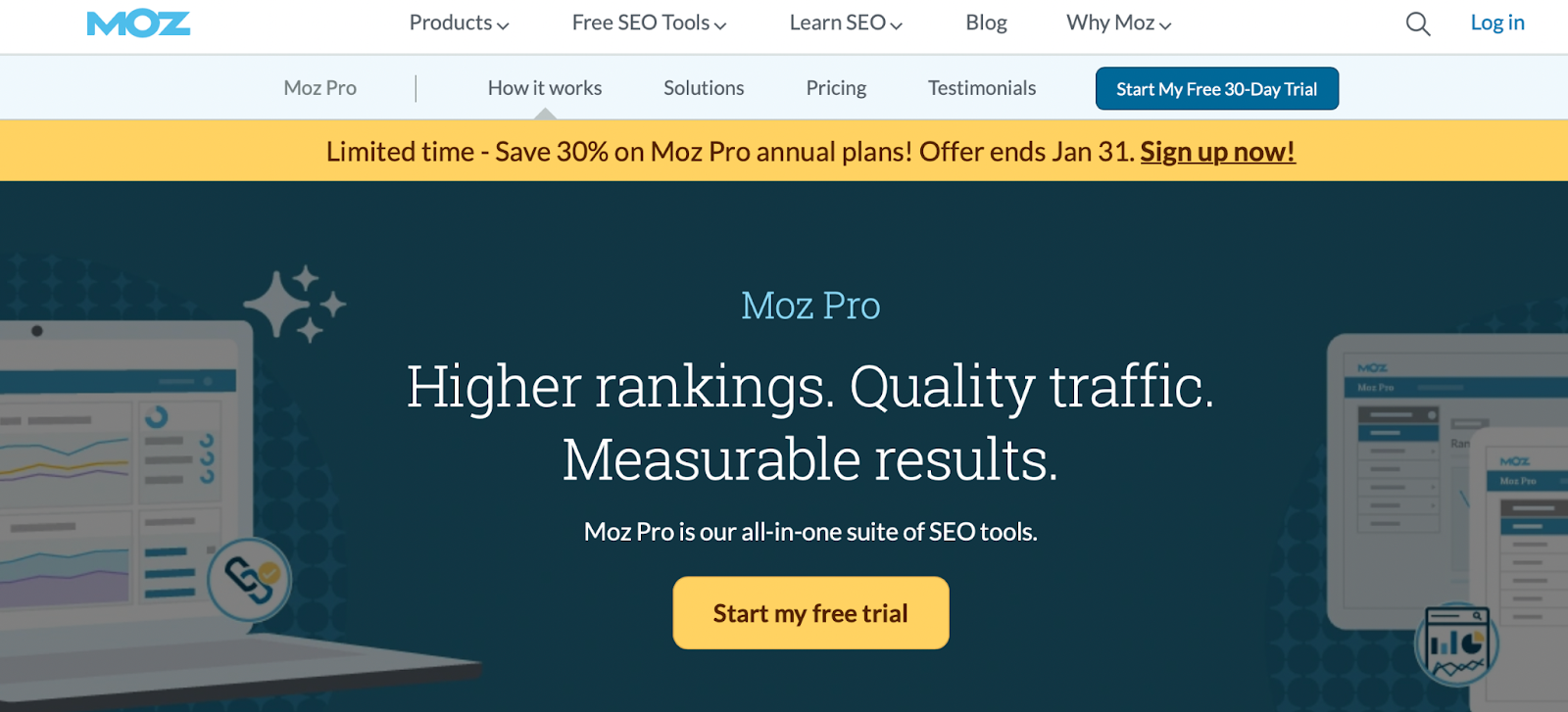
While great for keyword research, Moz Pro is an all-in-one solution enabling you to identify optimization opportunities, track growth, and build reports. Plus, it provides an in-depth analysis of your crawl performance.
Moz Pro is equipped to handle even very large websites with its ability to analyze up to 3,000 links on any URL. Then, you can access information about duplicate content and redirects that impact your SEO performance.
Key Features
- Target keywords strategically with accurate volume and difficulty metrics
- Save keyword lists that you can track and update
- Track your local and national searches
Price
Moz Pro is a paid solution with plans starting at $99 per month.
Google Ads Keyword Planner
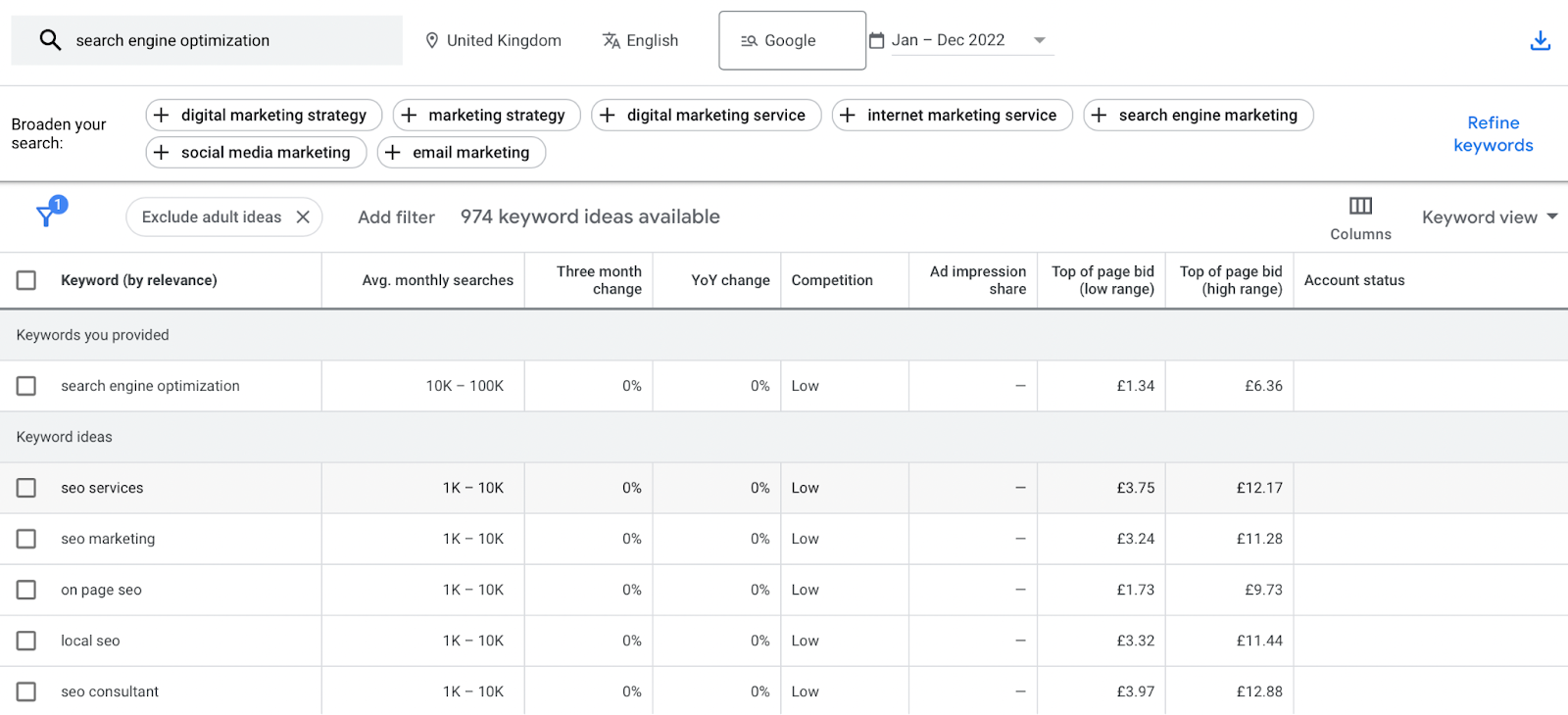
Google’s Keyword Planner is a comprehensive keyword research tool that’s free and easy to use. It’s a great tool for all types of users, including those with zero SEO knowledge. You can get started by simply typing in one (or more) terms associated with your business, product, or niche.
You can also use it to access tons of metrics. For instance, you can look up keywords, get traffic estimates, and figure out how competitive keywords are. Moreover, the keyword planner displays a ‘three month change’ column to help you identify and hop on trending topics.
Key Features
- Browse entire pages of keywords or filter keywords based on volume
- View historical results for specific keywords
- Judge the quality and authority of websites that are currently ranking
Price
Keyword Planner is completely free.
SEO PowerSuite
SEO PowerSuite is a professional SEO toolkit covering every aspect of SEO from content optimization to link building. In terms of keyword research, you can enjoy Rank Tracker — a super-handy module with 20+ keyword research methods and comprehensive SERP monitoring options.
In addition to in-built keyword research options, SEO PowerSuite supports integration with Google services (Search Console and Analytics) and allows you to spy on your competitors’ content strategies. You can also group keywords by intent and semantics, map them on your pages, and track performance as time goes by.
Key Features
- Spot keywords you rank for at the moment and find new ones with 20+ keyword research methods
- Spy on competitors — find keyword gaps and monitor backlinks
- Track positions globally and locally as often as you need
Price
Paid plans start at $299 per year, while a sandbox-like test version is available for free.
KWFinder
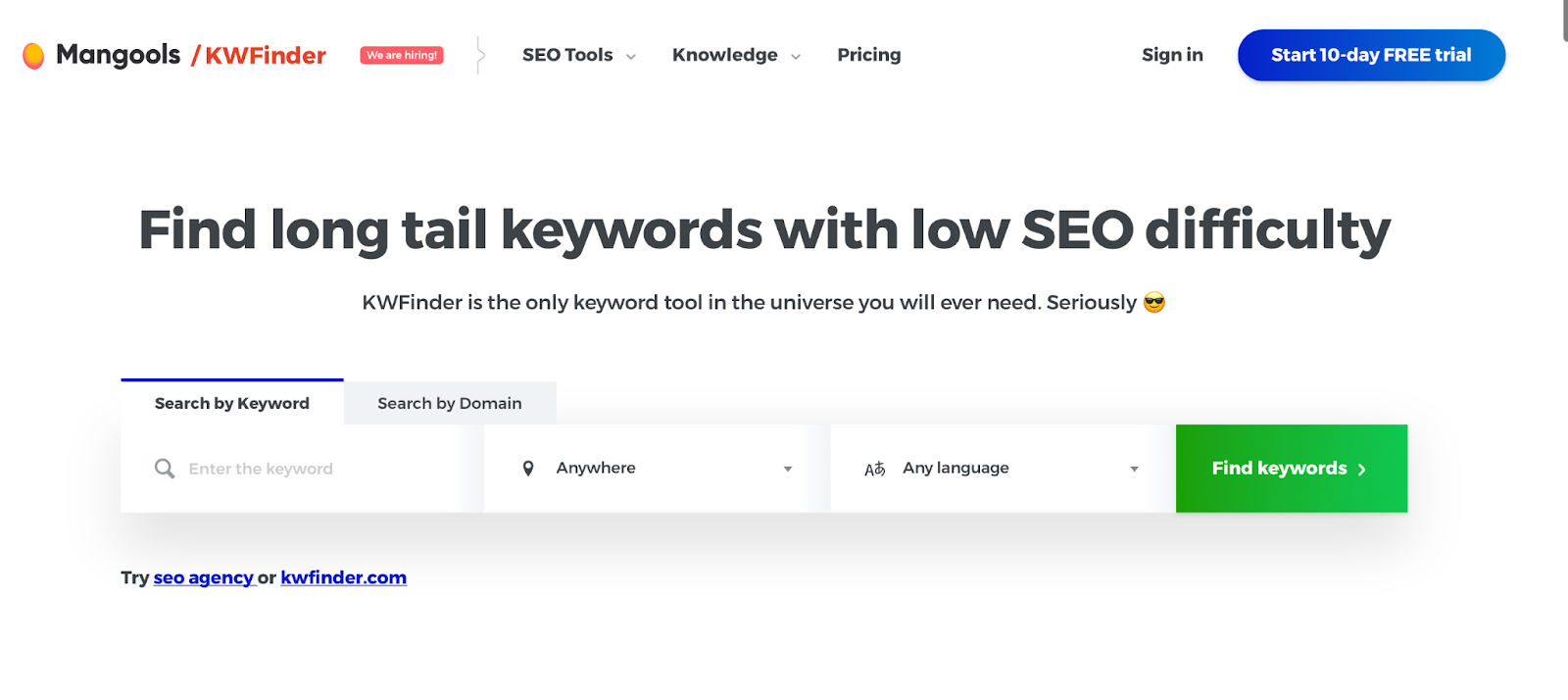
KWFinder is a much simpler, streamlined keyword tool that’s superb for SEO beginners. The software helps you generate ‘targetable’ keywords, making it an excellent option for new or small businesses since you’ll find terms that aren’t too difficult to rank.
Typically, KWFinder connects you with long-tail keywords. These are more specific yet still attract large amounts of traffic. Better yet, it’s excellent for websites with an international audience since the tool shifts seamlessly between languages and regions.
What’s more, KWFinder provides insight into your competitors’ keyword strategies and helps you analyze Search Engine Results Pages (SERPs) to understand search intent better.
Key Features
- Find out what local users are searching for
- Target long-tail keywords to improve your chances of ranking
- Uncover the keywords that your competitors are ranking for
Price
KWFinder is a premium keyword research tool with plans starting at $29.90 per month.
AnswerThePublic

AnswerThePublic is a unique keyword tool based on autocomplete data from Google and other search engines. With this platform, you’ll receive a list of questions and terms that people search for (based on your keyword).
This allows you to create content around the actual questions and phrases that your audience is searching for, so you’re more likely to boost your click-through rate (CTR). Better yet, you’ll receive instant updates when people are talking about your primary keywords, so you can monitor trends.
Key Features
- Generate new ideas for your content based on relevant keywords
- Receive instant updates when people use your keywords
- Monitor trends and compare user behavior over time
Price
AnswerThePublic plans start at $9 per month.
Get Content Delivered Straight to Your Inbox
Subscribe to our blog and receive great content just like this delivered straight to your inbox.
Best Link Building Tools
Link building is a vital part of any good SEO strategy. It helps search engines better understand your content and keeps people on your site for longer. Here are five of the top link-building tools.
Linkody
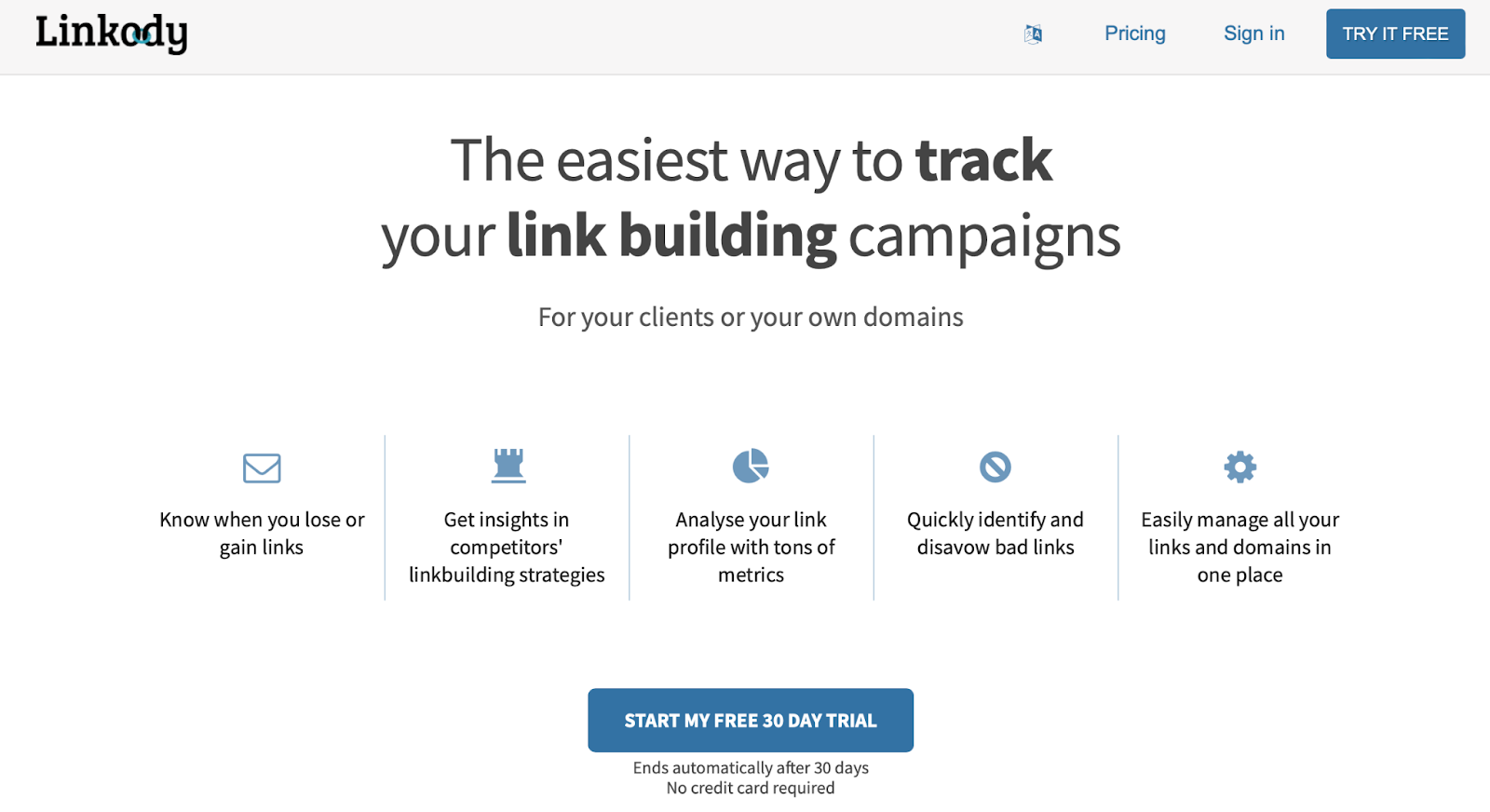
Linkody is an excellent tool that enables you to discover, track, analyze, and fix backlinks on your site. It’s excellent for beginners since you’ll complete all actions from an intuitive dashboard.
Moreover, the checker runs 24/7 and notifies you of any changes. Therefore, you can immediately fix issues that might damage your SEO performance. Additionally, Linkody prioritizes the most essential backlink metrics like your Google indexation status, domain authority, and spam score.
Key Features
- Conduct a competitor analysis by simply entering a URL
- Download white label client reports for sharing with your team
- Get notified of SEO issues 24/7
Price
You can get started with Linkody for just $14.90 per month.
Link-able
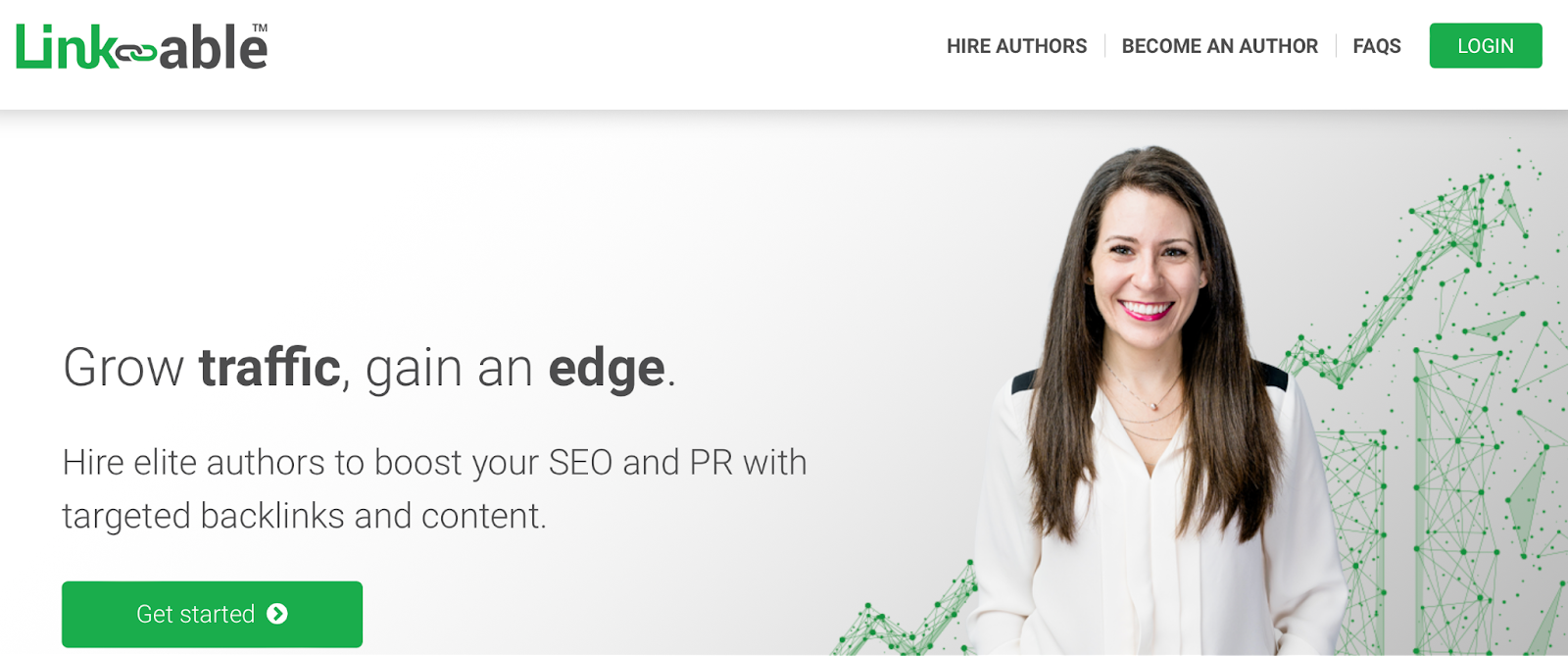
Link-able was designed to provide marketers with a reliable way to create backlinks for their content. It works similarly to a job board, connecting two parties.
Basically, you post a request on the Link-able website, including details about the kinds of backlinks you want to build. Once Link-able has vetted you, you can access the project database and submit proposals.
Then, you’ll wait to get a response from a qualified partner. Link-able matches you up with highly-relevant marketers.
Key Features
- Get matched with highly-relevant partners based on your industry and goals
- Only hire authors that you want to work with
- Build high-quality backlinks to drive organic traffic to your site
Price
Link-able is free to use, but you’ll need to pay authors to complete the work. Then, Link-able takes a cut of the author’s earnings.
Broken Link Checker
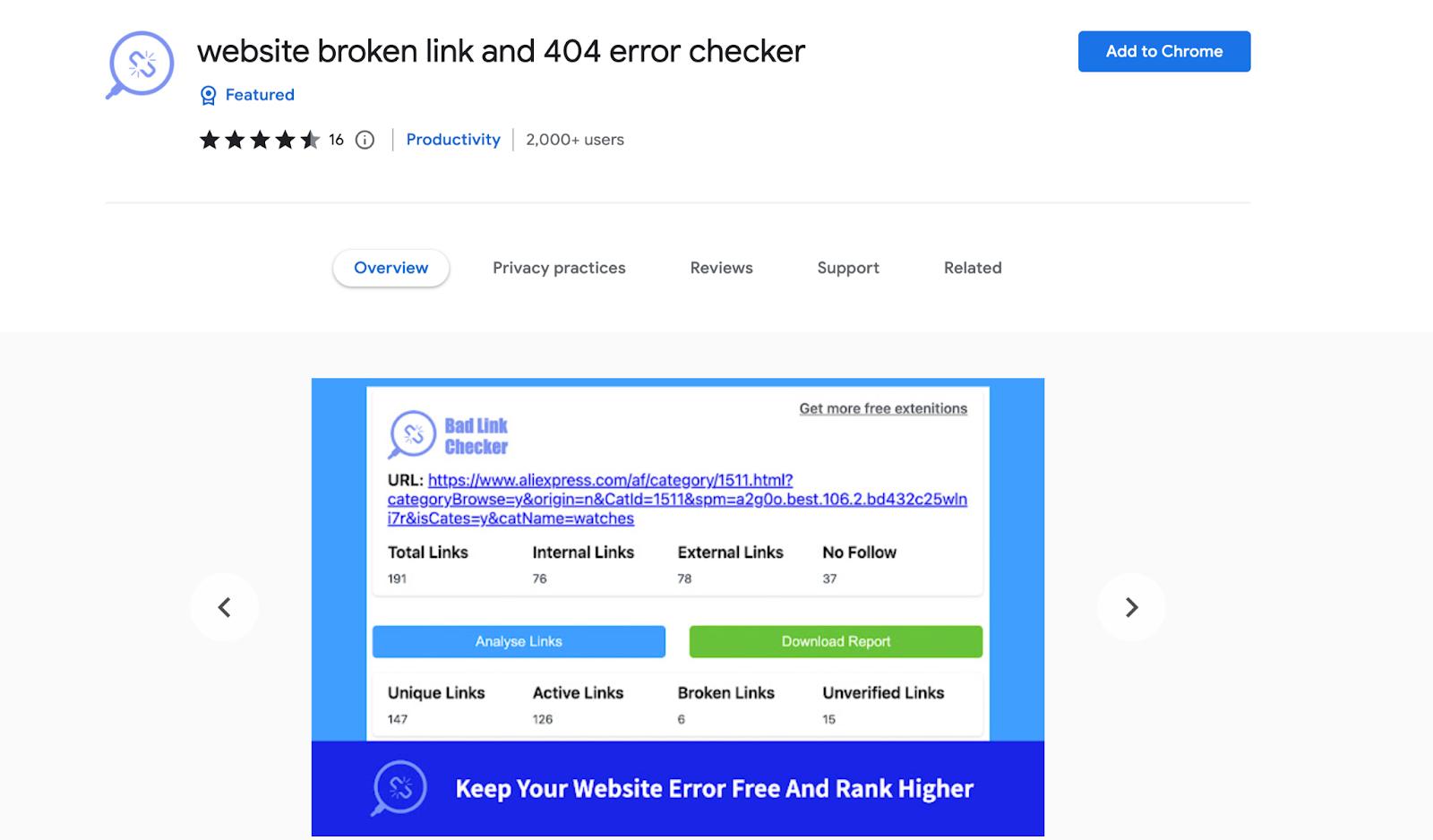
Broken Link Checker is a Google Chrome extension that ensures your internal and external links are working. It was initially created for developers, content editors, and web designers.
What’s great about the tool is that it lets you make corrections to these links before your pages go live. Plus, it’s easy to use, and the platform makes it super quick to identify good and bad links, clearly flagging problematic links in red.
Key Features
- Export all your bad links in one click for further analysis
- Get a broken links report in just minutes
- Analyze external links and 404 errors
Price
As a Google Chrome Extension, Broken Link Checker is available for free.
BuzzStream
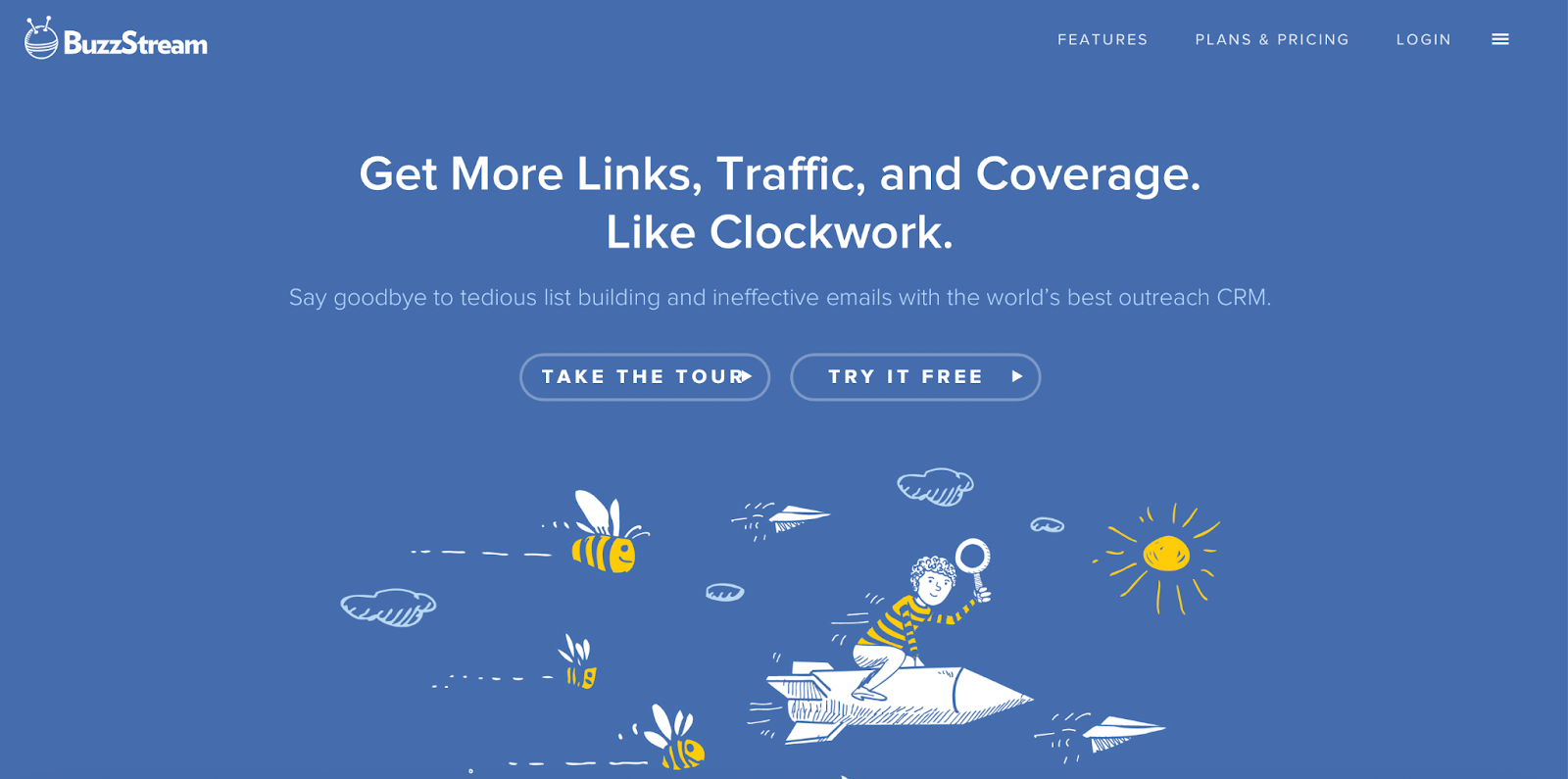
BuzzStream helps you acquire backlinks more easily by connecting you with the right people. For example, you can use it to research relevant people and websites based on factors like industry and social engagement.
Then, BuzzStream assists you in coming up with the most effective email messages to capture the reader’s attention. Better yet, you can track these messages, so you’ll know which have been opened and read. By targeting users that might be more receptive to backlink requests, you boost your chances of success.
Key Features
- Target users that are receptive to backlink requests
- Get help generating effective email messages
- Track messages, so you know when they’ve been delivered, opened, and read
Price
BuzzStream plans start at $24 per month.
Screaming Frog SEO Spider
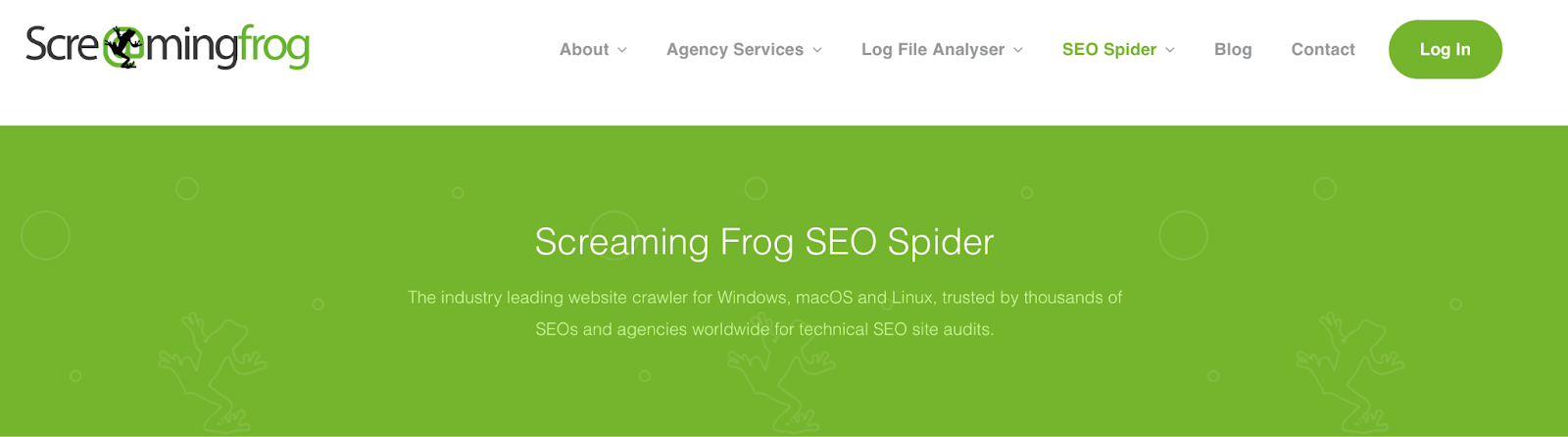
Screaming Frog SEO Spider is a powerful tool that crawls your website to discover common SEO issues. The scanning speed is awe-inspiring, especially since it’s a task that could take hours to do manually.
You’ll gain information about 404 errors, word counts, title tags, and analytics data. For instance, you could find out if your title tags are duplicated or if meta descriptions are missing from your posts.
Key Features
- Export your SEO data to Excel for further analysis
- Works for any URL, so you can enter competitor URLs to see how their sites perform
- Create XML sitemaps and image XML sitemaps for your site
Price
The free version of Screaming Frog SEO Spider has a crawl limit of 500 URLs. To get unlimited, you can upgrade to a paid plan. Licenses start at $259 per year.
Best Content Marketing Tools
Content marketing is one of the easiest ways to get your website in front of more people. The tools listed below will help you realize SEO opportunities and gain more visibility in search engines.
The DreamHost SEO Toolkit
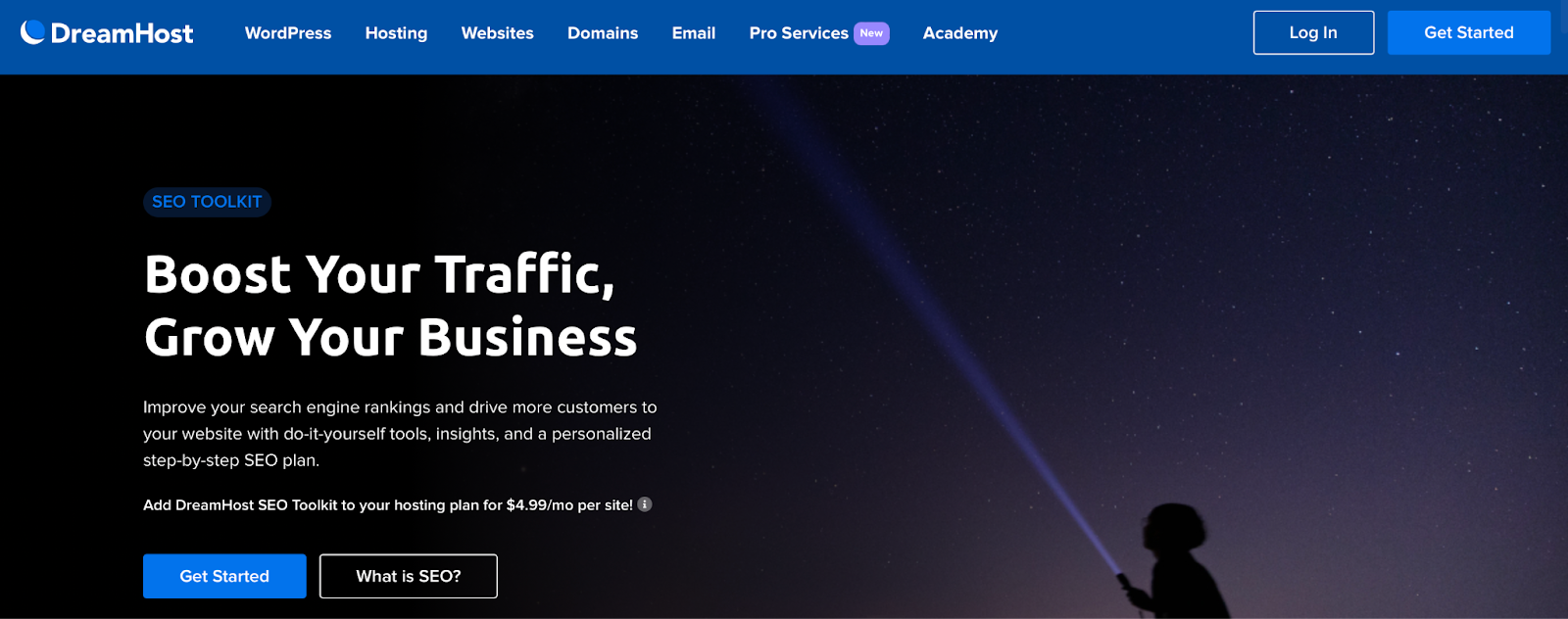
If you’re a DreamHost customer, you can take advantage of our SEO Toolkit. First, you’ll get a full site audit that detects potential SEO issues. Then, you’ll receive a personalized SEO plan with actionable steps to improve your ranking.
For example, you might discover new keyword placements that will help optimize your content. Plus, you can track up to 20 keywords and keep an eye on your competitors’ sites. You can also stay updated every step of the way with weekly progress reports.
Key Features
- Receive a personalized SEO plan with actionable tasks
- Keep track of 20 keywords and four competitors
- Access 24/7 site audits that monitor your web pages for technical SEO issues
Price
SEO Toolkit costs just $4.99 per month. New DreamHost customers can add SEO Toolkit when signing up for a hosting plan. Existing customers can enable SEO Toolkit directly in their panel.
Ontolo
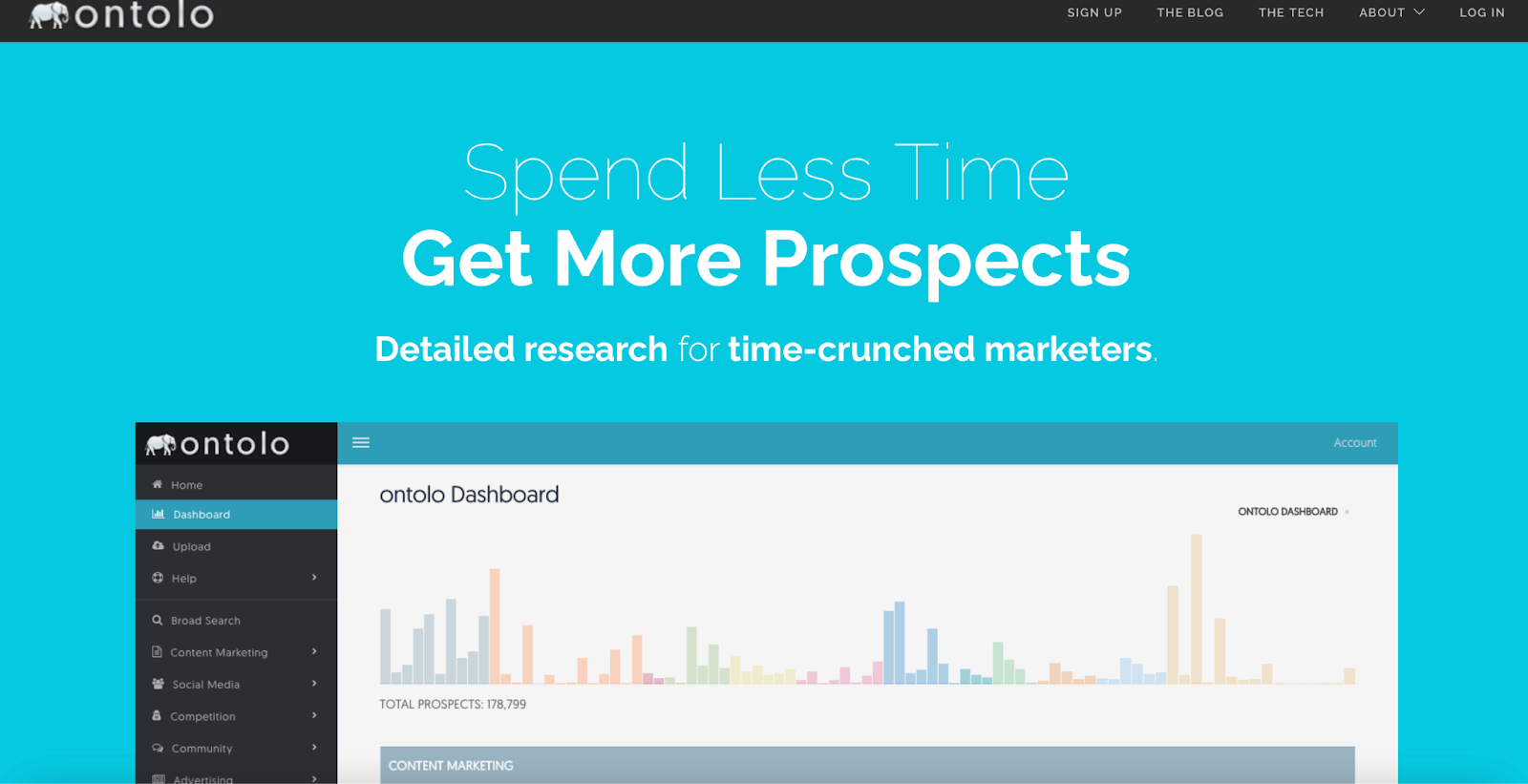
Ontolo is primarily a content research tool that you can use to find marketing and SEO opportunities. For instance, you’re able to identify guest posting and backlinking opportunities to expand your reach.
Ontolo scouts these opportunities, so all you have to do is pitch your ideas. What’s more, you’ll get access to a vast database of prospects from over 80 sources — Therefore, you’ll be sure to find a suitable match.
Key Features
- Export your prospects to share them with colleagues or clients
- Access prospects from 80+ sources
- Upload prospect lists from any source, including Moz and Ahrefs
Price
Ontolo plans start at $97 per month.
Ahrefs Webmaster Tools
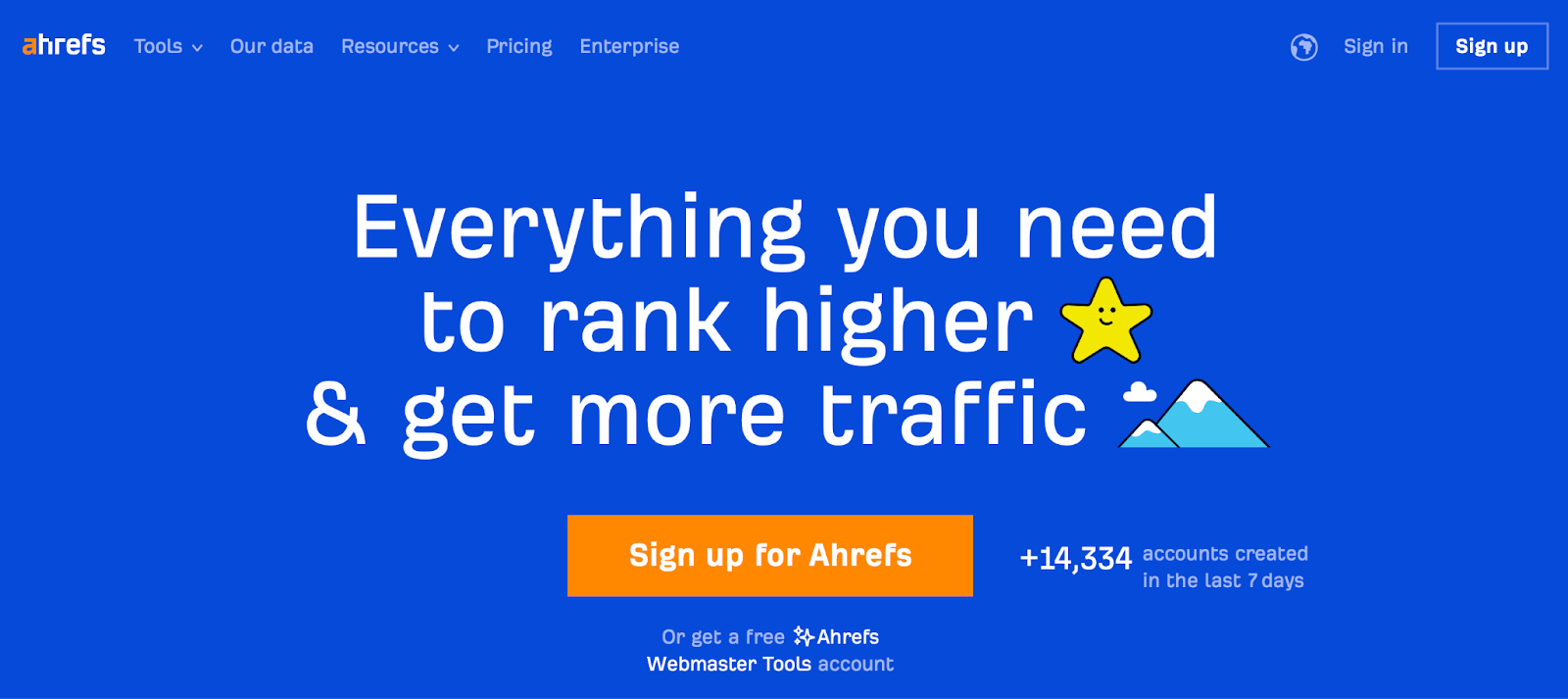
Ahrefs Webmaster Tools is a key SEO resource that’s especially well-known in its field. It’s an all-in-one solution that helps you create quality content optimized for search engines.
For instance, you can get information related to keywords, links, and rankings to make better decisions about your content. Meanwhile, you can access the Content Explorer, where you can search high-performing web pages under specific keywords and topics.
Key Features
- Generate a monthly search volume and CTR for specific keywords
- Discover how individual web pages are performing, including 100+ technical SEO issues
- Keep track of your ranking progress with a dedicated Rank Tracker
Price
Ahrefs has many different pricing options, but its most affordable plan is $99 per month.
ContentKing
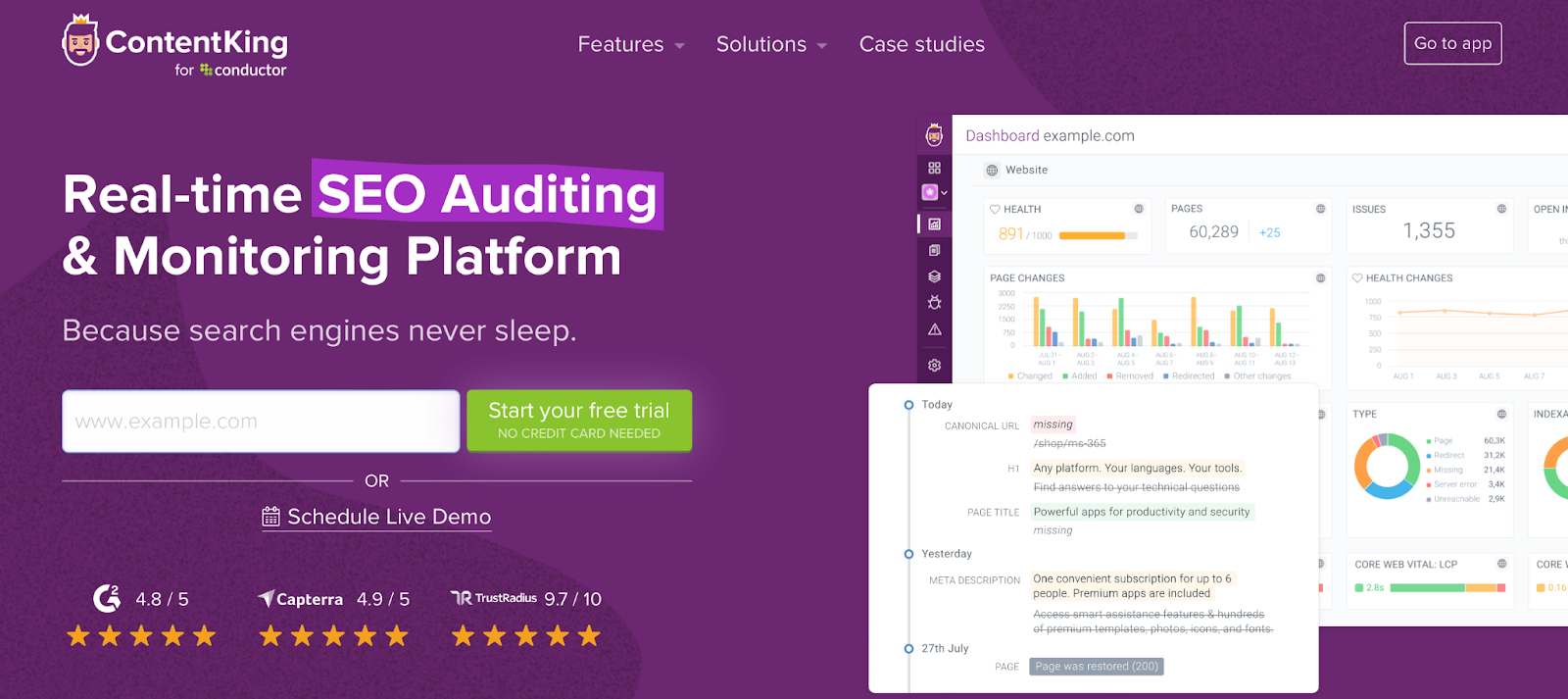
ContentKing is an SEO auditing and content tracking tool. It’s cloud-based, so there’s no installation required. Plus, data and reports are readily available from any location.
ContentKing audits your site 24/7 and provides optimization tips as well as notifications when SEO issues occur. One unique feature of this tool is that you’re able to access your SEO history. This way, you can keep track of content changes over time, like insidious pages and changes in your robots.txt file.
Key Features
- Access reports from any location (even remote)
- Get notified about SEO issues 24/7
- Track website changes, page changes, and changes in robots.txt
Price
ContentKing is a paid SEO platform with plans that start at $139 per month.
Best Rank Checking and Tracking Tools
Rank checking tools can help you identify the best ranking opportunities for your site. Meanwhile, rank tracking tools will update you with crucial information about your current SEO ranking. Let’s take a look at five of the best SEO rank tools.
WooRank
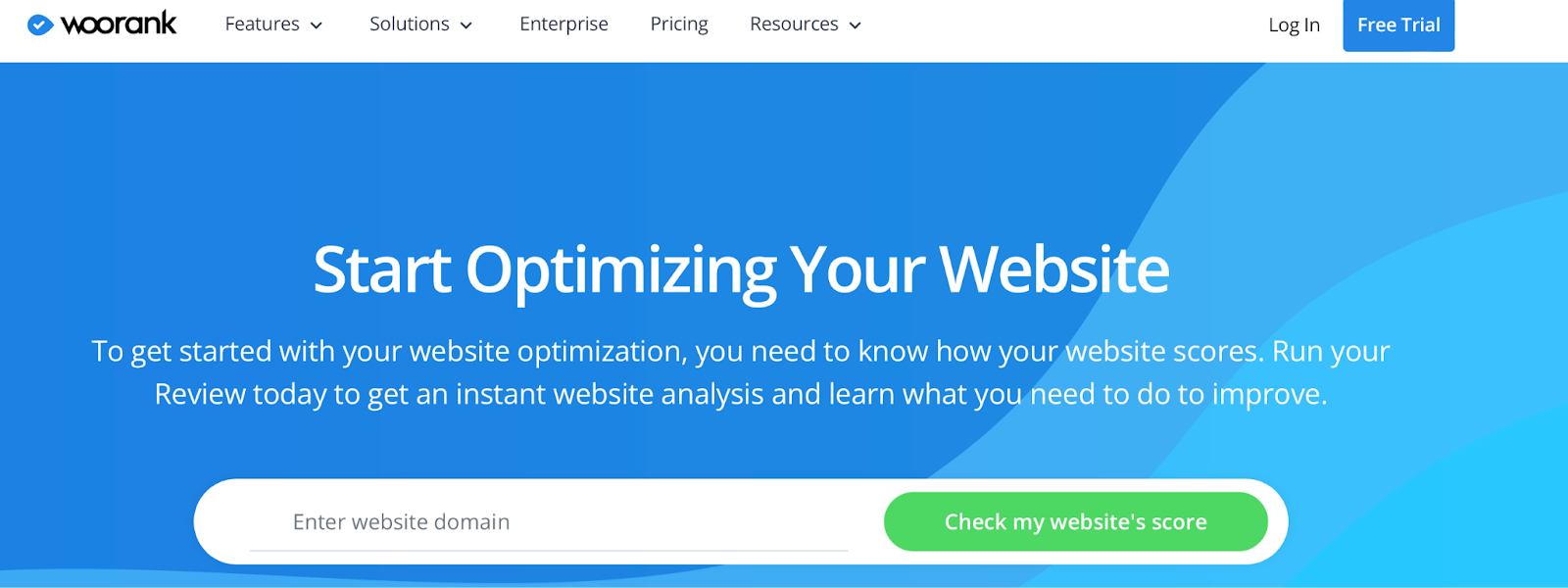
WooRank is a popular SEO tool that generates an in-depth SEO analysis to help you improve the optimization of your site. The report also considers the performance of your existing SEO strategies, social media, usability, and more.
Each report is divided into sections, so it’s easy to navigate, and you can quickly identify areas for improvement. Plus, WooRank helps you target and achieve your SEO goals. For example, you’ll receive a marketing checklist, mobile optimization tactics, and an analysis of your SEO metrics against predetermined goals.
Key Features
- Generate quick, scannable reports
- Access a marketing checklist to keep track of your progress
- Customize your reports with brand-focused templates
Price
WooRank’s cheapest plan is $79.99 per month, but you can contact the team to discuss custom pricing.
GrowthBar
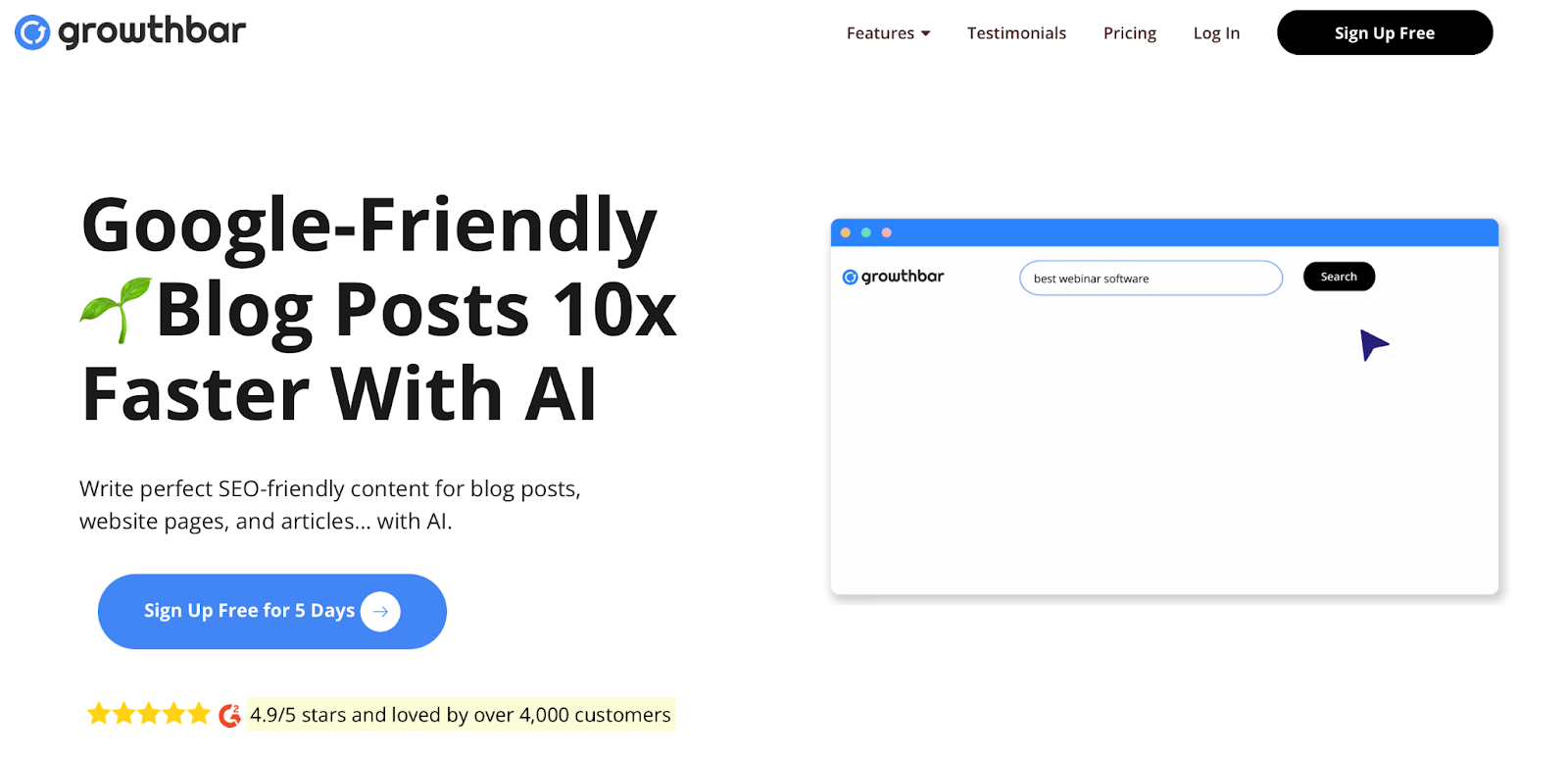
GrowthBar is the second Google Chrome extension on this list. It’s an excellent tool that’s ideal for keeping track of your SEO rankings. Plus, the platform enables you to assess the difficulty in ranking for new keywords.
Besides ranking information, GrowthBar also offers keyword and competitor analysis. For example, you can discover keywords, backlinks, and ads that are effective for other sites. Meanwhile, you can find out which organic and paid keywords attract users.
Key Features
- Get a list of the most authoritative backlinks to your site
- Find out which organic and paid keywords are most effective for your site
- Use the 2-minute Blog Builder to let GrowthBar’s AI write your blog posts
Price
To get started with GrowthBar, it will cost you $29 per month.
CanIRank
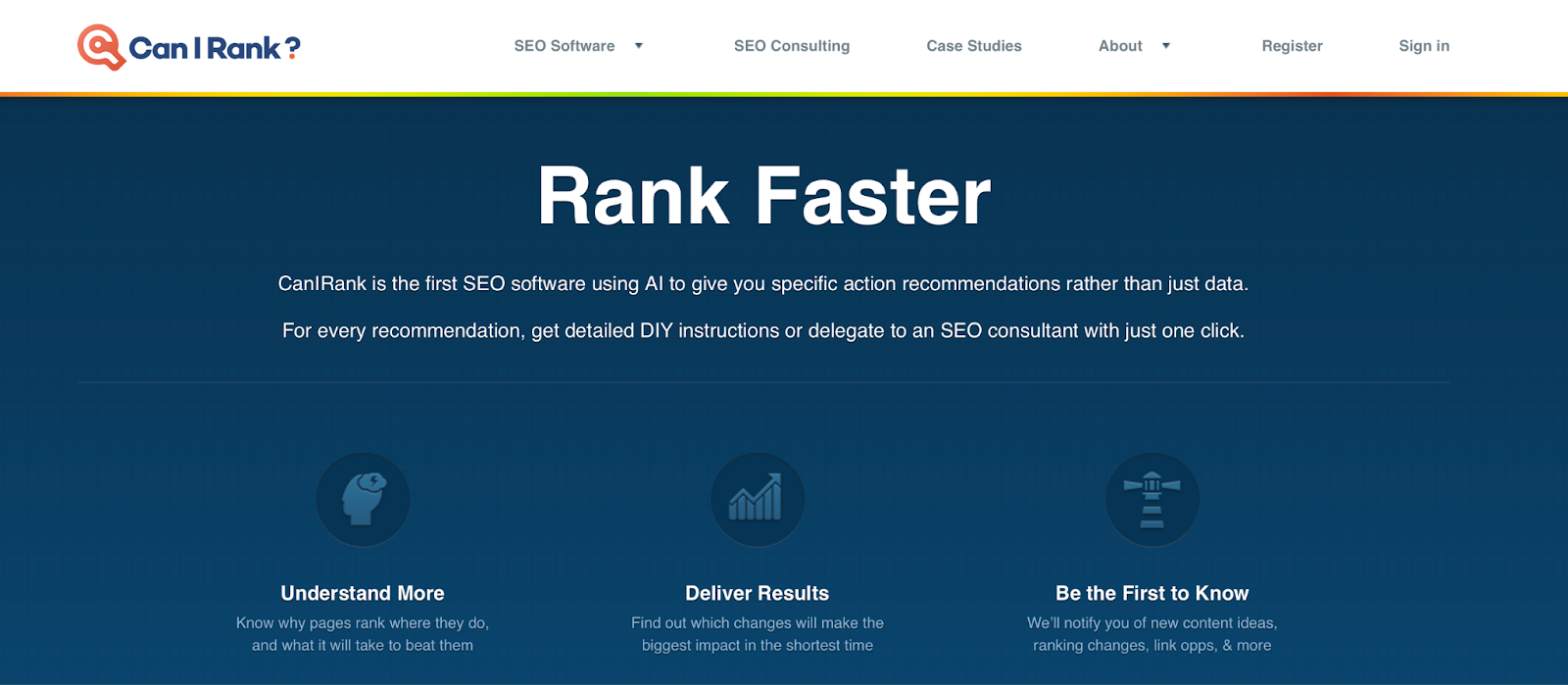
CanIRank is a superb tool that lets you find out if you can rank on the first page of the SERPs for a specific keyword. There isn’t any other tool that offers this dedicated service, balancing keyword value with ranking difficulty.
Additionally, CanIRank doesn’t just provide data — It also gives you actionable recommendations generated with AI. Then, you’re free to act on these recommendations using thorough DIY tips, or you can offload the tasks to an SEO consultant with just one click.
CanIRank is a great tool for beginners since it gives you an opportunity to learn more about SEO. You’ll get notified about new content ideas and linking opportunities. Plus, the data can help you understand why certain pages rank highly and what you can do to outrank them.
Key Features
- Find out if it’s possible to rank on the first page of the SERPs
- Get notified about new content ideas and linking opportunities
- Learn more about why pages rank and how you can outrank them
Price
You can access a limited version of CanIRank for free. However, you’re able to unlock powerful features with paid plans from $49 per month.
SerpRobot
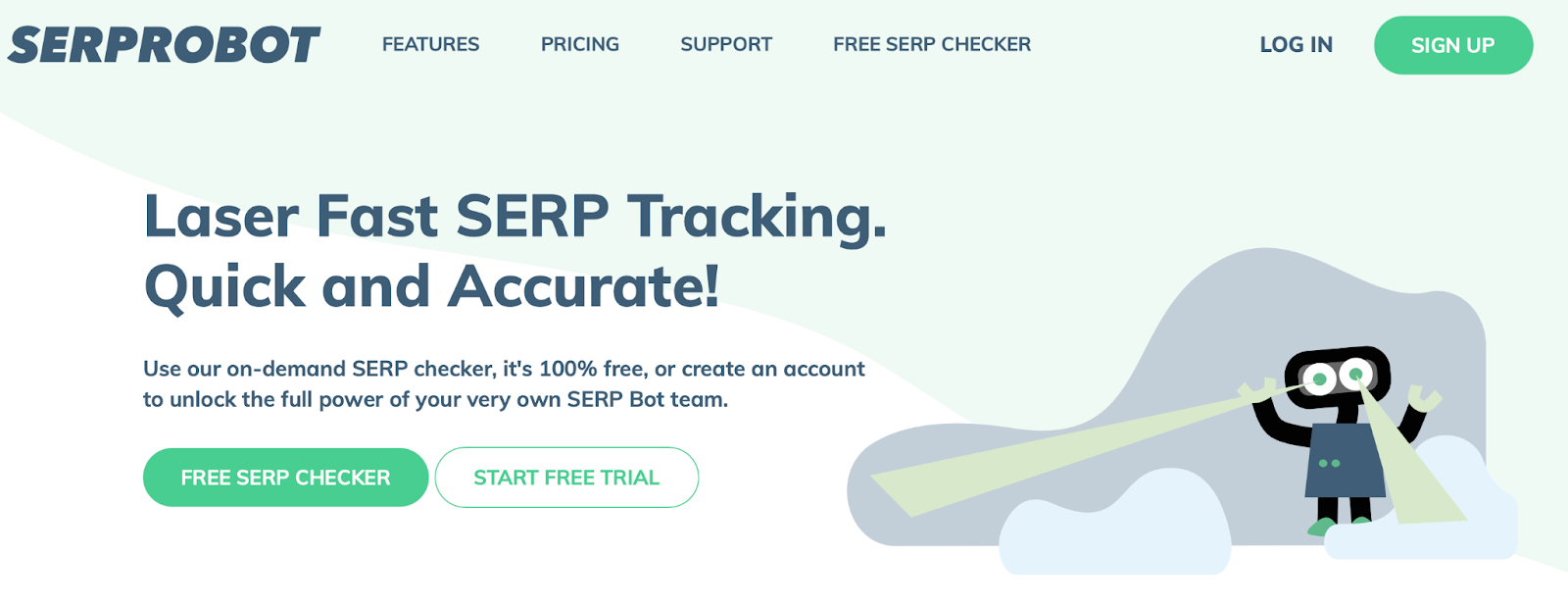
SerpRobot is another dedicated ranking tool that keeps an eye on your keyword positions in real time. You can enable automatic alerts and specify a frequency for how often the SERP is checked. Then, you’re able to view visual representations of the changes, making it easy to analyze.
SerpRobot is a very thorough tool with results generated across desktop, tablet, and mobile. Plus, it doesn’t just stick to Google. You can keep tabs on many search engines, including YouTube, Bing, Yahoo, and Google Business Profile.
Key Features
- Track competitor sites
- Get visual reports that are easy to analyze
- Enable automatic alerts
Price
You can use SerpRobot for free or upgrade for $4.99 per month per bot.
SE Ranking
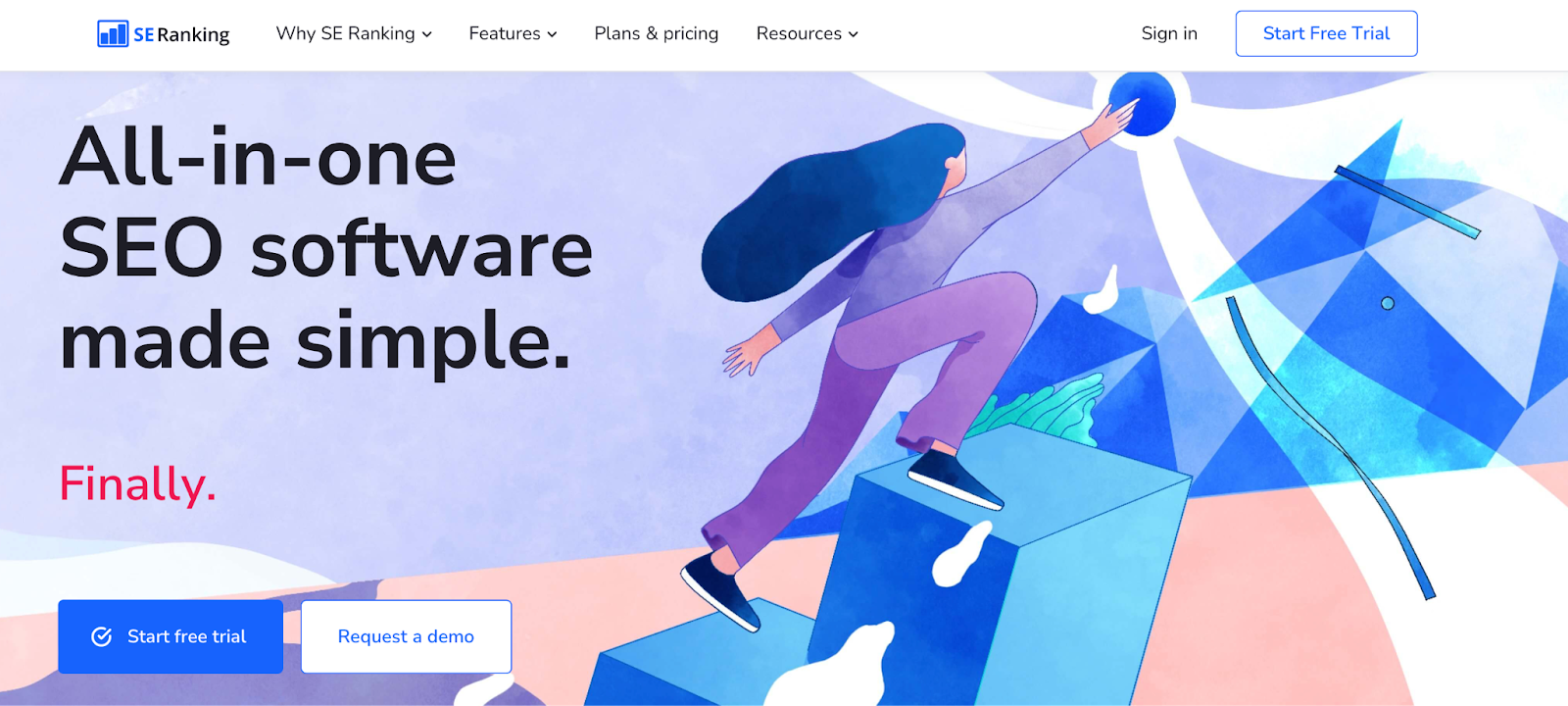
One of the best parts about SE Ranking is that you can get a hold of real-time ranking positions of your site’s keywords across major search engines. What’s more, you can track rankings on a country, region, or city level.
Additionally, you’ll get access to a website audit tool that picks up on on-page and off-page SEO issues. Plus, you’ll be alerted when changes occur with your website (or when they take place on your competitors’ sites).
Key Features
- Control and monitor all your backlinks
- Access social tools like auto-posting and analytics
- Track rankings on a country, region, or city level
Price
The pricing for SE Ranking is determined by the frequency of the ranking checks. Therefore, daily plans are the most expensive, starting at $39.20 per month.
Best Reporting and Analytics Tools
Reporting and analytics tools offer the easiest way to know whether your SEO strategy is working. Typically, you’ll be able to view and analyze key performance metrics, helping you identify areas to improve. Here are five of the best SEO reporting and analytics tools.
Google Analytics
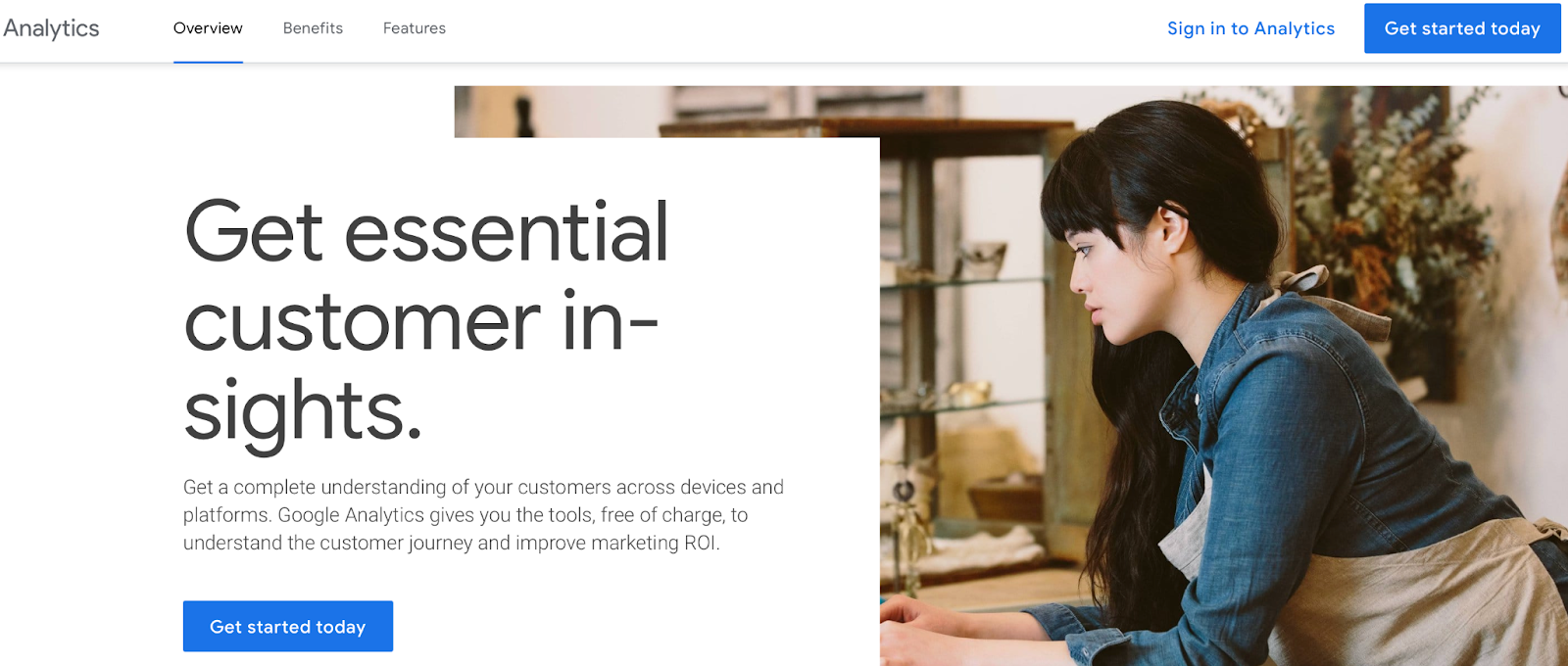
Google Analytics is another one of the tech giant’s powerful tools for implementing an exceptional SEO strategy. When you pair it with Google Search Console, you get an incredibly thorough method for tracking keywords and important metrics.
This tool can provide you with lots of different performance indicators. For example, you’ll be able to view your page exit metrics and conversion behavior.
Key Features
- Differentiate between organic and paid traffic
- Discover which channels lead to the most conversions
- Determine custom engagement metrics for each web page
Price
For small and medium-sized businesses, the free version of Google Analytics will likely be sufficient. Larger enterprises can opt for Analytics 360.
Serpstat
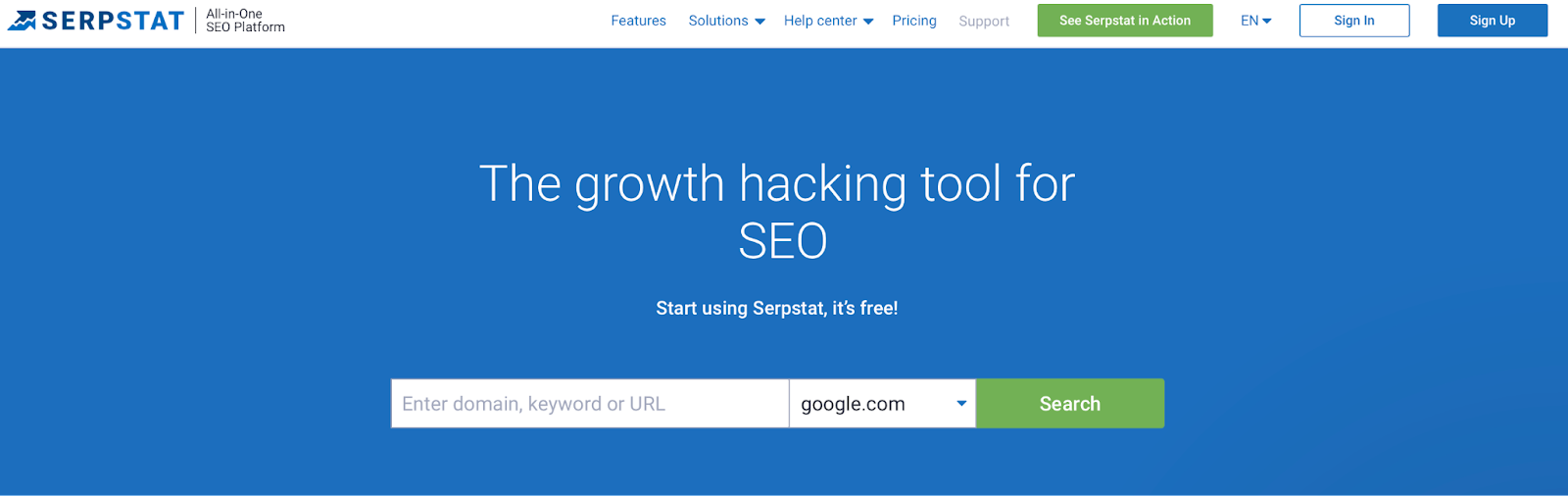
Serpstat offers a suite of data-driven analysis tools, such as an SEO audit tool, a backlink checker, and a competitor tracking feature. The platform is project-oriented, enabling you to organize your websites into groups. Then, you can access your projects through a stylish dashboard.
Serpstat provides top-notch features that generate in-depth results. For instance, the backlink checker collects data from the previous two years and keeps track of competitors’ backlink strategies.
Key Features
- View historical data
- Get insights into traffic distribution among domains
- Identify market share fluctuation
Price
The Serpstat plans start at $55 per month.
Google Search Console
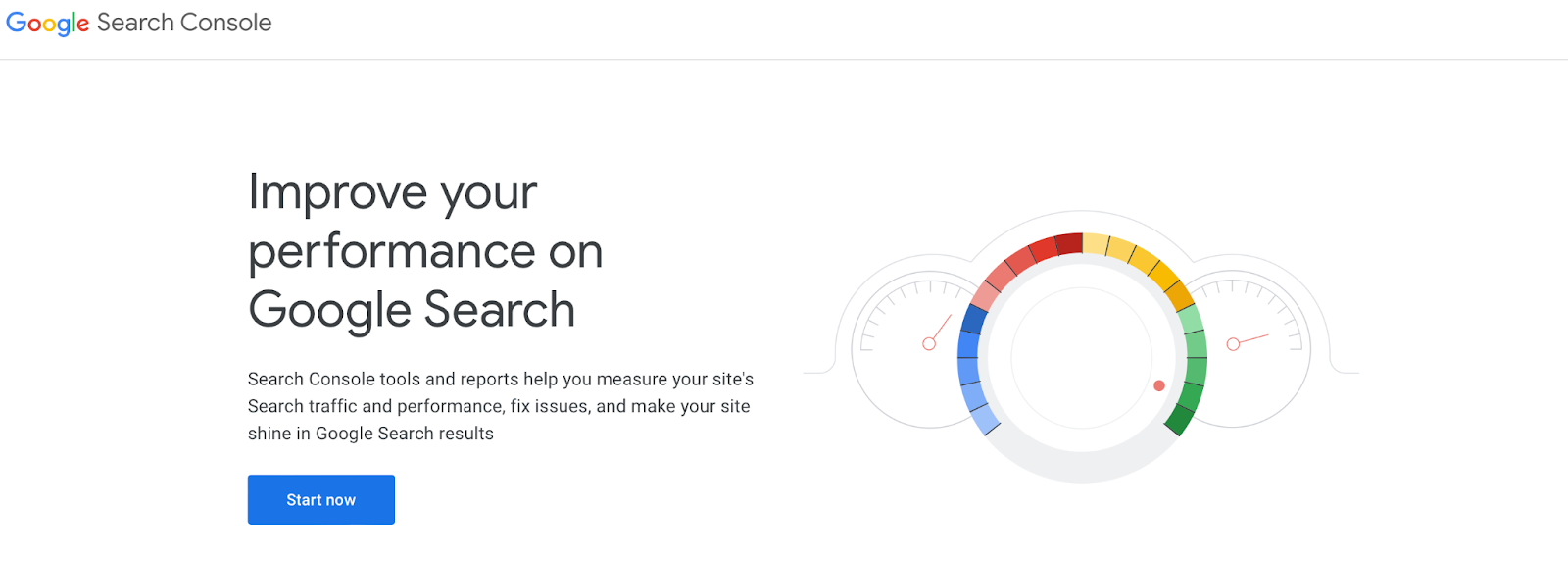
With Google Search Console, you can conduct an initial SEO analysis or update your existing strategy with fresh keywords. The tool monitors your performance and helps you find out what keywords you’re ranking for.
Google Search Console really excels at giving you insight into your crawling and indexing performance. For example, you can identify crawl errors and see how many of your web pages are in Google’s Index using the powerful URL Inspection Tool.
Key Features
- Helps you understand how responsive your site is
- Provides opportunities to make your site more mobile-friendly
- Tracks and presents important metrics like clicks, impressions, and average position
Price
Google Search Console is totally free.
UpCity
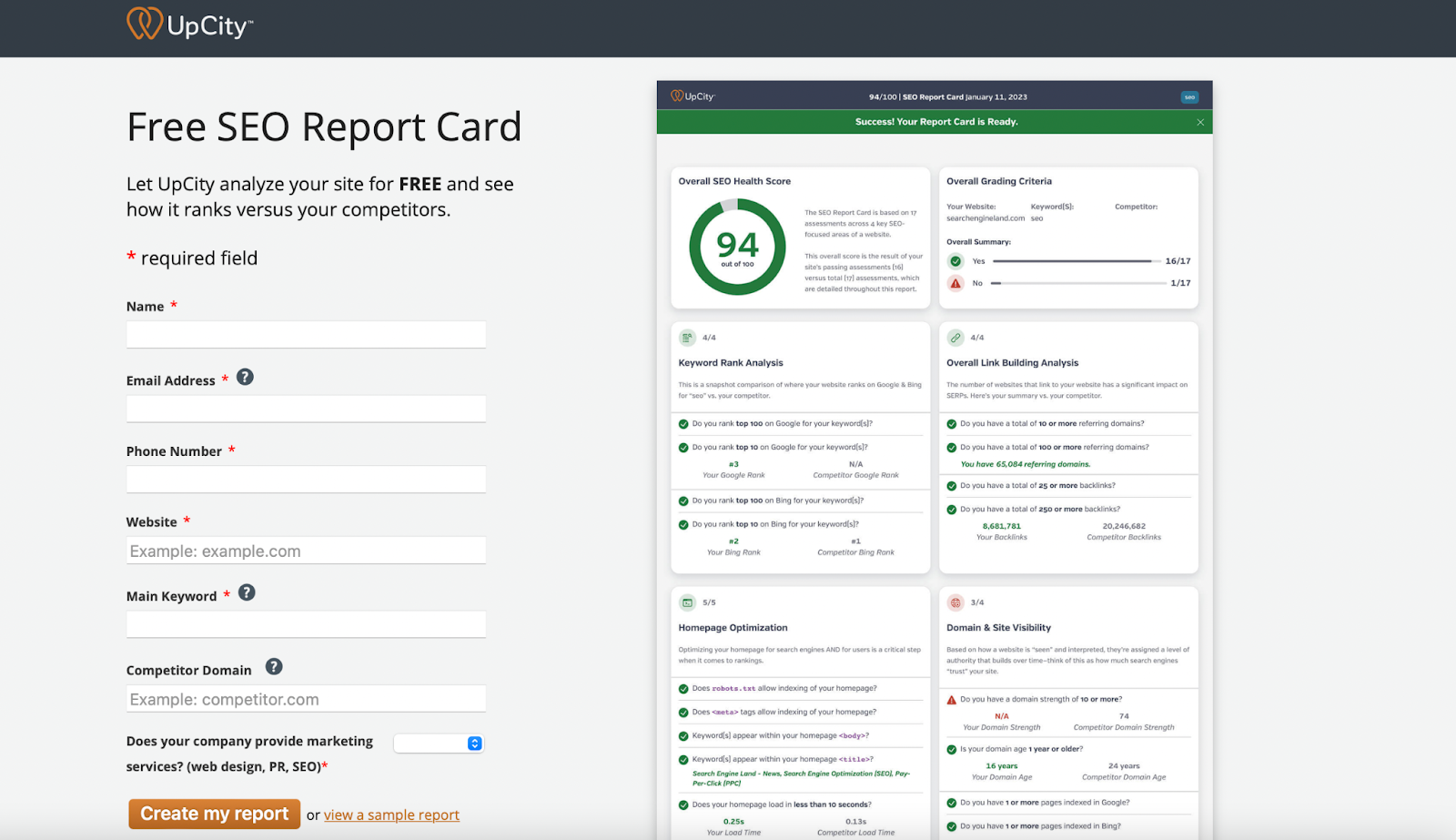
UpCity is a very easy-to-use tool. You can get started without needing to create an account or fill in lots of details. All you have to do is fill out an SEO report card with information such as your keywords, website URL, and a competitor domain.
Then, you’ll receive a one-page resource, containing important SEO data. Everything is very clear and straightforward. Right at the top, you’ll find your overall SEO health score. Then, the report is split into four sections where you can analyze more in-depth details.
Some of the metrics you can identify with UpCity include your ranking position and the number of backlinks. Plus, you’re able to discover how well your keywords are distributed.
Key Features
- Judge metrics for accessibility and speed
- Find out how authoritative and trustworthy your website is deemed to be
- Generate a one-page report with all of your important SEO data
Price
UpCity is a free tool.
Best On-Page SEO Tools
On-page SEO is crucial to improving your visibility in search engines and boosting your CTR. It involves optimizing on-page elements like headings, HTML tags, and metadata to make your site more Google-friendly. Here are five of the best on-page SEO tools.
Seomater
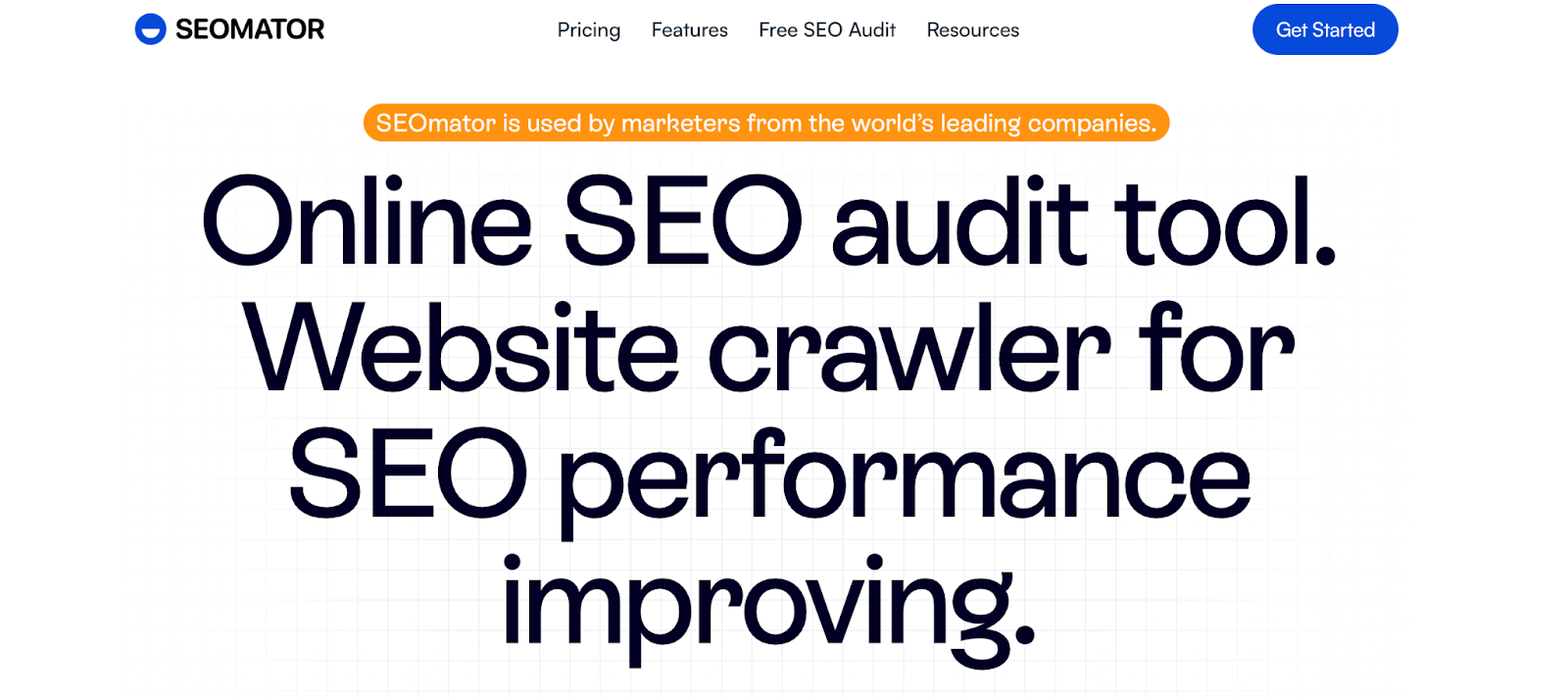
Seomater excels for technical SEO analysis and provides in-depth on-page optimization. You’ll get an initial report that breaks down your current SEO elements, including links, page speed, and social media. Then, you’ll receive tips to improve each component.
On top of this, you can access the SEO Monitoring Alerts feature, enabling you to find out when there are problems with your site’s SEO performance. You can also take advantage of the Domain Comparison tool, allowing you to evaluate two of your competitors’ sites in terms of broken links, HTML tags, content quality, and more.
Key Features
- Access SEO Monitoring Alerts to find out when SEO issues occur
- Use the Domain Comparison tool to evaluate your competitors’ sites
- Embed the Seomater Audit widget on your site
Price
You can pay-as-you-go for as little as $5, or upgrade to monthly plans from $49.
Google PageSpeed Insights
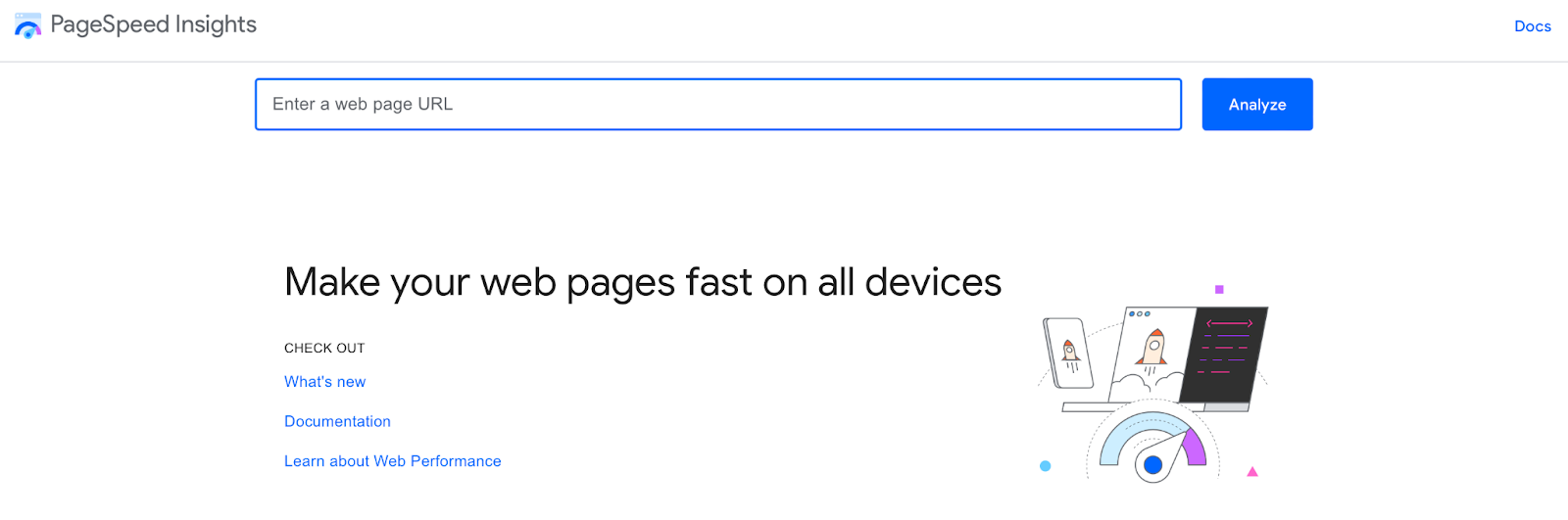
Google PageSpeed Insights makes it easy to check the speed of your website across different devices. All you have to do is enter your site’s URL to test the loading time and performance on desktop and mobile.
The tool is very quick and simple to use. You’ll receive a graded score from 0-100. However, you can also find more in-depth information about your Core Web Vitals, such as First Contentful Paint (FCP).
Key Features
- Target Core Web Vitals as well as SEO
- Receive tips to improve your site speed
- Generate a quick website speed score out of 100
Price
Google PageSpeed Insights is completely free.
Yoast SEO
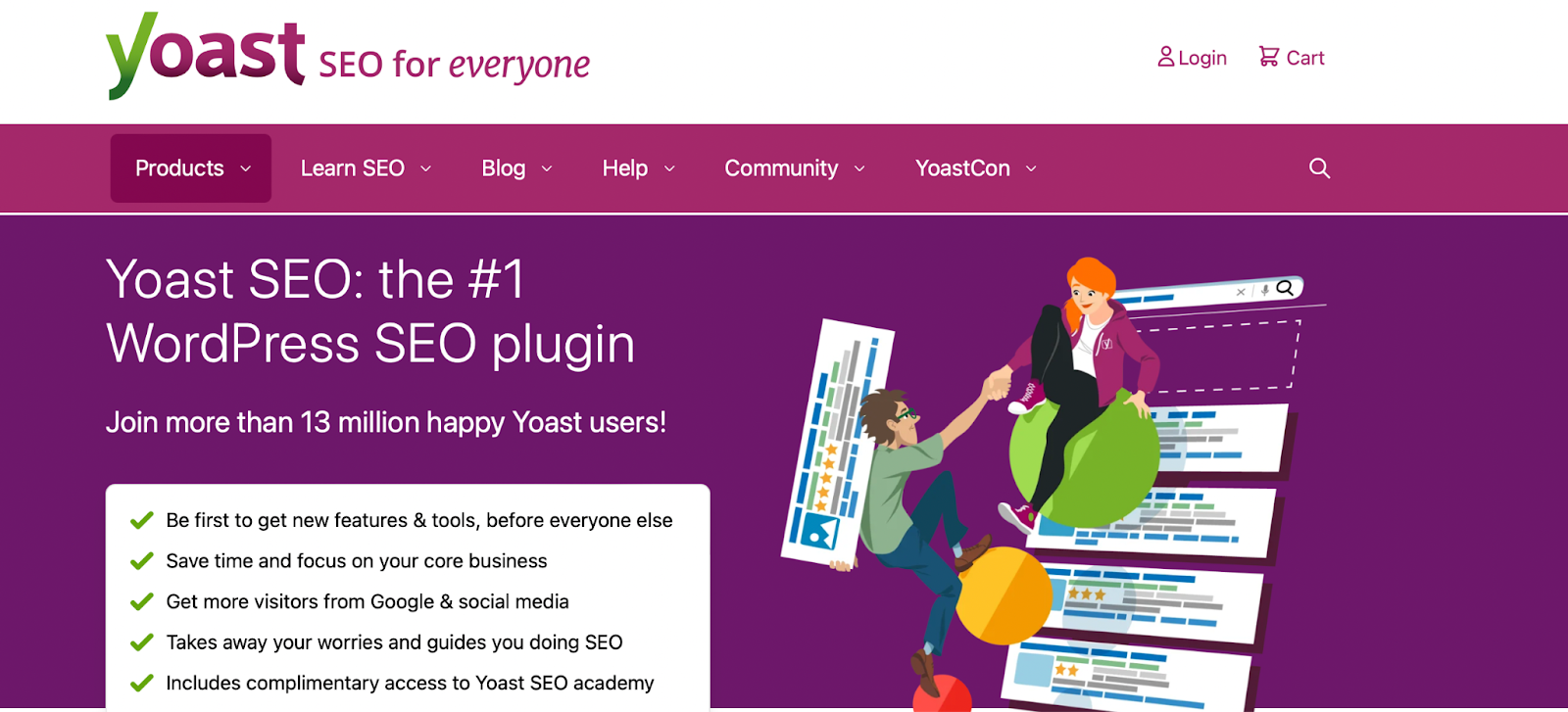
Yoast SEO is one of the most straightforward and accessible tools for optimizing content like blog posts. The free plugin has some limitations, but you can overcome them with the premium tool.
Yoast will evaluate how well-optimized the page is, considering your metadata, keyword distribution, permalinks, headings, image alts, and more. The analysis is divided into problems, improvements, and good results. You’ll also see a real-time Yoast SEO score at the top of the page as you work.
Key Features
- Access a readability analysis to make your content more appealing
- Get previews for sharing your content on Facebook and Twitter
- Utilize Yoast’s internal link suggestions as you write
Price
There is a free version of Yoast, but with Yoast Pro plans, starting at $99 per year, you’re able to enjoy more advanced features.
Google Mobile-Friendly Test
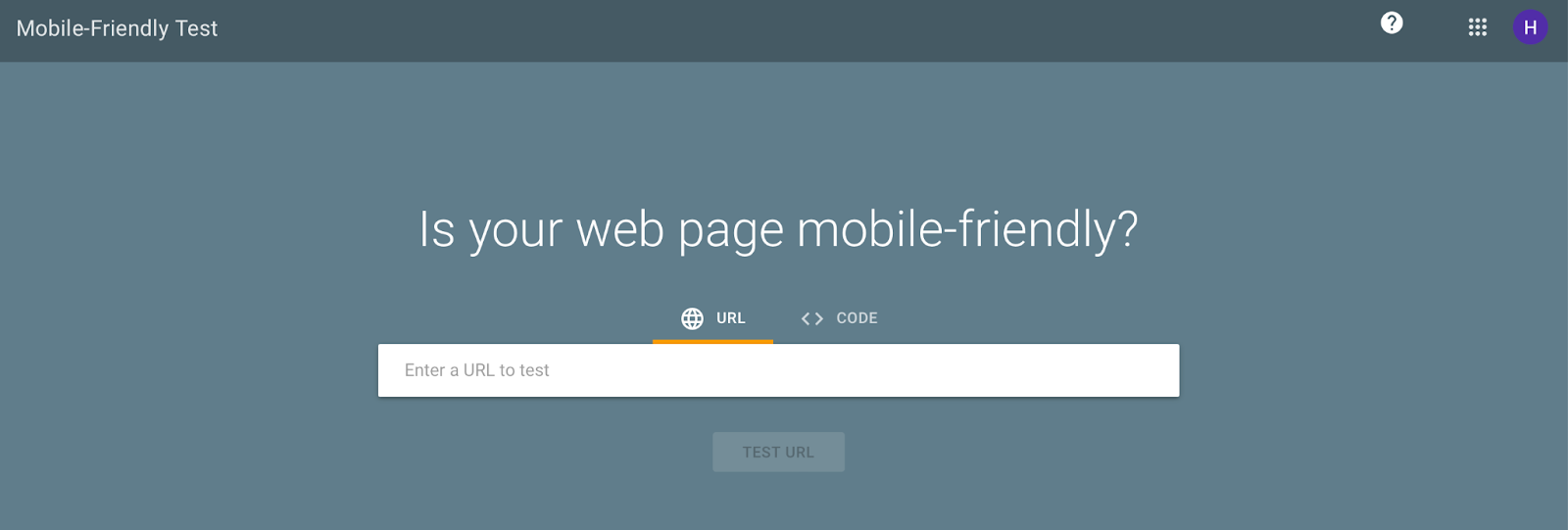
A simple but useful tool, Google Mobile Friendly Test allows you to see how well your site fares with mobile devices. You just need to enter your URL. Then, you’ll get information regarding your HTML response rate and how many page resources can be loaded. The software will also detect problems with your page and suggest ways to resolve them.
Key Features
- View your JavaScript console messages
- Assess your HTTP response
- Sync with Google Search Console to monitor mobile-friendliness for your entire site
Price
Mobile Friendly Test is completely free to use.
Google Rich Results Test
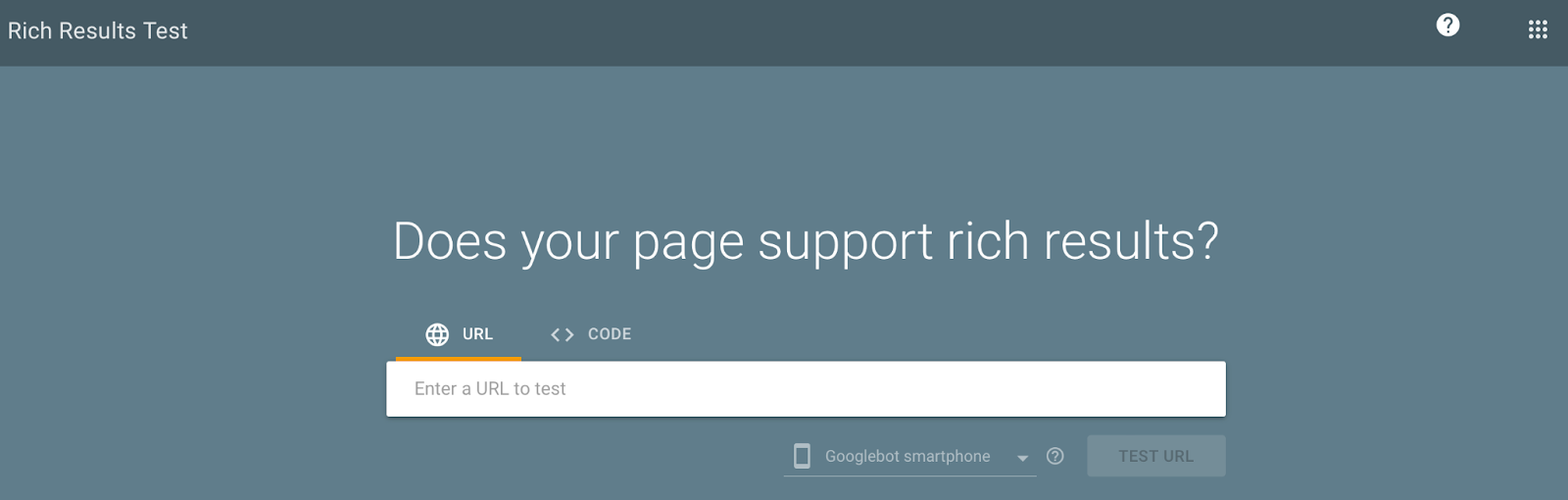
The final Google tool on this list is the Rich Results Test. With it, you can discover whether your website can support ‘rich results,’ which is basically enhanced content in Google’s search results.
For example, a food recipe might make it into the rich results section, featuring important details such as star ratings, cook time, and ingredients. Generally, websites need to use schema markup to appeal to Google and claim these spots.
Key Features
- Find out if your site supports rich results
- Evaluate structured data like breadcrumbs and sitelinks
- Sync with Google Search Console for more information on your whole site
Price
Google’s Rich Results Test is a free SEO tool.
Clearscope
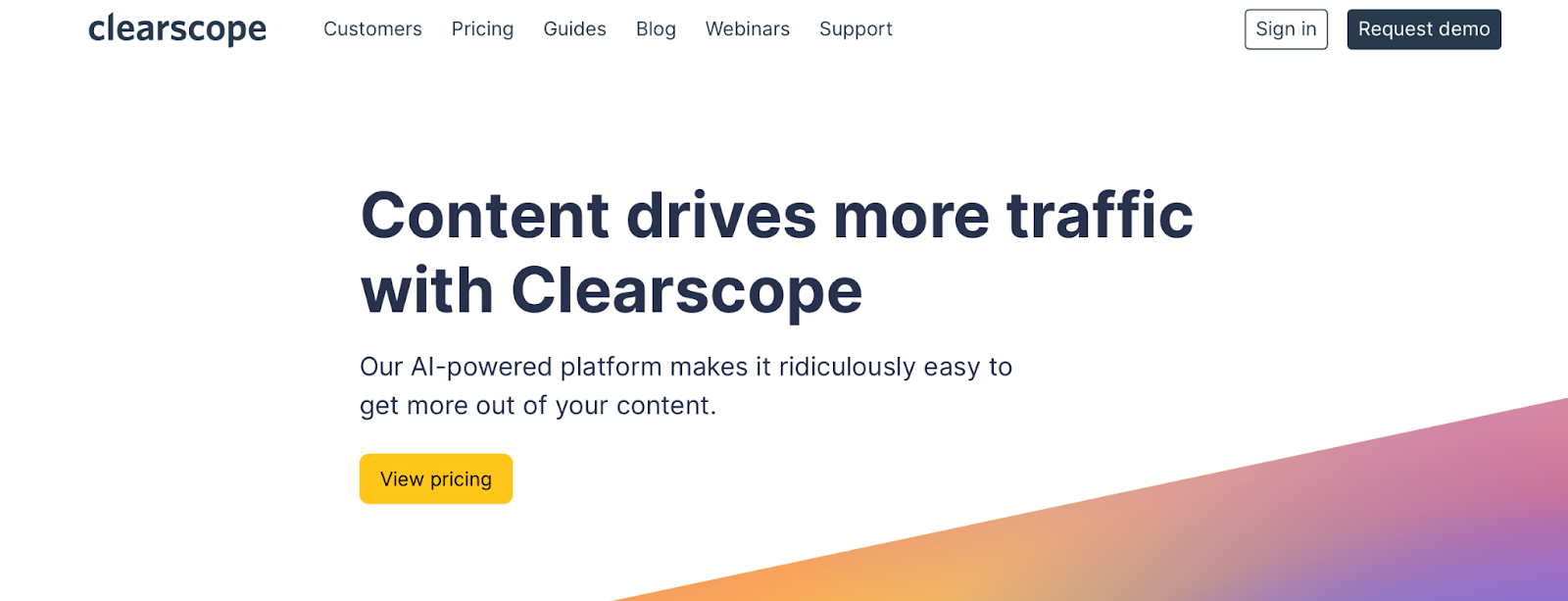
Clearscope is an excellent content optimization tool focused on on-page SEO elements. The good news is, it’s super simple to get started. All you need to do is enter a primary keyword, and Clearscope helps you craft highly-optimized content with the potential to outrank authoritative sources.
What’s more, Clearscope gives you insight into the optimal number of appearances for each search term. Plus, you can obtain the best adaptation of your keywords for other text-based items like headings. The tool updates in real-time too, so you can easily edit your content as you work.
Key Features
- Access an intuitive content editor with AI-powered content generation
- View a clear SEO score for your content as you work
- Adapt keywords and phrases to suit different on-page text-based elements
Price
Clearscope plans start at $170 per month.
Boost Your Site’s Rankings with the Best SEO Tools
SEO is key to driving organic traffic to your website — Without it, your site may fail to stand out in search results. Fortunately, by using quality SEO tools, you can improve your search rankings and get your content in front of the right users.
For example, you can target keywords with a research tool like Semrush. Or, you might prefer an analytics tool such as Google Search Console to keep track of your SEO performance. Meanwhile, on-page SEO tools like Yoast SEO are a great way to optimize elements like metadata, headings, and more.
One of the easiest ways to improve your website’s SEO is to use DreamHost’s SEO Marketing Services. You’ll get access to a team of experienced professionals who will do all the heavy lifting for you!
Search Engine Optimization Made Easy
We take the guesswork (and actual work) out of growing your website traffic with SEO.